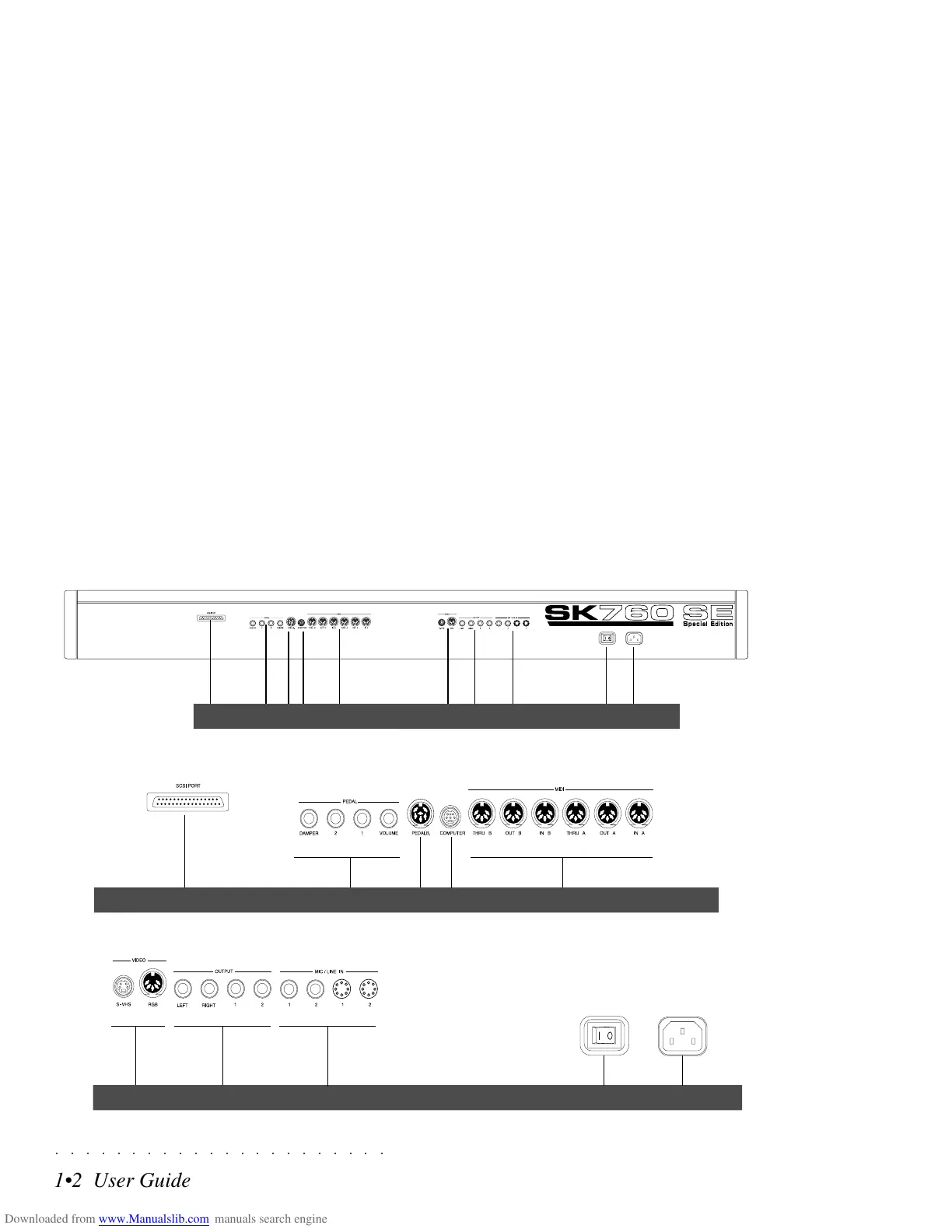1•2 User Guide
○○○○○○○○○○○○○○○○○○○○○○
1•2 User Guide
○○○○○○○○○○○○○○○○○○○○○○
REAR PANEL (CONNECTIONS)
1. SCSI port.
2. Pedals: Damper, 1, 2, Volume.
3. Pedalboard port.
4. Computer port (serial connector for direct
computer connection (Apple Macintosh or
IBM PC and compatibles).
5. MIDI interface: (MIDI IN A/B, MIDI THRU A/
B, MIDI OUT A/B).
6. Video RGB, SVHS: RGB (Video output in
RGB/Composite Video standard), SVHS
(Video output in SVHS/Composite Video
standard).
7. Output: (Left, Right, 1, 2). For Mono repro-
duction, use either the RIGHT or LEFT jack.
The auxiliary outputs emit “dry” sounds (i.e.
with no effects).
8. Mic/Line In: 1, 2, Gain 1, 2 (audio inputs for
Microphone or Line signals and Gain controls
for the input signals).
9. Power On/Off Switch.
10. Mains socket: Insert the supplied power
cord into this socket.
15467298
1532
67 108
3
4
10
9
REAR PANEL (CONNECTIONS)
1. SCSI port.
2. Pedals: Damper, 1, 2, Volume.
3. Pedalboard port.
4. Computer port (serial connector for direct
computer connection (Apple Macintosh or
IBM PC and compatibles).
5. MIDI interface: (MIDI IN A/B, MIDI THRU A/
B, MIDI OUT A/B).
6. Video RGB, SVHS: RGB (Video output in
RGB/Composite Video standard), SVHS
(Video output in SVHS/Composite Video
standard).
7. Output: (Left, Right, 1, 2). For Mono repro-
duction, use either the RIGHT or LEFT jack.
The auxiliary outputs emit “dry” sounds (i.e.
with no effects).
8. Mic/Line In: 1, 2, Gain 1, 2 (audio inputs for
Microphone or Line signals and Gain controls
for the input signals).
9. Power On/Off Switch.
10. Mains socket: Insert the supplied power
cord into this socket.
15467298
1532
67 108
3
4
10
9
○○ ○○○○○○○○○○○○○○○○○○○○
Tables A•27
○○○○○○○○○○○○○○○○○○○○○○
Tables A•27
MIDI Implementation Chart
Manufacturer: Generalmusic S.p.A. Model: SK760/880 Special Edition Version: 1.00
FUNCTION Transmitted Recognized Remarks
Basic Default 1-16 1-16 2 MIDI IN; 2 THRU; 2 MIDI OUT
Channel Changed 1-16 1-16 EXTRA COMMON/CHORD CH.
Mode Default Multimode Multimode
Messages X X
Altered X X
Note 0-127 0-127 true voice depends on
Number True voice ***** selected sound
Velocity Note ON o o
Note OFF o o
After Key’s x o
Touch Ch’s o o
Pitch Bender oo
Control 0,32 Bank change 0,32 Bank change Bank change recognized on
Change 1 Modulation 1 Modulation common channel, only in reception:
6,38 Data Entry 6,38 Data Entry Bank-Change P.change
7 Volume 7 Volume C#0 C#32 PC
10 Pan 10 Pan 32 0 0-95 Internal Styles
11 Expression Contr. 11 Expression Controller 36 0 0-7 Int. Style Perfs
12† Vocal Volume (1) 12† Vocal Volume (1) 40 0 0-7 User Style Perfs
13† Vocal On/Off (1) 13† Vocal On/Off (1) 44 0 0-31 User Styles
14† Mode Recall (1) 14† Mode Recall (1) 48 0 0-63 Global Presets
15† Voice Set Recall (1) 15† Voice Set Recall (1) 55 0 0-15 Songs
16,48† Effects selection 64 0 0-7 Song-Presets
17,49† Effects volume C#16 DSP select
18,50† Tuning control 18,50† Tuning control 0 Eff1 Reverb GroupA
64 Damper Pedal 64 Damper Pedal 1 Eff1 Reverb Group B
66 Sustain (Sostenuto) 66 Sustain (Sostenuto) 64 Eff2 Mod. Group A
67 Soft pedal 67 Soft pedal 65 Eff2 Mod. Group B
71 Resonance C#48 Eff Type select
72 Release time (See Effects charts for selection
73 Attack time values of individual Eff types)
74 Filter 1 cut-off freq.
85† Voice Mute Mode (1) 85† Voice Mute Mode (1)
91 Reverb depth 91 Reverb depth (send)
MIDI Implementation Chart
Manufacturer: Generalmusic S.p.A. Model: SK760/880 Special Edition Version: 1.00
FUNCTION Transmitted Recognized Remarks
Basic Default 1-16 1-16 2 MIDI IN; 2 THRU; 2 MIDI OUT
Channel Changed 1-16 1-16 EXTRA COMMON/CHORD CH.
Mode Default Multimode Multimode
Messages X X
Altered X X
Note 0-127 0-127 true voice depends on
Number True voice ***** selected sound
Velocity Note ON o o
Note OFF o o
After Key’s x o
Touch Ch’s o o
Pitch Bender oo
Control 0,32 Bank change 0,32 Bank change Bank change recognized on
Change 1 Modulation 1 Modulation common channel, only in reception:
6,38 Data Entry 6,38 Data Entry Bank-Change P.change
7 Volume 7 Volume C#0 C#32 PC
10 Pan 10 Pan 32 0 0-95 Internal Styles
11 Expression Contr. 11 Expression Controller 36 0 0-7 Int. Style Perfs
12† Vocal Volume (1) 12† Vocal Volume (1) 40 0 0-7 User Style Perfs
13† Vocal On/Off (1) 13† Vocal On/Off (1) 44 0 0-31 User Styles
14† Mode Recall (1) 14† Mode Recall (1) 48 0 0-63 Global Presets
15† Voice Set Recall (1) 15† Voice Set Recall (1) 55 0 0-15 Songs
16,48† Effects selection 64 0 0-7 Song-Presets
17,49† Effects volume C#16 DSP select
18,50† Tuning control 18,50† Tuning control 0 Eff1 Reverb GroupA
64 Damper Pedal 64 Damper Pedal 1 Eff1 Reverb Group B
66 Sustain (Sostenuto) 66 Sustain (Sostenuto) 64 Eff2 Mod. Group A
67 Soft pedal 67 Soft pedal 65 Eff2 Mod. Group B
71 Resonance C#48 Eff Type select
72 Release time (See Effects charts for selection
73 Attack time values of individual Eff types)
74 Filter 1 cut-off freq.
85† Voice Mute Mode (1) 85† Voice Mute Mode (1)
91 Reverb depth 91 Reverb depth (send)