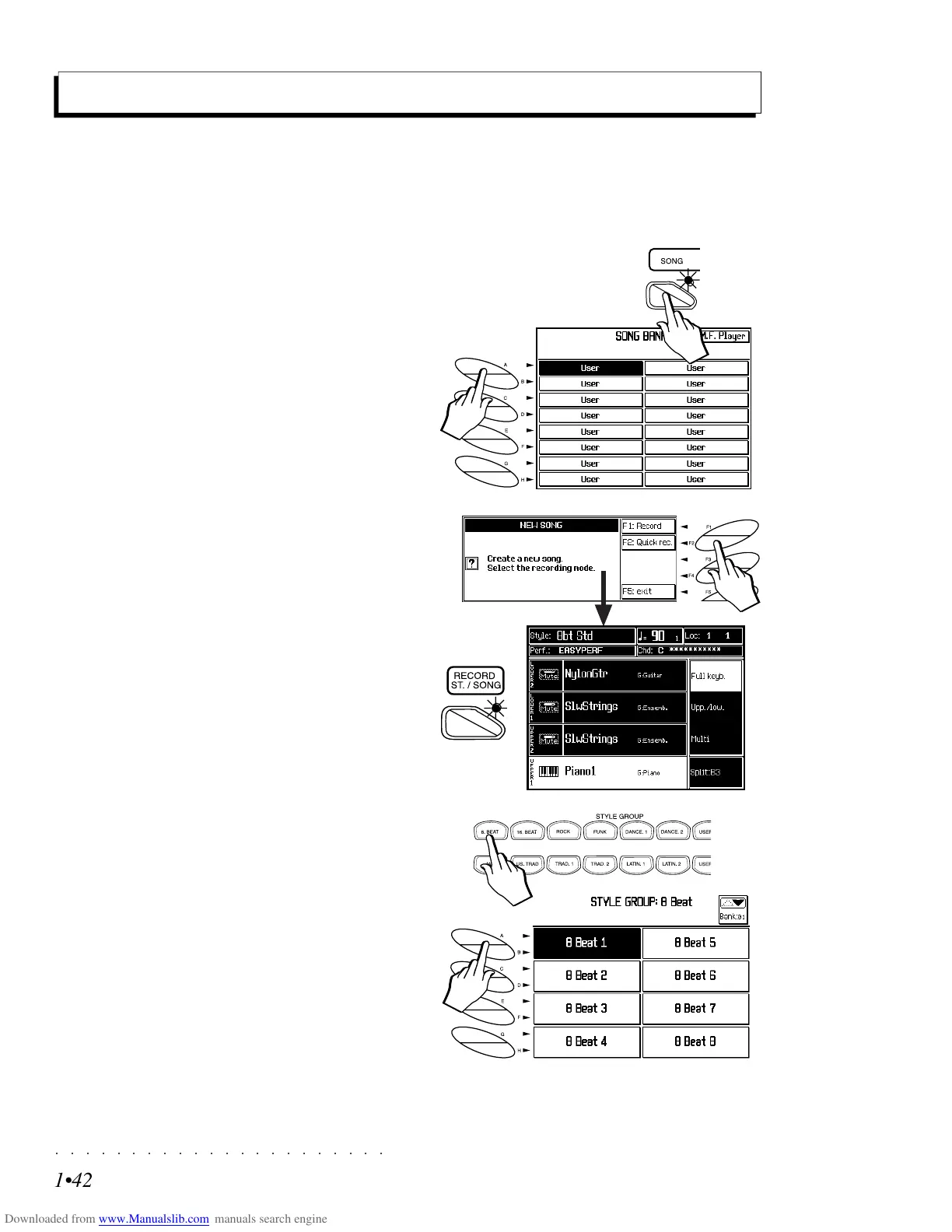○○○○○○○○○○○○○○○○○○○○○○
1•42 Quick Guide
○○○○○○○○○○○○○○○○○○○○○○
1•42 Quick Guide
3
1/2
Record a Song (Quick rec.)
SK760/880SE allows you to record a simple multi-track Song using the QUICK REC recording method
when using existing Styles. In practice, the Quick Rec method can record from 1 to 8 real time tracks
accompanied by all the backing tracks of a Style to create a multitrack Song of up to 16 tracks. You can
also play along with the song during playback.
QUICK REC RECORDING
1. Press the SONG button.
The «Song Banks» display shows empty
songs as User locations. If not, you can use
the Restore All Songs function (in Edit Gen-
eral) to clear all songs in memory.
2. Select an empty location (User) with the cor-
responding Soft button or Function button.
3. Select QuickRec with the soft button F2.
The RECORD ST/SONG button turns on
(LED on).
A new Song and Song Performance is cre-
ated based on the Performance selected at
the time of entering Quick Rec mode. The
display appears in negative highlight with the
selected track in positive.
4
4. If necessary, select a preferred Style to use
as the provider of the backings for the Song.
If you want the Style to govern the PER-
FORMANCE sounds, press SINGLE TOUCH
PLAY before selecting the Style (Arrange On/
Off and Lower Memory activate automatically
if off).
To maintain the same Performance, select the
Style with SINGLE TOUCH PLAY Off then
turn on the accompaniment controls (AR-
RANGE ON/OFF and MEMORY) if neces-
sary.
3
1/2
Record a Song (Quick rec.)
SK760/880SE allows you to record a simple multi-track Song using the QUICK REC recording method
when using existing Styles. In practice, the Quick Rec method can record from 1 to 8 real time tracks
accompanied by all the backing tracks of a Style to create a multitrack Song of up to 16 tracks. You can
also play along with the song during playback.
QUICK REC RECORDING
1. Press the SONG button.
The «Song Banks» display shows empty
songs as User locations. If not, you can use
the Restore All Songs function (in Edit Gen-
eral) to clear all songs in memory.
2. Select an empty location (User) with the cor-
responding Soft button or Function button.
3. Select QuickRec with the soft button F2.
The RECORD ST/SONG button turns on
(LED on).
A new Song and Song Performance is cre-
ated based on the Performance selected at
the time of entering Quick Rec mode. The
display appears in negative highlight with the
selected track in positive.
4
4. If necessary, select a preferred Style to use
as the provider of the backings for the Song.
If you want the Style to govern the PER-
FORMANCE sounds, press SINGLE TOUCH
PLAY before selecting the Style (Arrange On/
Off and Lower Memory activate automatically
if off).
To maintain the same Performance, select the
Style with SINGLE TOUCH PLAY Off then
turn on the accompaniment controls (AR-
RANGE ON/OFF and MEMORY) if neces-
sary.
○○○○○○○○○○○○○○○○○○○○○○
Vocal Processor 7•7
○○○○○○○○○○○○○○○○○○○○○○
Vocal Processor 7•7
SPECIAL MIDI CONTROLLERS ASSOCIATED TO THE
VOCAL PROCESSOR
To control the Vocal Processor via MIDI, the fol-
lowing special MIDI controllers (Common Chan-
nel) are available:
Cntrl No. Description Value
12 Vocal volume 0 … 127
13 Vocal On/Off 0 Off/On (toggle)
64-127 On
14 Mode recall 0 = Chord mode
1 - Vocoder mode
2 = Unison
15 Voice Set recall 1 = 1
2 = 2
3 = 3
…
15 = 15
16 = 16
85 Voice Mute mode 0 = Voice 1
1 = Voice 2
2 = Voice 3
3 = Voice 4
4 = Main
5 = Bass
LOADING MIDI FILES CONTAINING A VOCODER
TRACK
When a MIDI File containing a Vocoder track is
loaded from disk, the Vocoder track sets to track
5 by default.
SPECIAL MIDI CONTROLLERS ASSOCIATED TO THE
VOCAL PROCESSOR
To control the Vocal Processor via MIDI, the fol-
lowing special MIDI controllers (Common Chan-
nel) are available:
Cntrl No. Description Value
12 Vocal volume 0 … 127
13 Vocal On/Off 0 Off/On (toggle)
64-127 On
14 Mode recall 0 = Chord mode
1 - Vocoder mode
2 = Unison
15 Voice Set recall 1 = 1
2 = 2
3 = 3
…
15 = 15
16 = 16
85 Voice Mute mode 0 = Voice 1
1 = Voice 2
2 = Voice 3
3 = Voice 4
4 = Main
5 = Bass
LOADING MIDI FILES CONTAINING A VOCODER
TRACK
When a MIDI File containing a Vocoder track is
loaded from disk, the Vocoder track sets to track
5 by default.
