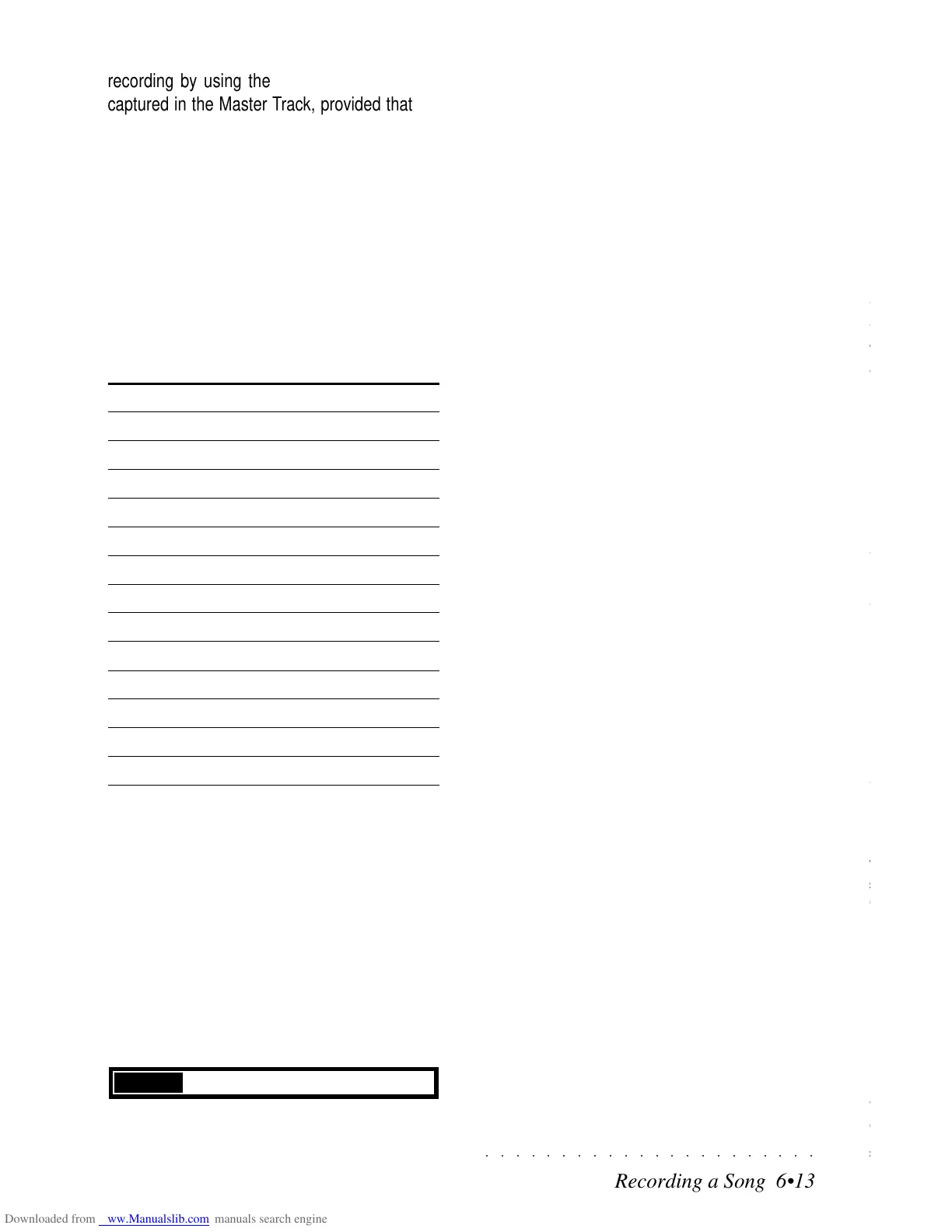○○○○○○○○○○○○○○○○○○○○○○
2•24 Reference Guide
○○○○○○○○○○○○○○○○○○○○○○
2•24 Reference Guide
AMPLITUDE KEY ON AND KEY OFF ENVELOPES
The Key On Envelope is a 10 segment curve
(maximum) that represents the variation of the
sound’s volume for the entire duration that the
notes are held pressed.
The Amplitude Key Off Envelope is a 10 segment
curve (maximum) that represents the variation of
the sound after the notes have been released.
This envelope phase is often called Release.
Examples of a Key On and a Key Off Amplitude
Envelope are shown below.
ZOOM (F7)
Using the ZOOM option, you can enlarge the field
of vision of the envelope up to 4 times at a se-
lected Point.
Pressing the soft button repeatedly selects the
Zoom options in cyclic order (1, 2, 3, 4, 0). Zoom
0 corresponds to “actual size”.
SEGMENT (F6)
The SEGMENT option, common to both Key On
and Key Off Balance Envelopes, allows you to
divide the Envelope into several different seg-
ments to create some interesting Key On and Key
Off effects. A Loop feature is also available.
Add Segm: Inserts a new segment immediately
after the currently selected segment. A maximum
of up to 10 segments is permitted.
Del Segm: Cancels the current segment.
IMPORTANT:
The Key On Envelope must have at least one
segment, (the Attack phase), which cannot
be cancelled.
Loop Segm: Loops the current segment (enve-
lope repetition), provided that the Envelope Fin-
ish parameter in the Envelope control page is set
to “OFF”. When it reaches the terminal point, it
loops back to the beginning. The cycle repeats
continually until key release. The initial Loop point
is represented by an arrow [ ]
To eliminate the loop, select the segment and
select “Del Segm.”.
SEGMENT, TIME, LEVEL
The Envelope Key On and Key Off Envelopes
can be defined using the 3 display parameters,
Segment, Time and Level.
Segment: Allows you to select the segments with
the Dial. The one selected corresponds to the
flashing terminal point.
Time: Determines the duration of the Segment.
Edit Sound - Amp. Key Off Envelope
Edit Sound - Ampl. Envelope mostrando segmento 4 impostato
con un Loop. In pratica, il Volume inizia a 0, ascende alla
prima vetta di segmento 1 (fase di attacco), scende al
segmento 2, ascende alla vetta di segmento 3, scende di
nuovo a segmento 4 poi ritorna alla vetta di segmento 3 e
ripete di continuo fino al rilascio di tasto.
AMPLITUDE KEY ON AND KEY OFF ENVELOPES
The Key On Envelope is a 10 segment curve
(maximum) that represents the variation of the
sound’s volume for the entire duration that the
notes are held pressed.
The Amplitude Key Off Envelope is a 10 segment
curve (maximum) that represents the variation of
the sound after the notes have been released.
This envelope phase is often called Release.
Examples of a Key On and a Key Off Amplitude
Envelope are shown below.
ZOOM (F7)
Using the ZOOM option, you can enlarge the field
of vision of the envelope up to 4 times at a se-
lected Point.
Pressing the soft button repeatedly selects the
Zoom options in cyclic order (1, 2, 3, 4, 0). Zoom
0 corresponds to “actual size”.
SEGMENT (F6)
The SEGMENT option, common to both Key On
and Key Off Balance Envelopes, allows you to
divide the Envelope into several different seg-
ments to create some interesting Key On and Key
Off effects. A Loop feature is also available.
Add Segm: Inserts a new segment immediately
after the currently selected segment. A maximum
of up to 10 segments is permitted.
Del Segm: Cancels the current segment.
IMPORTANT:
The Key On Envelope must have at least one
segment, (the Attack phase), which cannot
be cancelled.
Loop Segm: Loops the current segment (enve-
lope repetition), provided that the Envelope Fin-
ish parameter in the Envelope control page is set
to “OFF”. When it reaches the terminal point, it
loops back to the beginning. The cycle repeats
continually until key release. The initial Loop point
is represented by an arrow [
]
To eliminate the loop, select the segment and
select “Del Segm.”.
SEGMENT, TIME, LEVEL
The Envelope Key On and Key Off Envelopes
can be defined using the 3 display parameters,
Segment, Time and Level.
Segment: Allows you to select the segments with
the Dial. The one selected corresponds to the
flashing terminal point.
Time: Determines the duration of the Segment.
Edit Sound - Amp. Key Off Envelope
Edit Sound - Ampl. Envelope mostrando segmento 4 impostato
con un Loop. In pratica, il Volume inizia a 0, ascende alla
prima vetta di segmento 1 (fase di attacco), scende al
segmento 2, ascende alla vetta di segmento 3, scende di
nuovo a segmento 4 poi ritorna alla vetta di segmento 3 e
ripete di continuo fino al rilascio di tasto.
○○○○○○○○○○○○○○○○○○○○○○
Recording a Song 6•13
○○○○○○○○○○○○○○○○○○○○○○
Recording a Song 6•13
recording by using the DIAL. The events are
captured in the Master Track, provided that the
appropriate option is active («Controls rec», dia-
log window F3).
The Master Track always contains the initial
Tempo of the Song. The value can be modified
but not cancelled.
QUANTIZE
An auto-corrector of timing errors during the re-
cording phase. The selection values are normal,
triplets or swing.
Value Quantization
1/4
q
1/8
e
1/12
e
triplet
1/16
x
1/24
x
triplet
1/32
r
1/48
r
triplet
1/64 (1/64)
1/96 (1/64 triplet)
free no quantization
1/8 B...F*
q
.
e
(swing)
1/16 B...F*
e
.
x
(swing)
free no quantization
* B … F indicate an adjustment of the Swing feel.
MEMORY PROGRESS BAR
A bar graph which monitors the amount of
memory being used up by the song as it is being
recorded. In Play mode, the parameter changes
to SONG MEMORY, expressed as a numerical
value and is independent of the total amount of
memory remaining in RAM. Each Song is lim-
ited to 400 kb.
If the RAM already contains a large amount of
data, a dialog window may appear showing the
message «Memory full!», which indicates that the
recording cannot proceed further. The recording
is instantly interrupted.
You can increase the amount of space in RAM
by deactivating the Undo function.
RESTORING THE SONGS MEMORY
If you have loaded disk-based Songs or recorded
Songs and used up all the memory dedicated to
the storage of Songs, a quick and easy way of
clearing Song memory and making room for other
Songs is to use the Restore Songs operation.
Naturally, you must remember to save the Songs
that you don’t want to lose to disk before pro-
ceeding with the restore procedure.
1. Press GENERAL in the EDIT section to gain
access EDIT GENERAL.
2. Press RESTORE SONGS, (F6) to cancel all
the Songs (and relative Song-Performances)
in RAM.
You are prompted with a request to recon-
firm your choice.
3. Press ENTER to confirm, or ESCAPE to can-
cel.
With ENTER, the Songs are cancelled from
memory.
With ESCAPE, the song data are retained.
EDITING YOUR SONGS
The “Edit Song” functions allow you to modify the
recorded song, by copying or moving entire parts
of a song, by correcting timing errors, by insert-
ing events in ‘event edit’ environments (Micro-
scope and Master Track).
recording by using the DIAL. The events are
captured in the Master Track, provided that the
appropriate option is active («Controls rec», dia-
log window F3).
The Master Track always contains the initial
Tempo of the Song. The value can be modified
but not cancelled.
QUANTIZE
An auto-corrector of timing errors during the re-
cording phase. The selection values are normal,
triplets or swing.
Value Quantization
1/4
q
1/8
e
1/12
e
triplet
1/16
x
1/24
x
triplet
1/32
r
1/48
r
triplet
1/64 (1/64)
1/96 (1/64 triplet)
free no quantization
1/8 B...F*
q
.
e
(swing)
1/16 B...F*
e
.
x
(swing)
free no quantization
* B … F indicate an adjustment of the Swing feel.
MEMORY PROGRESS BAR
A bar graph which monitors the amount of
memory being used up by the song as it is being
recorded. In Play mode, the parameter changes
to SONG MEMORY, expressed as a numerical
value and is independent of the total amount of
memory remaining in RAM. Each Song is lim-
ited to 400 kb.
If the RAM already contains a large amount of
data, a dialog window may appear showing the
message «Memory full!», which indicates that the
recording cannot proceed further. The recording
is instantly interrupted.
You can increase the amount of space in RAM
by deactivating the Undo function.
RESTORING THE SONGS MEMORY
If you have loaded disk-based Songs or recorded
Songs and used up all the memory dedicated to
the storage of Songs, a quick and easy way of
clearing Song memory and making room for other
Songs is to use the Restore Songs operation.
Naturally, you must remember to save the Songs
that you don’t want to lose to disk before pro-
ceeding with the restore procedure.
1. Press GENERAL in the EDIT section to gain
access EDIT GENERAL.
2. Press RESTORE SONGS, (F6) to cancel all
the Songs (and relative Song-Performances)
in RAM.
You are prompted with a request to recon-
firm your choice.
3. Press ENTER to confirm, or ESCAPE to can-
cel.
With ENTER, the Songs are cancelled from
memory.
With ESCAPE, the song data are retained.
EDITING YOUR SONGS
The “Edit Song” functions allow you to modify the
recorded song, by copying or moving entire parts
of a song, by correcting timing errors, by insert-
ing events in ‘event edit’ environments (Micro-
scope and Master Track).