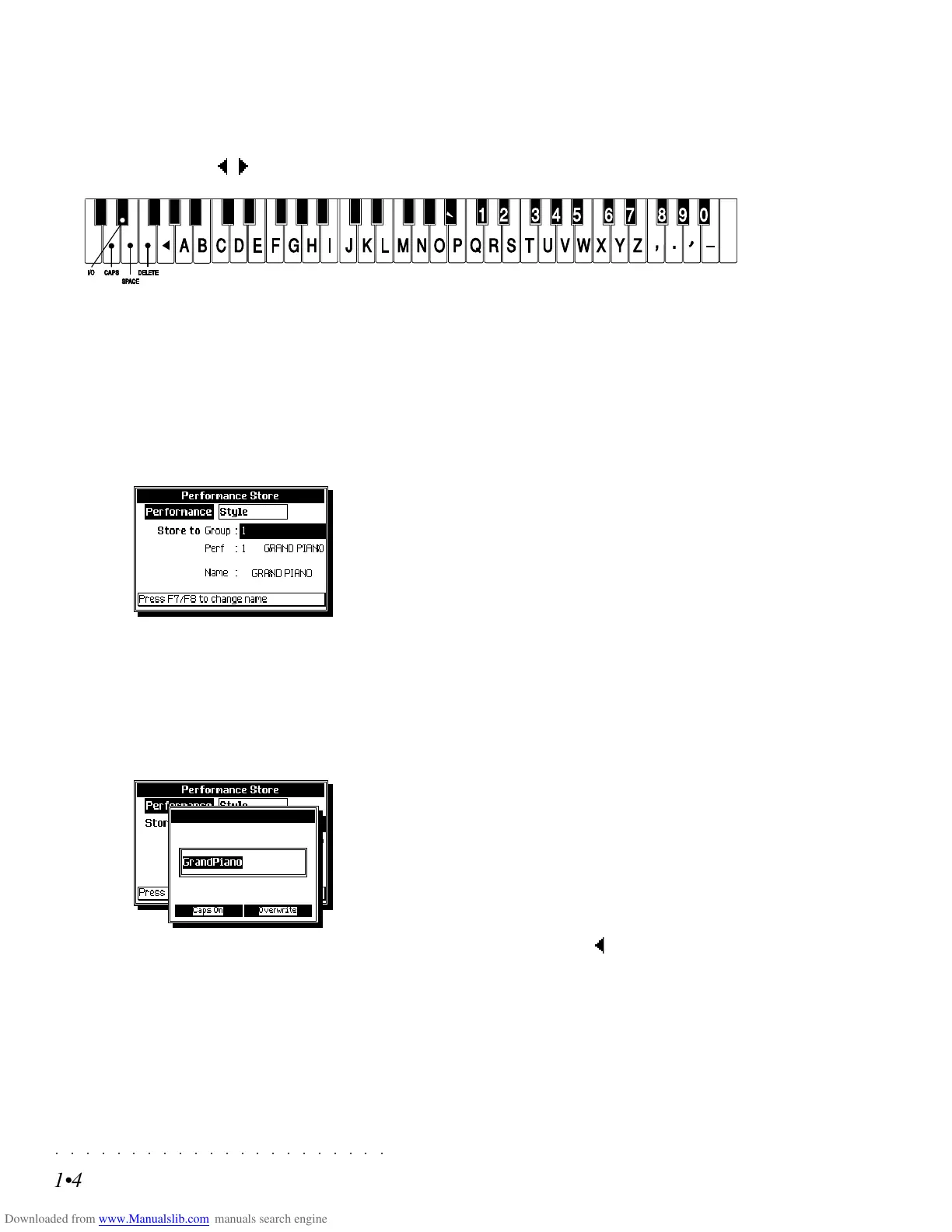○○○○○○○○○○○○○○○○○○○○○○
1•4 User Guide
○○○○○○○○○○○○○○○○○○○○○○
1•4 User Guide
ALPHANUMERIC ENTRY
In name writing situations (Performance name, Song name, etc.), the keyboard activates as a source of
alphanumerical data where each note of the central zone of the keyboard corresponds to a letter, sym-
bol or number. Use the
/
cursor buttons or the DIAL to navigate within the active name writing zone.
ALPHANUMERIC CONFIGURATION IN NAME-WRITING MODE
THE FOLLOWING EXAMPLE SHOWS HOW TO MODIFY A PER-
FORMANCE NAME:
1. Press the STORE PERFORMANCE button.
An entry zone appears showing the status of
the current Performance:
2. Press the Soft buttons F7 or F8 to activate
the “Change name...” function. A second
entry zone appears where a name can be
inserted. The current name appears selected
(shown in negative highlight).
3. To completely cancel the selected name, in-
sert the first character. To change one or
more characters only, move the flashing cur-
sor with the cursor buttons.
4. Insert the desired characters using the key-
board. Each note corresponds to a charac-
ter, processing command or number.
Two options appear below the name (“Caps
On/Caps Off” and “Insert/Overwrite”) which
can be enabled or disabled with notes D2 and
D#2 respectively.
The notes on the extreme left of the keyboard
zone provide word processing functions:
• D2: CAPS - Caps On / Caps Off;
• D#2: INS/OVER - toggles between
Insert / Overwrite mode;
• E2: SPACE - inserts a space
between two entries;
• F2: DELETE - cancels the selected
character or the one after;
• G2: <— (BACKSPACE) - cancels
the previous character;
5. Move back with the cursor button and cor-
rect wrong characters. In Overwrite mode,
the inserted characters substitute the se-
lected characters (in negative highlight).
6. Press ENTER to confirm and to close the
active zone, or press ESCAPE to cancel and
close the window.
ALPHANUMERIC ENTRY
In name writing situations (Performance name, Song name, etc.), the keyboard activates as a source of
alphanumerical data where each note of the central zone of the keyboard corresponds to a letter, sym-
bol or number. Use the
/
cursor buttons or the DIAL to navigate within the active name writing zone.
ALPHANUMERIC CONFIGURATION IN NAME-WRITING MODE
THE FOLLOWING EXAMPLE SHOWS HOW TO MODIFY A PER-
FORMANCE NAME:
1. Press the STORE PERFORMANCE button.
An entry zone appears showing the status of
the current Performance:
2. Press the Soft buttons F7 or F8 to activate
the “Change name...” function. A second
entry zone appears where a name can be
inserted. The current name appears selected
(shown in negative highlight).
3. To completely cancel the selected name, in-
sert the first character. To change one or
more characters only, move the flashing cur-
sor with the cursor buttons.
4. Insert the desired characters using the key-
board. Each note corresponds to a charac-
ter, processing command or number.
Two options appear below the name (“Caps
On/Caps Off” and “Insert/Overwrite”) which
can be enabled or disabled with notes D2 and
D#2 respectively.
The notes on the extreme left of the keyboard
zone provide word processing functions:
• D2: CAPS - Caps On / Caps Off;
• D#2: INS/OVER - toggles between
Insert / Overwrite mode;
• E2: SPACE - inserts a space
between two entries;
• F2: DELETE - cancels the selected
character or the one after;
• G2: <— (BACKSPACE) - cancels
the previous character;
5. Move back with the
cursor button and cor-
rect wrong characters. In Overwrite mode,
the inserted characters substitute the se-
lected characters (in negative highlight).
6. Press ENTER to confirm and to close the
active zone, or press ESCAPE to cancel and
close the window.
○○ ○○○○○○○○○○○○○○○○○○○○
Tables A•25
○○○○○○○○○○○○○○○○○○○○○○
Tables A•25
RECOGNIZED CONTROL CHANGE MES-
SAGES (MIDI CONTROLLERS)
A ControlChange message activates a Controlller,
determined by the first ControlChange value.
The ControlChange consists of three parts:
•
status byte
- (status) determines the status of
the ControlChange message.
•
data byte 1
- (value 1) MIDI Controller acti-
vated by the ControlChange message. This
is the number by which the ControlChanges
are identified in the following tables.
•
data byte 2
- (value 2) value of the activated
MIDI Controller.
CONTROL CHANGE ON TRACKS
CC00,32 Bank change.
CC01 Modulation.
CC06,38 Data Entry.
CC07 Main Volume.
CC10 Pan (panorama).
CC11 Expression.
CC12† Vocal Volume (Vocal Processor)
CC13† Vocal On/Off (Vocal Processor)
CC14† Mode Recal (Vocal Processor)
CC15† Voice Set recall (Vocal Processor)
CC16,48† Effects selection
CC17,49† Effects volume
CC18,50† General Purpose (Tuning control)
CC32 BankSelect LSB.
CC64 Damper pedal.
CC66 Sostenuto (sustain) pedal.
CC67 Soft pedal.
CC71 Resonance.
CC72 Release Time.
CC73 Attack Time.
CC74 Filter Cutoff Frequency.
CC80 One Shot control
CC81 On/Off control
CC85† Voice Mute mode (Vocal Processor)
CC91 Effect 1 send (E1, reverb depth).
CC93 Effect 2 send (E2, modulation depth).
CC98,99 NRPN
CC100-101 RPN
† On MIDI Common channel only
RECOGNIZED CONTROL CHANGE MES-
SAGES (MIDI CONTROLLERS)
A ControlChange message activates a Controlller,
determined by the first ControlChange value.
The ControlChange consists of three parts:
•
status byte
- (status) determines the status of
the ControlChange message.
•
data byte 1
- (value 1) MIDI Controller acti-
vated by the ControlChange message. This
is the number by which the ControlChanges
are identified in the following tables.
•
data byte 2
- (value 2) value of the activated
MIDI Controller.
CONTROL CHANGE ON TRACKS
CC00,32 Bank change.
CC01 Modulation.
CC06,38 Data Entry.
CC07 Main Volume.
CC10 Pan (panorama).
CC11 Expression.
CC12† Vocal Volume (Vocal Processor)
CC13† Vocal On/Off (Vocal Processor)
CC14† Mode Recal (Vocal Processor)
CC15† Voice Set recall (Vocal Processor)
CC16,48† Effects selection
CC17,49† Effects volume
CC18,50† General Purpose (Tuning control)
CC32 BankSelect LSB.
CC64 Damper pedal.
CC66 Sostenuto (sustain) pedal.
CC67 Soft pedal.
CC71 Resonance.
CC72 Release Time.
CC73 Attack Time.
CC74 Filter Cutoff Frequency.
CC80 One Shot control
CC81 On/Off control
CC85† Voice Mute mode (Vocal Processor)
CC91 Effect 1 send (E1, reverb depth).
CC93 Effect 2 send (E2, modulation depth).
CC98,99 NRPN
CC100-101 RPN
† On MIDI Common channel only