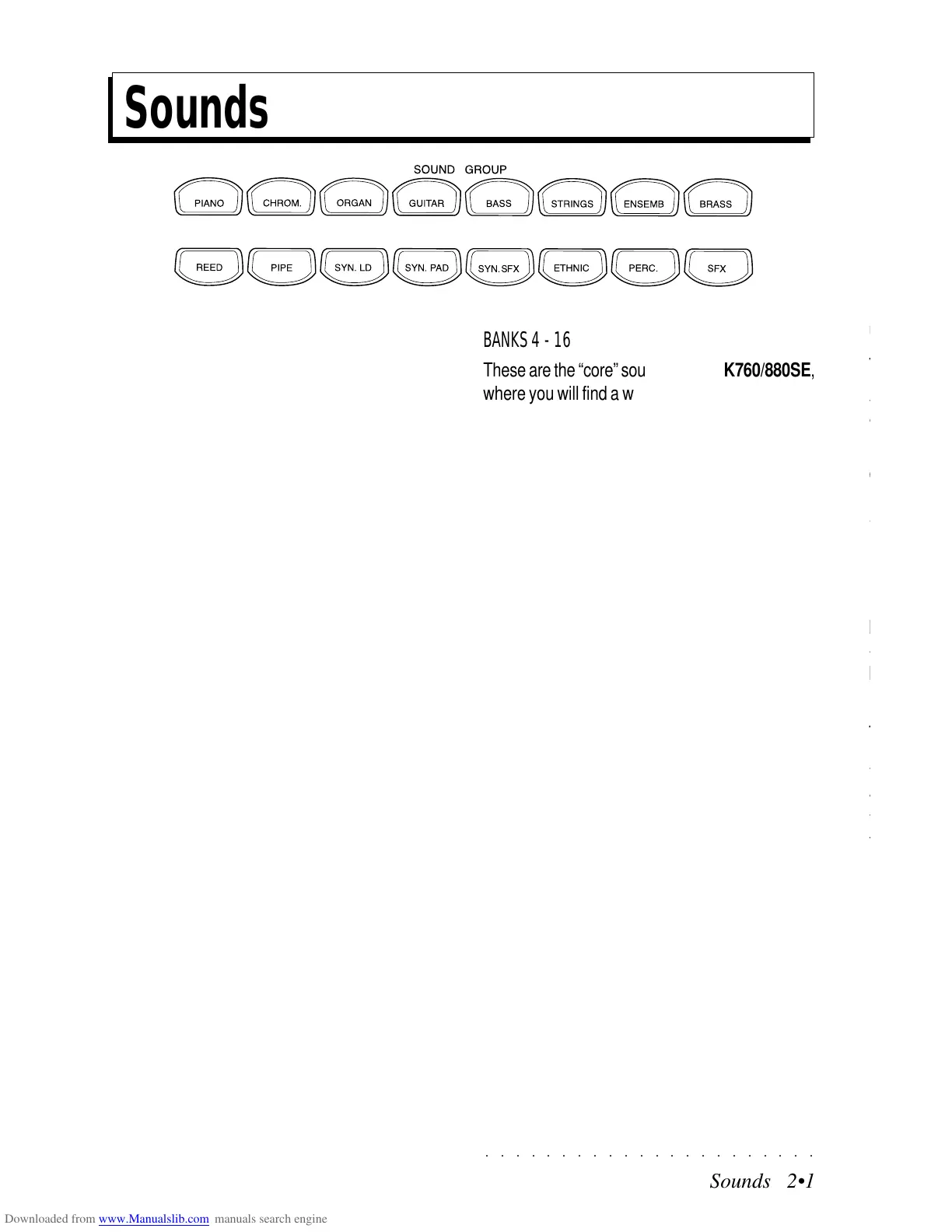○○○○○○○○○○○○○○○○○○○○○○
6•36 Reference Guide
○○○○○○○○○○○○○○○○○○○○○○
6•36 Reference Guide
and F8 («>>1/16»).
To escape and return to the note, press the
soft button E («Previous event»). To escape
and pass to the next note press the soft but-
ton D («Next event»).
5. Play the chord below the Split Point. The
chord symbol appears, in the following form:
CMaj, Dmin, E7th...
6. If you want to indicate a bass extension, or a
pedal note, press the function button F («Ex-
tension») and play the alternative chord. The
bass extension will appear in the following
form: CMaj/D, Dmin/G...
Press the soft buttons D («Next event» or E
(«Previous event») to pass to another event.
7. You can modify the selected symbol by play-
ing a different chord.
8. You can modify a chord by transforming it,
for example, from a major to minor chord to
seventh. Press F7 («Root») repeatedly to
alternate between the bass of the chord (the
root: A, B, C, etc.) and the abbreviation of
the chord (min, 7th, dim, aug...).
The entire symbol is selected. Press F7 («Root»).
The root note is selected. Press F7 («Root»).
The chord abbreviation is selected. Press F7 («Root»).
The entire symbol is selected again.
Rotate the DIAL or play another chord to
modify the selected element (the root or ab-
breviation).
INSERTING LYRICS
Lyrics corresponds to the MIDI Lyrics event. This
type of event is loaded and saved with MIDI files.
Lyrics can be inserted into a new Song in the
following manner:
1. Press the Lyrics button (F6) to take the cur-
sor to the lyrics line (below the staff).
2. Press soft button G («Go to loc...») to go to a
specific measure (bar):
Specify the measure with the DIAL then press
ENTER confirm or ESCAPE to cancel.
3. Move the insertion point to the previous note
or the next note with the soft buttons D («Next
event») and E («Previous event»).
4. Each note is ideally subdivided into 1/16ths.
In addition to syllables at the beginning of the
note (first 1/16th), you can insert syllables in
one of the 1/16ths which follow. Press F8 to
open the syllable insertion zone.
Insertion of the syllable at the second 1/16th
Insertion of the syllable at the third 1/16th
Insertion of the syllable at the fourth 1/16th
The number shown on the left of the inser-
tion zone indicates the current 1/16th. To
move the insertion point to one of the other
1/16ths, use the soft buttons H («<<1/16»)
and F8 («>>1/16»).
and F8 («>>1/16»).
To escape and return to the note, press the
soft button E («Previous event»). To escape
and pass to the next note press the soft but-
ton D («Next event»).
5. Play the chord below the Split Point. The
chord symbol appears, in the following form:
CMaj, Dmin, E7th...
6. If you want to indicate a bass extension, or a
pedal note, press the function button F («Ex-
tension») and play the alternative chord. The
bass extension will appear in the following
form: CMaj/D, Dmin/G...
Press the soft buttons D («Next event» or E
(«Previous event») to pass to another event.
7. You can modify the selected symbol by play-
ing a different chord.
8. You can modify a chord by transforming it,
for example, from a major to minor chord to
seventh. Press F7 («Root») repeatedly to
alternate between the bass of the chord (the
root: A, B, C, etc.) and the abbreviation of
the chord (min, 7th, dim, aug...).
The entire symbol is selected. Press F7 («Root»).
The root note is selected. Press F7 («Root»).
The chord abbreviation is selected. Press F7 («Root»).
The entire symbol is selected again.
Rotate the DIAL or play another chord to
modify the selected element (the root or ab-
breviation).
INSERTING LYRICS
Lyrics corresponds to the MIDI Lyrics event. This
type of event is loaded and saved with MIDI files.
Lyrics can be inserted into a new Song in the
following manner:
1. Press the Lyrics button (F6) to take the cur-
sor to the lyrics line (below the staff).
2. Press soft button G («Go to loc...») to go to a
specific measure (bar):
Specify the measure with the DIAL then press
ENTER confirm or ESCAPE to cancel.
3. Move the insertion point to the previous note
or the next note with the soft buttons D («Next
event») and E («Previous event»).
4. Each note is ideally subdivided into 1/16ths.
In addition to syllables at the beginning of the
note (first 1/16th), you can insert syllables in
one of the 1/16ths which follow. Press F8 to
open the syllable insertion zone.
Insertion of the syllable at the second 1/16th
Insertion of the syllable at the third 1/16th
Insertion of the syllable at the fourth 1/16th
The number shown on the left of the inser-
tion zone indicates the current 1/16th. To
move the insertion point to one of the other
1/16ths, use the soft buttons H («<<1/16»)
and F8 («>>1/16»).
○○○○○○○○○○○○○○○○○○○○○○
Sounds 2•1
○○ ○○○○○○○○○○○○○○○○○○○○
Sounds 2•1
Sounds
BANKS 4 - 16
These are the “core” sounds of the SK760/880SE,
where you will find a wide selection of typical syn-
thesizer sounds, authentic reproductions of tra-
ditional orchestral instruments and more. Many
of these sounds are further enhanced by appro-
priate effects, typical of the instrument’s playing
style, being assigned to either velocity or
aftertouch.
All the Sounds can be freely edited and stored
as new sounds. The 16 Banks of each family
provides ample room for all your programmed
work.
DRUM KITS AND DRUM SOUNDS
The Drum Kits family, called PERCUSSIVE, in-
cludes just about every type of drum kit you could
imagine - from jazz to rock, orchestra to techno
and beyond.
Just like the sounds, the individual drum sounds
can be freely edited and stored to the empty lo-
cations of the 16 Banks of the Percussive family.
They can then be stored as new sounds, either
for individual use or for incorporating into the drum
kits.
Because the SK760/880SE has well over 1000
factory sounds as standard, these sounds have
been divided into 16 families, making it easier to
find the right type of sounds quickly and easily.
The families are organized into 16 Instrument
Groups of the SOUND GROUPS section (Piano,
Chrom, Organ, etc.) and each Group is further
subdivided into 16 Banks, each capable of con-
taining up to 8 sounds (128 Sounds per family).
GMX BANKS 1, 2 AND 3
GMX is a standard set of sounds which are in-
cluded in every Generalmusic product. The first
GMX bank, (Bank 1) of the Sound Groups sec-
tion contains the industry standard General MIDI
sound library. This family is designed to be used
when the SK760/880SE is required to play Gen-
eral MIDI song disks or when the instrument is
being controlled by a computer program or some
other device which requires a General MIDI sound
library.
The second and third GMX banks, (Bank 2 & 3)
contain 256 sounds taken from Generalmusic’s
own extensive sound library. These sounds,
along with the 128 sounds in Bank 1, ensure com-
patibility with Generalmusic’s own song library,
and also with song disks created on other
Generalmusic instruments.
Sounds
BANKS 4 - 16
These are the “core” sounds of the SK760/880SE,
where you will find a wide selection of typical syn-
thesizer sounds, authentic reproductions of tra-
ditional orchestral instruments and more. Many
of these sounds are further enhanced by appro-
priate effects, typical of the instrument’s playing
style, being assigned to either velocity or
aftertouch.
All the Sounds can be freely edited and stored
as new sounds. The 16 Banks of each family
provides ample room for all your programmed
work.
DRUM KITS AND DRUM SOUNDS
The Drum Kits family, called PERCUSSIVE, in-
cludes just about every type of drum kit you could
imagine - from jazz to rock, orchestra to techno
and beyond.
Just like the sounds, the individual drum sounds
can be freely edited and stored to the empty lo-
cations of the 16 Banks of the Percussive family.
They can then be stored as new sounds, either
for individual use or for incorporating into the drum
kits.
Because the SK760/880SE has well over 1000
factory sounds as standard, these sounds have
been divided into 16 families, making it easier to
find the right type of sounds quickly and easily.
The families are organized into 16 Instrument
Groups of the SOUND GROUPS section (Piano,
Chrom, Organ, etc.) and each Group is further
subdivided into 16 Banks, each capable of con-
taining up to 8 sounds (128 Sounds per family).
GMX BANKS 1, 2 AND 3
GMX is a standard set of sounds which are in-
cluded in every Generalmusic product. The first
GMX bank, (Bank 1) of the Sound Groups sec-
tion contains the industry standard General MIDI
sound library. This family is designed to be used
when the SK760/880SE is required to play Gen-
eral MIDI song disks or when the instrument is
being controlled by a computer program or some
other device which requires a General MIDI sound
library.
The second and third GMX banks, (Bank 2 & 3)
contain 256 sounds taken from Generalmusic’s
own extensive sound library. These sounds,
along with the 128 sounds in Bank 1, ensure com-
patibility with Generalmusic’s own song library,
and also with song disks created on other
Generalmusic instruments.
