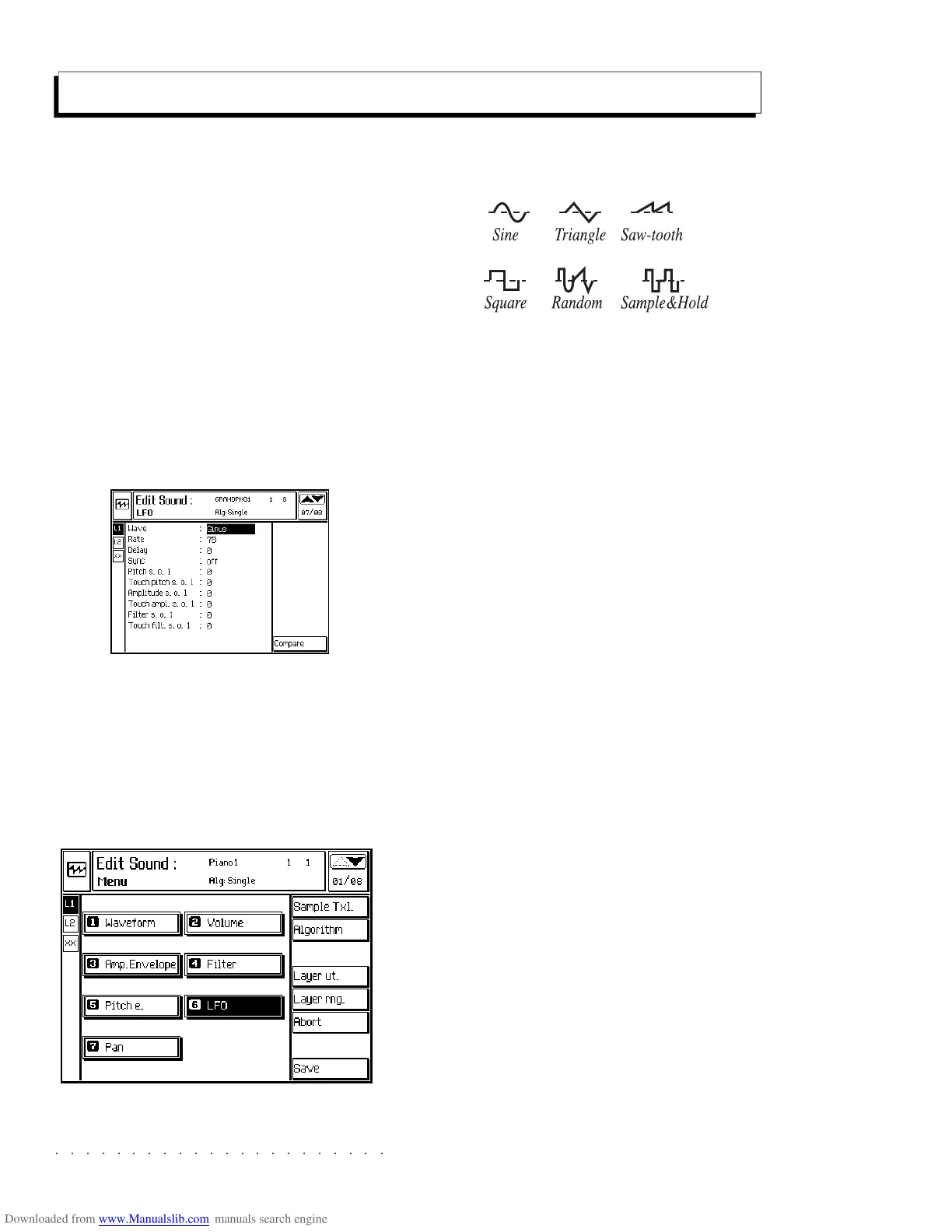○○○○○○○○○○○○○○○○○○○○○○
2•34 Reference Guide
○○○○○○○○○○○○○○○○○○○○○○
2•34 Reference Guide
LFO (Low Frequency Oscillator)
A single Low Frequency Oscillator generator for
all Algorithms.
The LFO’s depth of action on the Pitch, Ampli-
tude and Filter is independently programmable
for each oscillator.
LFO is a periodic (repeating) control source. It
produces a low speed waveform (low frequency)
that can be applied to various aspects of the
sound to cause patterns of cyclic change. Be-
cause of its periodic nature, the LFO can be used
to create effects like Tremolo (cyclic amplitude
modulation), Vibrato (cyclic pitch modulation) or,
for example, “Wah-wah” (applied to the filter cut-
off-frequency).
LFO PARAMETERS
WAVE: Selects the waveform of the low fre-
quency oscillation. Given the low frequency of
the oscillation, the waveform is clearly percepti-
ble.
You can choose from the following waves: Sinus,
Triangle; Saw, Square, Random, Sample/Hold.
RATE: Determines the velocity of the LFO.
Assignable values: 1 ... 200.
DELAY: Determines the delay before the entry
of the LFO. Entry of the LFO is gradual.
Value range: 0 ... 64.
SYNC: When set to ON, the LFO is Synchro-
nized for all the notes played. When set to MIDI,
the LFO is tied to the MIDI Clock.
Assignable values: Off, On, MIDI.
PITCH S.O.1 & S.O.2: Applies LFO to the Pitch
to produce a Vibrato effect on the selected oscil-
lator. This parameter determines the modulation
depth of LFO on Pitch.
Positive and negative values indicate an opposed
sense of vibration at the starting phase (upwards
or downwards respectively).
Assignable values: –7 ... +7. 0 = no effect.
TOUCH PITCH S.O.1 & S.O.2: Links the depth
of the Pitch modulation to Aftertouch pressure.
By applying aftertouch pressure to the keys, the
“Delay” parameter is ignored and the oscillation
starts immediately.
Positive and negative values indicate an opposed
sense of vibration at the starting phase (upwards
or downwards respectively).
Assignable values: –7 ... +7. 0 = no effect.
Edit Sound - LFO
LFO (Low Frequency Oscillator)
A single Low Frequency Oscillator generator for
all Algorithms.
The LFO’s depth of action on the Pitch, Ampli-
tude and Filter is independently programmable
for each oscillator.
LFO is a periodic (repeating) control source. It
produces a low speed waveform (low frequency)
that can be applied to various aspects of the
sound to cause patterns of cyclic change. Be-
cause of its periodic nature, the LFO can be used
to create effects like Tremolo (cyclic amplitude
modulation), Vibrato (cyclic pitch modulation) or,
for example, “Wah-wah” (applied to the filter cut-
off-frequency).
LFO PARAMETERS
WAVE: Selects the waveform of the low fre-
quency oscillation. Given the low frequency of
the oscillation, the waveform is clearly percepti-
ble.
You can choose from the following waves: Sinus,
Triangle; Saw, Square, Random, Sample/Hold.
RATE: Determines the velocity of the LFO.
Assignable values: 1 ... 200.
DELAY: Determines the delay before the entry
of the LFO. Entry of the LFO is gradual.
Value range: 0 ... 64.
SYNC: When set to ON, the LFO is
Synchro-
nized for all the notes played. When set to MIDI,
the LFO is tied to the M
IDI Clock.
Assignable values: Off, On, MIDI.
PITCH S.O.1 & S.O.2: Applies LFO to the Pitch
to produce a Vibrato effect on the selected oscil-
lator. This parameter determines the modulation
depth of LFO on Pitch.
Positive and negative values indicate an opposed
sense of vibration at the starting phase (upwards
or downwards respectively).
Assignable values: –7 ... +7. 0 = no effect.
TOUCH PITCH S.O.1 & S.O.2: Links the depth
of the Pitch modulation to Aftertouch pressure.
By applying aftertouch pressure to the keys, the
“Delay” parameter is ignored and the oscillation
starts immediately.
Positive and negative values indicate an opposed
sense of vibration at the starting phase (upwards
or downwards respectively).
Assignable values: –7 ... +7. 0 = no effect.
Edit Sound - LFO
○○○○○○○○○○○○○○○○○○○○○○
Song 6•3
○○○○○○○○○○○○○○○○○○○○○○
Song 6•3
TIME/TEMPO (F6)
Recalls the Time/Tempo page, where you can
control the record/playback parameters.
ERASE... (F7)
Here you can cancel a Track or a Song.
Track- Cancels the selected track.
Song - Cancels all tracks (all Song) leaving an
empty Song, ready to start another recording..
The Song-Performances are not cancelled.
METRONOME (F8)
Activates/deactivates the metronome.
THE TIME/TEMPO PARAMETERS
The Time/Tempo display shows several informa-
tion boxes and offers a number of different play-
back options.
TEMPO ( )
Shown in the status bar at the top of the display,
this represents the current Metronome speed
(Tempo) expressed in beats per second. During
the playback, the Tempo can be modified with
the DIAL.
The [i] or [e] symbols, shown after the tempo value
indicate the current status of the synchronizing
MIDI clock: [i] = internal (SK760/880SE or [e] =
external (external sequencer controlling the
sequencer). The MIDI Clock can be programmed
under EDIT MIDI/GENERAL SETTINGS.
LOCATOR (SONG POSITION POINTER)
This section, (LOC 1 1) shows the current Song
position expressed in measures and beats. When
the Song is not playing, the Locator can be modi-
fied in the Time/Tempo page to select a starting
point for the playback. It can be also modified with
the << (Rewind) and >> (Forward) buttons regard-
less of the status of the sequencer (playing or off).
LOCATOR (PROGRAMMABLE)
This parameter (1 1 1) shows the same infor-
mation as the locator in the status bar, but at a
higher resolution, 1 (beat), 1 (measure), 1 (tick).
When the sequencer is not playing, you can se-
lect this parameter and modify each part of the
locator by rotating the DIAL.
PLAY/REC MODE
This parameter offers three Playback or Record
options to choose from:
Linear: the Song starts at the point indicated by
the locator and stops at the natural Song end.
Forced stop: the Song starts at the point indi-
cated by the locator and stops at the specified
End.
Loop: the Song starts at the point indicated by
the locator, stops at the End, then repeats from
the Starting point. The loop repeats continuously
until stopped with the Stop button.
Song mode - the Time/Tempo parameters
TIME/TEMPO (F6)
Recalls the Time/Tempo page, where you can
control the record/playback parameters.
ERASE... (F7)
Here you can cancel a Track or a Song.
Track- Cancels the selected track.
Song - Cancels all tracks (all Song) leaving an
empty Song, ready to start another recording..
The Song-Performances are not cancelled.
METRONOME (F8)
Activates/deactivates the metronome.
THE TIME/TEMPO PARAMETERS
The Time/Tempo display shows several informa-
tion boxes and offers a number of different play-
back options.
TEMPO ( )
Shown in the status bar at the top of the display,
this represents the current Metronome speed
(Tempo) expressed in beats per second. During
the playback, the Tempo can be modified with
the DIAL.
The [i] or [e] symbols, shown after the tempo value
indicate the current status of the synchronizing
MIDI clock: [i] = internal (SK760/880SE or [e] =
external (external sequencer controlling the
sequencer). The MIDI Clock can be programmed
under EDIT MIDI/GENERAL SETTINGS.
LOCATOR (SONG POSITION POINTER)
This section, (LOC 1 1) shows the current Song
position expressed in measures and beats. When
the Song is not playing, the Locator can be modi-
fied in the Time/Tempo page to select a starting
point for the playback. It can be also modified with
the << (Rewind) and >> (Forward) buttons regard-
less of the status of the sequencer (playing or off).
LOCATOR (PROGRAMMABLE)
This parameter (1 1 1) shows the same infor-
mation as the locator in the status bar, but at a
higher resolution, 1 (beat), 1 (measure), 1 (tick).
When the sequencer is not playing, you can se-
lect this parameter and modify each part of the
locator by rotating the DIAL.
PLAY/REC MODE
This parameter offers three Playback or Record
options to choose from:
Linear: the Song starts at the point indicated by
the locator and stops at the natural Song end.
Forced stop: the Song starts at the point indi-
cated by the locator and stops at the specified
End.
Loop: the Song starts at the point indicated by
the locator, stops at the End, then repeats from
the Starting point. The loop repeats continuously
until stopped with the Stop button.
Song mode - the Time/Tempo parameters