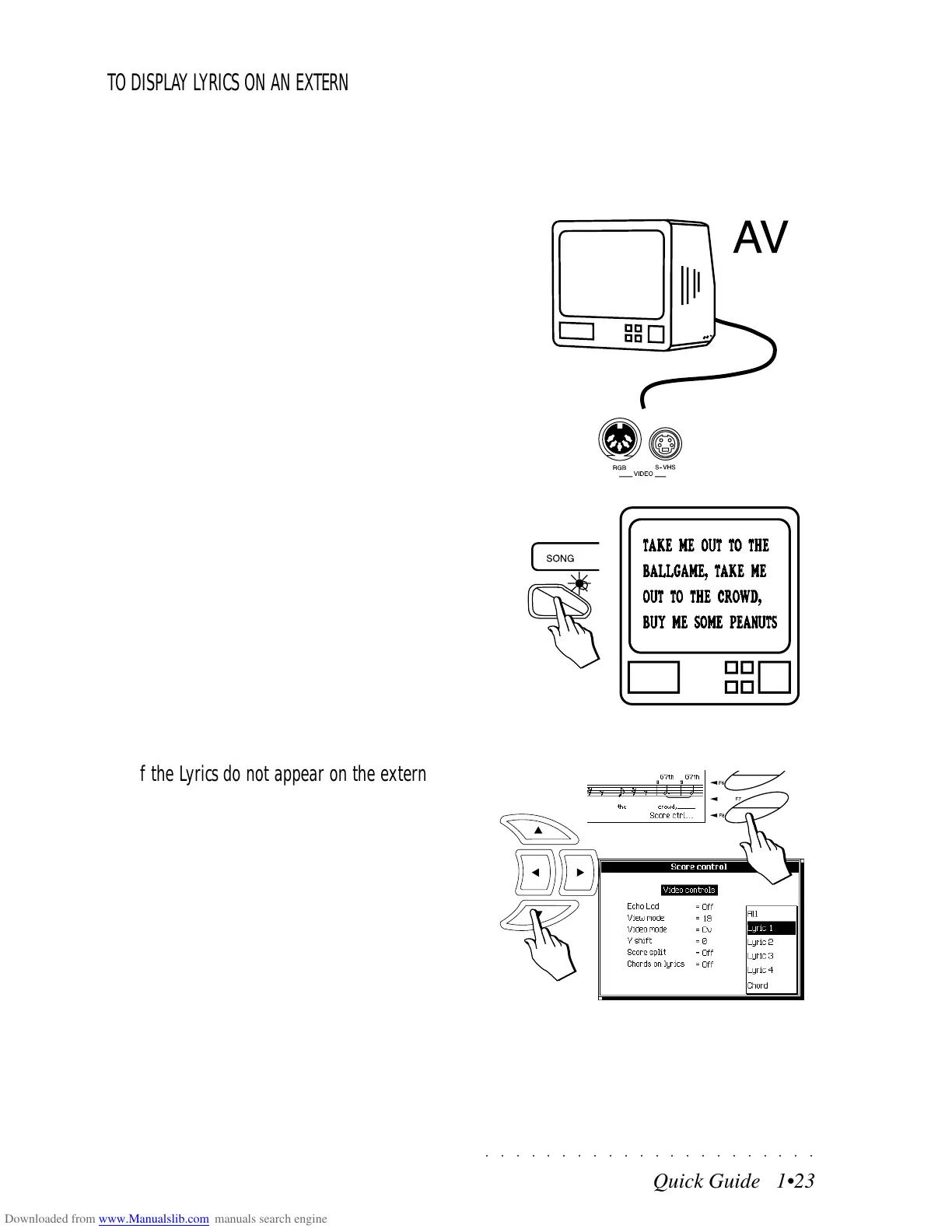○○○○○○○○○○○○○○○○○○○○○○
Quick Guide 1•23
○○ ○○○○○○○○○○○○○○○○○○○○
Quick Guide 1•23
TO DISPLAY LYRICS ON AN EXTERNAL MONITOR
1/2
3
4
4. If the Lyrics do not appear on the external
device, press F8 to open the «Score controls»
window and adjust the parameters of the
video controls accordingly.
Use the directional arrow buttons to select
the parameters.
Refer to the section entitled SCORE & EDIT
SCORE in the Edit Song chapter of the Ref-
erence Guide for instructions regarding how
to set the parameters.
You can project the lyrics any Song onto your TV
screen, or computer monitor, (or any other video
device). Your SK760/880SE leaves the factory
set by default to instantly project song lyrics onto
an external video device.
1. Connect one of the video outputs (RGB, S-
VHS) to a domestic TV or to a monitor by
means of the supplied video cable.
The supplied RGB/Scart video cable is suit-
able to connect your SK760/880SE to a do-
mestic TV or computer monitor.
2. If you are connecting to the TV, tune it to the
AV channel.
To select the AV channel, consult the own-
er’s manual of the television set.
3. Select a Song with Lyrics.
The external video device will show the Lyr-
ics of the Song.
If you press SCORE the lyrics will also be
shown on the instrument’s display.
TO DISPLAY LYRICS ON AN EXTERNAL MONITOR
1/2
3
4
4. If the Lyrics do not appear on the external
device, press F8 to open the «Score controls»
window and adjust the parameters of the
video controls accordingly.
Use the directional arrow buttons to select
the parameters.
Refer to the section entitled SCORE & EDIT
SCORE in the Edit Song chapter of the Ref-
erence Guide for instructions regarding how
to set the parameters.
You can project the lyrics any Song onto your TV
screen, or computer monitor, (or any other video
device). Your SK760/880SE leaves the factory
set by default to instantly project song lyrics onto
an external video device.
1. Connect one of the video outputs (RGB, S-
VHS) to a domestic TV or to a monitor by
means of the supplied video cable.
The supplied RGB/Scart video cable is suit-
able to connect your SK760/880SE to a do-
mestic TV or computer monitor.
2. If you are connecting to the TV, tune it to the
AV channel.
To select the AV channel, consult the own-
er’s manual of the television set.
3. Select a Song with Lyrics.
The external video device will show the Lyr-
ics of the Song.
If you press SCORE the lyrics will also be
shown on the instrument’s display.