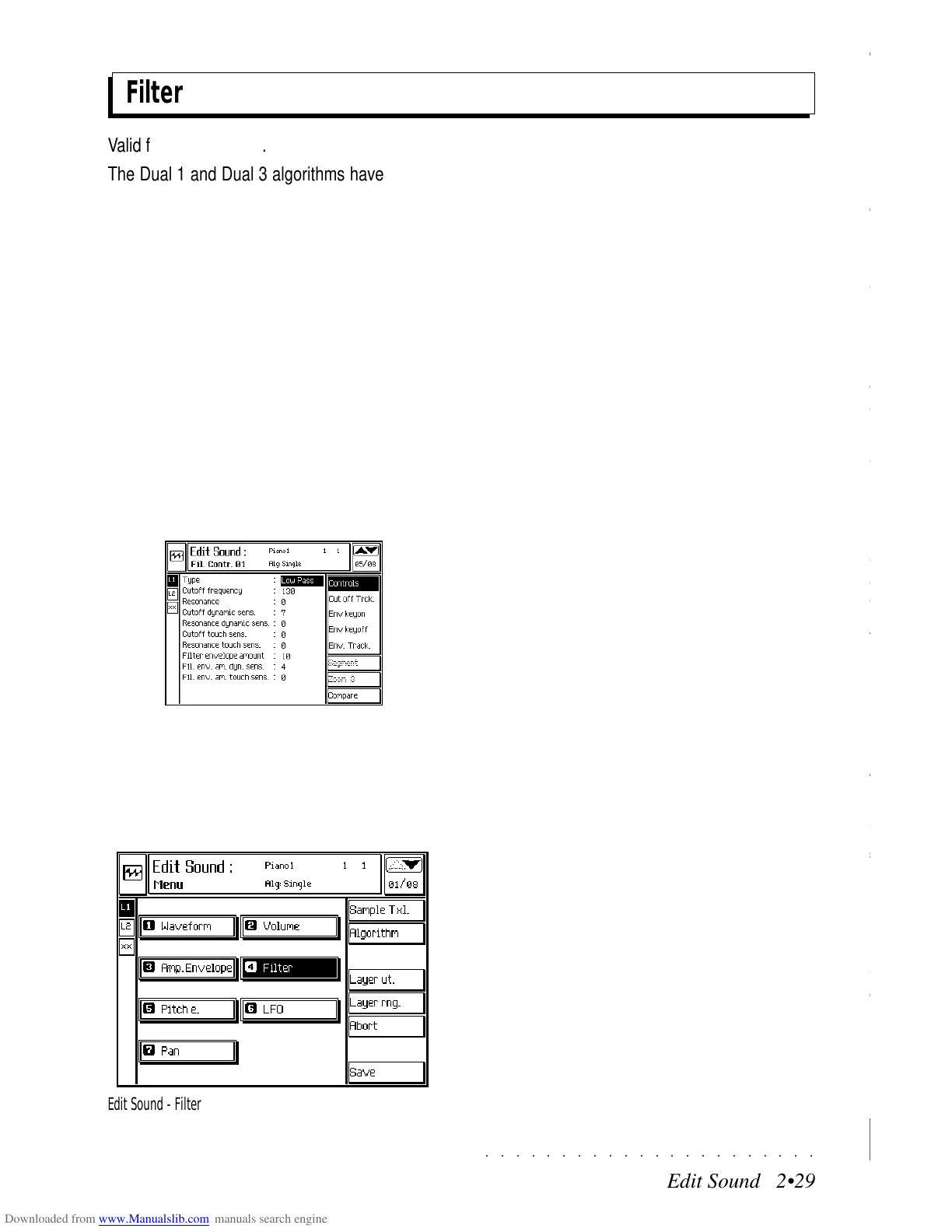○○○○○○○○○○○○○○○○○○○○○○
6•8 Reference Guide
○○○○○○○○○○○○○○○○○○○○○○
6•8 Reference Guide
The MIDI file starts to play directly from the source
disk. Press STOP to stop the MIDI File playback
at any point.
The MIDI FILE PLAYER display offers several
options.
FLOPPY DISK (F1) - HARD DISK (F2)
These two buttons select the source storage de-
vice where MIDI Files are located.
MELODY ON/OFF (F3)
Select this option to deactivate the melody line
of the Song currently in playback. When the
melody is deactivated, the option changes to
MELODY OFF (in negative highlight) and you can
play the melody yourself on the keyboard.
To activate the melody line, press the MELODY
OFF option (F3).
BALANCE (F4)
This option opens a KEYBOARD BALANCE win-
dow where you can adjust the BALANCE be-
tween the keyboard sounds and the sequencer.
Rotate the DIAL to adjust the Balance.
SOUND VIEW (F5) - PLAY VIEW (F6)
These two buttons toggle between the Sound
View and Play View displays. The PlayView dis-
play offers the same playback parameters shown
in the Song PlayView display.
SEARCH S.M.F. (F7)
This button open a Search window where you
can specify the name or the first few letters of a
specific MIDI File, useful for searching on the
Hard Disk.
Insert the characters using the keyboard and
press ENTER to confirm.
EXIT (F8)
Press EXIT to escape from the MIDI FILE
PLAYER.
The MIDI file starts to play directly from the source
disk. Press STOP to stop the MIDI File playback
at any point.
The MIDI FILE PLAYER display offers several
options.
FLOPPY DISK (F1) - HARD DISK (F2)
These two buttons select the source storage de-
vice where MIDI Files are located.
MELODY ON/OFF (F3)
Select this option to deactivate the melody line
of the Song currently in playback. When the
melody is deactivated, the option changes to
MELODY OFF (in negative highlight) and you can
play the melody yourself on the keyboard.
To activate the melody line, press the MELODY
OFF option (F3).
BALANCE (F4)
This option opens a KEYBOARD BALANCE win-
dow where you can adjust the BALANCE be-
tween the keyboard sounds and the sequencer.
Rotate the DIAL to adjust the Balance.
SOUND VIEW (F5) - PLAY VIEW (F6)
These two buttons toggle between the Sound
View and Play View displays. The PlayView dis-
play offers the same playback parameters shown
in the Song PlayView display.
SEARCH S.M.F. (F7)
This button open a Search window where you
can specify the name or the first few letters of a
specific MIDI File, useful for searching on the
Hard Disk.
Insert the characters using the keyboard and
press ENTER to confirm.
EXIT (F8)
Press EXIT to escape from the MIDI FILE
PLAYER.
○○○○○○○○○○○○○○○○○○○○○○
Edit Sound 2•29
○○○○○○○○○○○○○○○○○○○○○○
Edit Sound 2•29
Filter
Edit Sound - Filter
Valid for all Algorithms.
The Dual 1 and Dual 3 algorithms have two Fil-
ters connected in parallel [Filter os. 1, Filter os.
2]. The Dual 2 and Dual 4 algorithms have two
Filters connected in series [Filter 1, Filter 2].
Filters enhance or attenuate certain frequencies
of the Waveforms. The sound changes accord-
ing to the type of filter selected. The SK760/
880SE filters are 2 pole filters with roll off curves
at 12 dB per octave.
If both filters are programmed with identical pa-
rameter values, they become a single 4 pole fil-
ter with a roll off curve of 24 dB per octave, per-
fect for those classic analog synth sounds.
Some additional information regarding “Filters”
is on page 2.43 of this chapter.
FILTER CONTROL PARAMETERS
TYPE: Selects the Filter type. “Off” deactivates
the filter.
Assignable values: Off, Low Pass, High Pass,
Band Pass, Parametric boost, Parametric cut.
CUTOFF FREQUENCY: Sets a value for the
Cutoff Frequency, or the frequency at which the
filter intervenes. The Cutoff Frequency is the
same for all the notes of a Sound, unless you
programme Filter Tracking.
Assignable values: 0 ... 191.
RESONANCE: Applies resonance to the Cutoff
frequency, creating a peak of emphasis at the
Cutoff frequency. A high value of resonance can
place the filter on “auto-oscillation”, producing a
whistling sound rich in harmonics.
Assignable Values: 0 ... 127.
CUTOFF DYNAMIC SENSITIVITY: Links the
Cutoff Frequency to Key On Velocity.
Positive values increase the Cutoff Frequency by
playing harder (the filter opens resulting in a
brighter sound), negative values produce the in-
verse effect (the filter closes and the sound be-
comes “dull”).
Assignable values: –7 ... 0 … +7. 0 = no effect.
RESONANCE DYNAMIC SENS.: Links Reso-
nance to Key On Velocity.
Positive values enhance the Resonance with in-
creased key velocity while negative values give
the inverse effect.
Assignable values: –7 ... 0 … +7. 0 = no effect.
CUTOFF TOUCH SENSITIVITY: Links the Cut-
off Frequency to Aftertouch.
Positive values increasingly open the filters with
increased Aftertouch pressure, negative values
have the inverse effect.
Assignable values: –7 ... 0 … +7. 0 = no effect.
Filter
Edit Sound - Filter
Valid for all Algorithms.
The Dual 1 and Dual 3 algorithms have two Fil-
ters connected in parallel [Filter os. 1, Filter os.
2]. The Dual 2 and Dual 4 algorithms have two
Filters connected in series [Filter 1, Filter 2].
Filters enhance or attenuate certain frequencies
of the Waveforms. The sound changes accord-
ing to the type of filter selected. The SK760/
880SE filters are 2 pole filters with roll off curves
at 12 dB per octave.
If both filters are programmed with identical pa-
rameter values, they become a single 4 pole fil-
ter with a roll off curve of 24 dB per octave, per-
fect for those classic analog synth sounds.
Some additional information regarding “Filters”
is on page 2.43 of this chapter.
FILTER CONTROL PARAMETERS
TYPE: Selects the Filter type. “Off” deactivates
the filter.
Assignable values: Off, Low Pass, High Pass,
Band Pass, Parametric boost, Parametric cut.
CUTOFF FREQUENCY: Sets a value for the
Cutoff Frequency, or the frequency at which the
filter intervenes. The Cutoff Frequency is the
same for all the notes of a Sound, unless you
programme Filter Tracking.
Assignable values: 0 ... 191.
RESONANCE: Applies resonance to the Cutoff
frequency, creating a peak of emphasis at the
Cutoff frequency. A high value of resonance can
place the filter on “auto-oscillation”, producing a
whistling sound rich in harmonics.
Assignable Values: 0 ... 127.
CUTOFF DYNAMIC SENSITIVITY: Links the
Cutoff Frequency to Key On Velocity.
Positive values increase the Cutoff Frequency by
playing harder (the filter opens resulting in a
brighter sound), negative values produce the in-
verse effect (the filter closes and the sound be-
comes “dull”).
Assignable values: –7 ... 0 … +7. 0 = no effect.
RESONANCE DYNAMIC SENS.: Links Reso-
nance to Key On Velocity.
Positive values enhance the Resonance with in-
creased key velocity while negative values give
the inverse effect.
Assignable values: –7 ... 0 … +7. 0 = no effect.
CUTOFF TOUCH SENSITIVITY: Links the Cut-
off Frequency to Aftertouch.
Positive values increasingly open the filters with
increased Aftertouch pressure, negative values
have the inverse effect.
Assignable values: –7 ... 0 … +7. 0 = no effect.