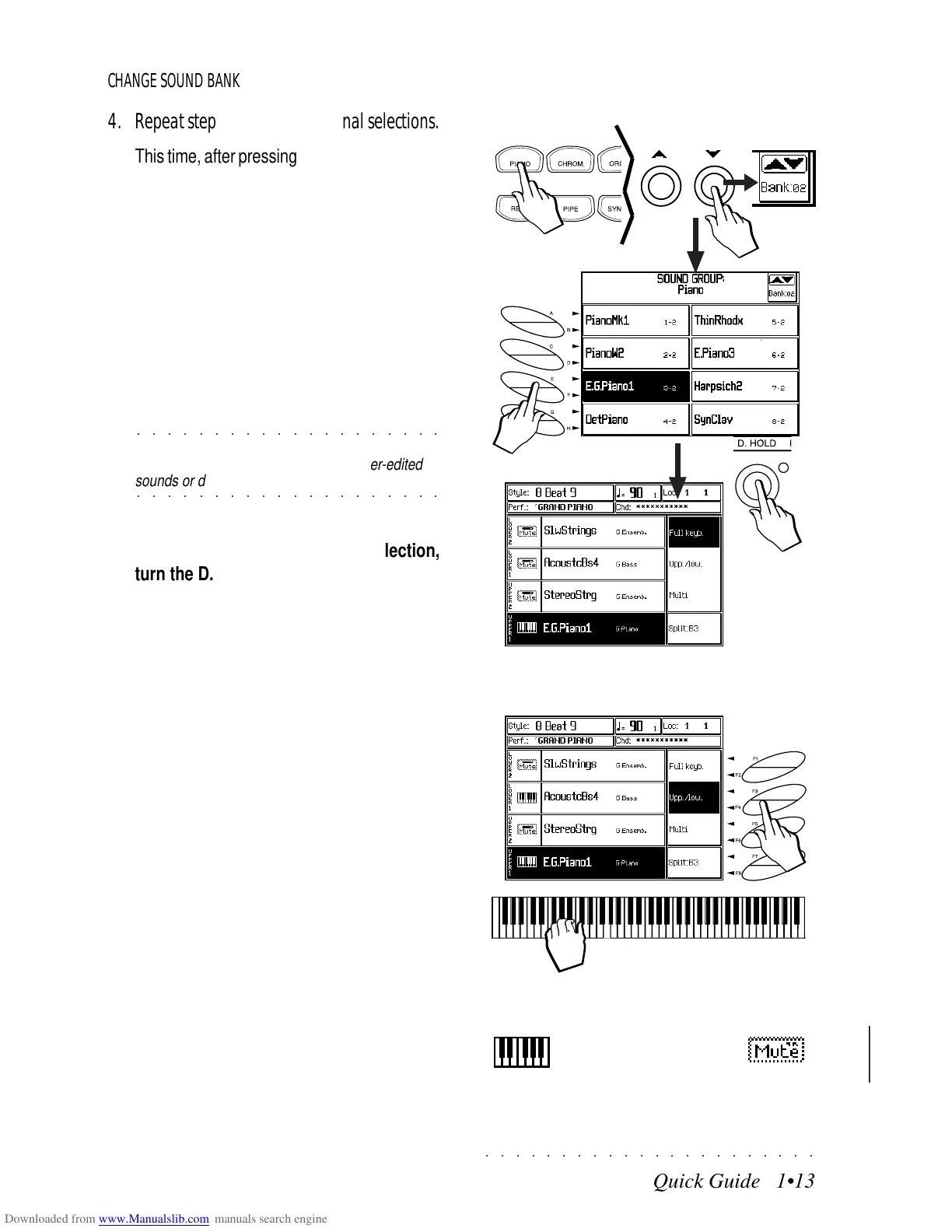Drumkits
<<<<<<
GUIROLONG 113-9 GUIROLONG 113-9 GUIROLONG 113-9 GUIROLONG 113-9 GUIROLONG 113-9 GUIROLONG 113-9
<<<<<<
<<<<<<
<<<<<<
<<<<<<
<<<<<<
<<<<<<
<<<<<<
<<<<<<
FINGERSNAP 113-9 FINGERSNAP 113-9 CABASAL 110-13 FINGERSNAP 113-9 FINGERSNAP 113-9 FINGERSNAP 113-9
CELESTA 9-1 CELESTA 9-1 CELESTA 9-1 CELESTA 9-1 CELESTA 9-1 CELESTA 9-1
BARCHIMES 16-2 BARCHIMES 16-2 BARCHIMES 16-2 BARCHIMES 16-2 BARCHIMES 16-2 BARCHIMES 16-2
<<<<<<
DARBKHIGH 112-15 DARBKHIGH 112-15 DARBKHIGH 112-15 DARBKHIGH 112-15 DARBKHIGH 112-15 DARBKHIGH 112-15
DARBKLOW 112-16 DARBKLOW 112-16 DARBKLOW 112-16 DARBKLOW 112-16 DARBKLOW 112-16 DARBKLOW 112-16
DROP 113-10 DROP 113-10 DROP 113-10 DROP 113-10 DROP 113-10 DROP 113-10
WATER 113-12 WATER 113-12 WATER 113-12 WATER 113-12 WATER 113-12 WATER 113-12
VOICES1 114-9 VOICES1 114-9 VOICES1 114-9 VOICES1 114-9 VOICES1 114-9 VOICES1 114-9
VOXTAP 114-13 VOXTAP 114-13 VOXTAP 114-13 VOXTAP 114-13 VOXTAP 114-13 VOXTAP 114-13
VOXTIP 114-14 VOXTIP 114-14 VOXTIP 114-14 VOXTIP 114-14 VOXTIP 114-14 VOXTIP 114-14
CLAKSON 113-16 CLAKSON 113-16 CLAKSON 113-16 CLAKSON 113-16 CLAKSON 113-16 CLAKSON 113-16
DOOR 113-13 DOOR 113-13 DOOR 113-13 DOOR 113-13 DOOR 113-13 DOOR 113-13
RASPYRIDE 116-10 RASPYRIDE 116-10 RASPYRIDE 116-10 RASPYRIDE 116-10 RASPYRIDE 116-10 RASPYRIDE 116-10
BABYVOX 114-16 BABYVOX 114-16 BABYVOX 114-16 BABYVOX 114-16 BABYVOX 114-16 BABYVOX 114-16
EMPTY 128-16 EMPTY 128-16 EMPTY 128-16 EMPTY 128-16 EMPTY 128-16 EMPTY 128-16
“<“ = same as DK_STAND1 113-2-1
Drumkits
<<<<<<
GUIROLONG 113-9 GUIROLONG 113-9 GUIROLONG 113-9 GUIROLONG 113-9 GUIROLONG 113-9 GUIROLONG 113-9
<<<<<<
<<<<<<
<<<<<<
<<<<<<
<<<<<<
<<<<<<
<<<<<<
<<<<<<
FINGERSNAP 113-9 FINGERSNAP 113-9 CABASAL 110-13 FINGERSNAP 113-9 FINGERSNAP 113-9 FINGERSNAP 113-9
CELESTA 9-1 CELESTA 9-1 CELESTA 9-1 CELESTA 9-1 CELESTA 9-1 CELESTA 9-1
BARCHIMES 16-2 BARCHIMES 16-2 BARCHIMES 16-2 BARCHIMES 16-2 BARCHIMES 16-2 BARCHIMES 16-2
<<<<<<
DARBKHIGH 112-15 DARBKHIGH 112-15 DARBKHIGH 112-15 DARBKHIGH 112-15 DARBKHIGH 112-15 DARBKHIGH 112-15
DARBKLOW 112-16 DARBKLOW 112-16 DARBKLOW 112-16 DARBKLOW 112-16 DARBKLOW 112-16 DARBKLOW 112-16
DROP 113-10 DROP 113-10 DROP 113-10 DROP 113-10 DROP 113-10 DROP 113-10
WATER 113-12 WATER 113-12 WATER 113-12 WATER 113-12 WATER 113-12 WATER 113-12
VOICES1 114-9 VOICES1 114-9 VOICES1 114-9 VOICES1 114-9 VOICES1 114-9 VOICES1 114-9
VOXTAP 114-13 VOXTAP 114-13 VOXTAP 114-13 VOXTAP 114-13 VOXTAP 114-13 VOXTAP 114-13
VOXTIP 114-14 VOXTIP 114-14 VOXTIP 114-14 VOXTIP 114-14 VOXTIP 114-14 VOXTIP 114-14
CLAKSON 113-16 CLAKSON 113-16 CLAKSON 113-16 CLAKSON 113-16 CLAKSON 113-16 CLAKSON 113-16
DOOR 113-13 DOOR 113-13 DOOR 113-13 DOOR 113-13 DOOR 113-13 DOOR 113-13
RASPYRIDE 116-10 RASPYRIDE 116-10 RASPYRIDE 116-10 RASPYRIDE 116-10 RASPYRIDE 116-10 RASPYRIDE 116-10
BABYVOX 114-16 BABYVOX 114-16 BABYVOX 114-16 BABYVOX 114-16 BABYVOX 114-16 BABYVOX 114-16
EMPTY 128-16 EMPTY 128-16 EMPTY 128-16 EMPTY 128-16 EMPTY 128-16 EMPTY 128-16
“<“ = same as DK_STAND1 113-2-1
○○○○○○○○○○○○○○○○○○○○○○
Quick Guide 1•13
○○ ○○○○○○○○○○○○○○○○○○○○
Quick Guide 1•13
CHANGE SOUND BANK
4. Repeat step 2 to make additional selections.
This time, after pressing a SOUND GROUPS
button, select the Bank containing the desired
sound using the +/– (Page/Bank) buttons in
the top right hand corner of the display area.
Each Sound Group button consists of up to
16 Sound Banks, each containing up to 8
Sounds.
The Bank 1 Sounds are all GeneralMidi com-
patible, while those that occupy the positions
of the remaining 15 banks are variations the
Bank 1 sounds.
○○○○○○○○○○○○○○○○○○○○
Note: Not all sound Banks are fully occupied -
the “empty” slots are ready to accept user-edited
○○○○○○○○○○○○○○○○○○○○
sounds or disk based RAM-sounds.
If you want the Sound Group selection dis-
play to close after making your selection,
turn the D. HOLD button off (LED off).
4
PLAY ON A SPLIT KEYBOARD
5. Press the F3/F4 paired Soft buttons to se-
lect the UPP/LOW keyboard mode and
press a key below note F#3.
Pressing Upp/Low will activate the Lower 1
section for “Play”. You will hear a different
Sound with respect to that assigned to Up-
per 1. The keyboard will be divided at note
B3. The Lower 1 section will play across the
extension C2-B3 and the Upper 1 section will
play across the extension C4 - C7).
An active section shows a keyboard icon
while a mute section shows the mute icon.
<--------Lower 1 -------- >< ------------Upper 1 ------------- >
5
SPLIT Keyboard
ACTIVE MUTE
CHANGE SOUND BANK
4. Repeat step 2 to make additional selections.
This time, after pressing a SOUND GROUPS
button, select the Bank containing the desired
sound using the +/– (Page/Bank) buttons in
the top right hand corner of the display area.
Each Sound Group button consists of up to
16 Sound Banks, each containing up to 8
Sounds.
The Bank 1 Sounds are all GeneralMidi com-
patible, while those that occupy the positions
of the remaining 15 banks are variations the
Bank 1 sounds.
○○○○○○○○○○○○○○○○○○○○
Note: Not all sound Banks are fully occupied -
the “empty” slots are ready to accept user-edited
○○○○○○○○○○○○○○○○○○○○
sounds or disk based RAM-sounds.
If you want the Sound Group selection dis-
play to close after making your selection,
turn the D. HOLD button off (LED off).
4
PLAY ON A SPLIT KEYBOARD
5. Press the F3/F4 paired Soft buttons to se-
lect the UPP/LOW keyboard mode and
press a key below note F#3.
Pressing Upp/Low will activate the Lower 1
section for “Play”. You will hear a different
Sound with respect to that assigned to Up-
per 1. The keyboard will be divided at note
B3. The Lower 1 section will play across the
extension C2-B3 and the Upper 1 section will
play across the extension C4 - C7).
An active section shows a keyboard icon
while a mute section shows the mute icon.
<--------Lower 1 -------- >
< ------------Upper 1 ------------- >
5
SPLIT Keyboard
ACTIVE MUTE