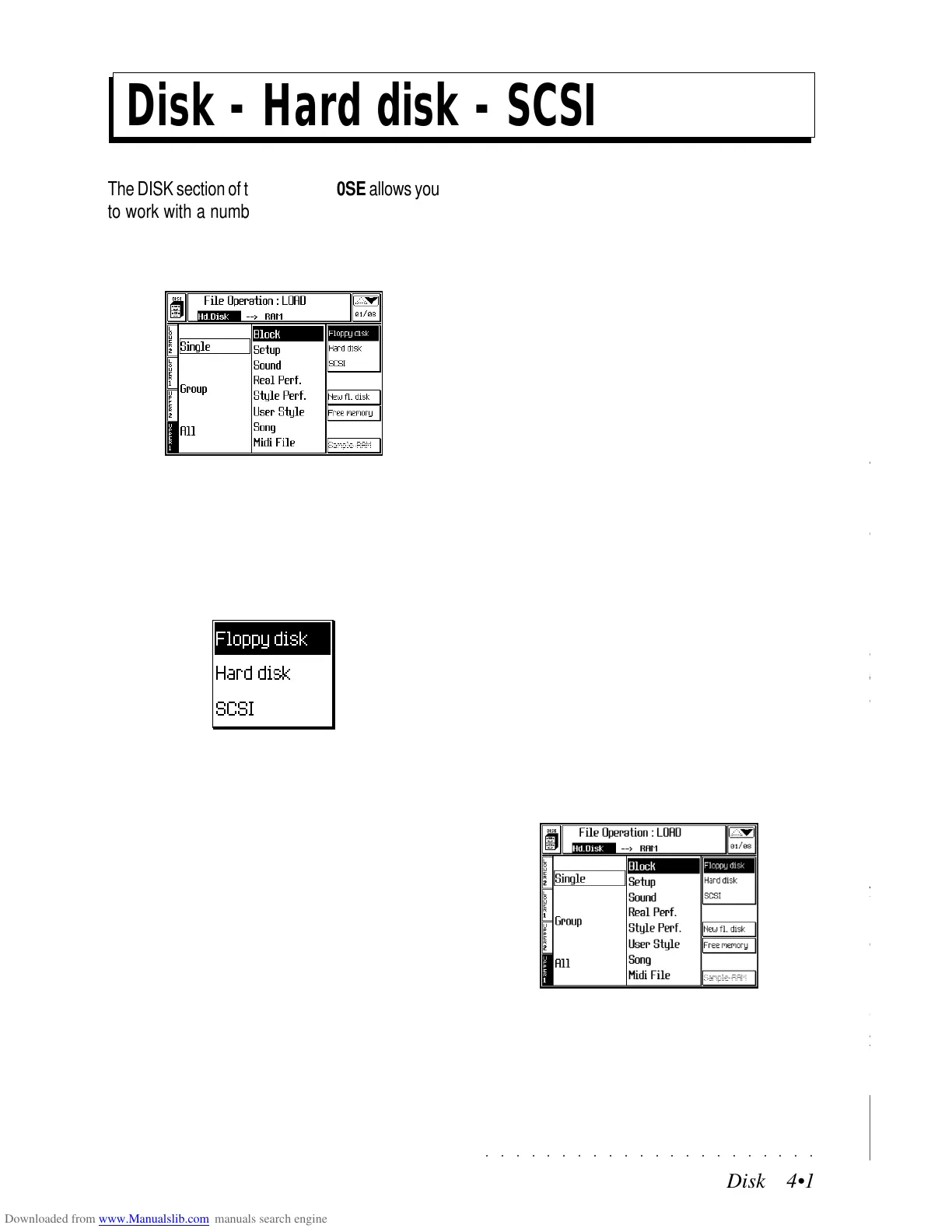○○○○○○○○○○○○○○○○○○○○○○
4•12 Reference Guide
○○○○○○○○○○○○○○○○○○○○○○
4•12 Reference Guide
SAVE SINGLE USER STYLE
Saves a single User Style and associated User
Style Performances to any location in the USER
Style Groups (1-4) present on disk or Hard disk.
SAVE SINGLE STYLE PERFORMANCE
Saves a single bank of up to 8 user-programmed
Style Performances. These Performances can-
not be loaded to locations other than the original
source Style Performance bank. For example,
the Style Performances of Style 59 cannot be
saved to any other location of the ROM Styles.
If you attempt to save to a destination other than
the correct one, a user message will inform you
of your error with the following message:
Press ESCAPE to close the user message and
try again, this time selecting the correct destina-
tion.
SINGLE MIDI FILE
Saves a SK760/880SE Song to disk (MS-Dos for-
mat) as a MIDI File in order to exchange the song
with other instruments or computers. SK760/
880SE saves Songs as SMF1 or SMF0 format
MIDI files. Set the “SMF Save Format” param-
eter in the «General Set» function of «Edit MIDI».
If you want to save GM compatible MIDI files, set
the “General MIDI” parameter to ON in the «Gen-
eral set» function of «Edit MIDI».
Performances are converted into track data (Bank
Select MSB and LSB, Program Change, Volume,
Pan, CC91 and CC93 for the depth of the effects).
If a Score is present, the text is converted into
Lyric events and the chord symbols into Text
events.
The save procedure is almost identical to «Save
Single Song». In this case you’ll see a list of files
in the destination directory with the .MID exten-
sion. In some cases, other names appear which
represent sub-directories containing other MIDI
Files. Empty locations are shown as a broken
line with the .MID extension. The .MID exten-
sion is attached to the original SK760/880SE
Song name automatically.
Have an MS-DOS or Atari ST/Falcon format disk
ready. Use the «Format MS-DOS disk (1.44 Mb)»
and «Format MS-DOS/Atari (720 KB)» functions
in the «Utility» Disk page to format your new disks.
SAVE SINGLE SOUND
Saves single Ram-Sounds as well as RAM -
Sounds to disk or Hard disk to build a library of
Sounds for future use. The «Save Single Sound»
procedure is characterized by an increased
number of steps, owing to the fact that there are
16 Sound Groups, each consisting of 8 Banks of
16 slots.
You can choose to save your Ram-Sounds any-
where you want, but it is recommended that you
save to the same location as the original RAM
position to facilitate future selection.
Bear in mind that the RAM-Sound will take the
ProgramChange number of the chosen destina-
tion, therefore, if you save 19-2 SwOrgan to, say,
destination 25-16, the Sound will be shown with
the new ProgramChange number on a future load
operation, not with the old.
Note: You can also use the Sound Search function
to pass directly to a particular Sound and sound Bank.
The Sound Search procedure is explained in detail
on pages 4.28.
SAVE SINGLE USER STYLE
Saves a single User Style and associated User
Style Performances to any location in the USER
Style Groups (1-4) present on disk or Hard disk.
SAVE SINGLE STYLE PERFORMANCE
Saves a single bank of up to 8 user-programmed
Style Performances. These Performances can-
not be loaded to locations other than the original
source Style Performance bank. For example,
the Style Performances of Style 59 cannot be
saved to any other location of the ROM Styles.
If you attempt to save to a destination other than
the correct one, a user message will inform you
of your error with the following message:
Press ESCAPE to close the user message and
try again, this time selecting the correct destina-
tion.
SINGLE MIDI FILE
Saves a SK760/880SE Song to disk (MS-Dos for-
mat) as a MIDI File in order to exchange the song
with other instruments or computers. SK760/
880SE saves Songs as SMF1 or SMF0 format
MIDI files. Set the “SMF Save Format” param-
eter in the «General Set» function of «Edit MIDI».
If you want to save GM compatible MIDI files, set
the “General MIDI” parameter to ON in the «Gen-
eral set» function of «Edit MIDI».
Performances are converted into track data (Bank
Select MSB and LSB, Program Change, Volume,
Pan, CC91 and CC93 for the depth of the effects).
If a Score is present, the text is converted into
Lyric events and the chord symbols into Text
events.
The save procedure is almost identical to «Save
Single Song». In this case you’ll see a list of files
in the destination directory with the .MID exten-
sion. In some cases, other names appear which
represent sub-directories containing other MIDI
Files. Empty locations are shown as a broken
line with the .MID extension. The .MID exten-
sion is attached to the original SK760/880SE
Song name automatically.
Have an MS-DOS or Atari ST/Falcon format disk
ready. Use the «Format MS-DOS disk (1.44 Mb)»
and «Format MS-DOS/Atari (720 KB)» functions
in the «Utility» Disk page to format your new disks.
SAVE SINGLE SOUND
Saves single Ram-Sounds as well as RAM
-
Sounds to disk or Hard disk to build a library of
Sounds for future use. The «Save Single Sound»
procedure is characterized by an increased
number of steps, owing to the fact that there are
16 Sound Groups, each consisting of 8 Banks of
16 slots.
You can choose to save your Ram-Sounds any-
where you want, but it is recommended that you
save to the same location as the original RAM
position to facilitate future selection.
Bear in mind that the RAM-Sound will take the
ProgramChange number of the chosen destina-
tion, therefore, if you save 19-2 SwOrgan to, say,
destination 25-16, the Sound will be shown with
the new ProgramChange number on a future load
operation, not with the old.
Note: You can also use the Sound Search function
to pass directly to a particular Sound and sound Bank.
The Sound Search procedure is explained in detail
on pages 4.28.
○○○○○○○○○○○○○○○○○○○○○○
Disk 4•1
○○○○○○○○○○○○○○○○○○○○○○
Disk 4•1
Disk - Hard disk - SCSI
The DISK section of the SK760/880SE allows you
to work with a number of different types of stor-
age devices.
Press the DISK button to enter the DISK mode.
SELECTING THE STORAGE DEVICE
The first step of any disk operation should be to
select the type of device you want to access.
There are three choices available:
Floppy disk: The SK760/880SE can work with
MS-DOS formatted disks, either HD, (1.44
Mbytes) or DD, (720 Kbytes). Alternatively, the
instrument can use it’s own special format, (1.62
Mbytes) which, while being less interchangeable
than the MS-DOS format, allows you to use more
space on a standard floppy disk.
Hard disk: This option gains access to the Blocks
of the internal Hard disk drive, (2.5 inch IDE type).
The Hard Disk is standard for both models of the
SKSE series and contains a vast selection of
Songs, Styles and Sounds.
SCSI: With the option, it is possible to connect
to periferal SCSI devices. Both SK760/880SE
models are fitted with a SCSI interface.
Any connected SCSI devices, (CD-ROM, Zip®,
Jaz®, or other removable media), can be
accessed with this button.
After selecting the device that you want to work
with, you next choose which type of operation
you want to perform, LOAD, SAVE, ERASE,
COPY, MOVE, UTILITY (Floppy, Hard Disk,
SCSI).
CHOOSE THE DESIRED DISK COMMAND
Press the +/– PAGE/BANK buttons to select the
type of operation you want to work with. For the
LOAD, SAVE, ERASE and MOVE operations, the
main display divides into two parts: on the left,
three options which determine how many files will
be handled, on the right, the type of file being
handled.
Specify your requirement by combining the File
Quantity in the left column with the File Type in
the other:
For example: To load a single Song, specify
«SINGLE» and «SONG» in the main LOAD page.
Disk - Hard disk - SCSI
The DISK section of the SK760/880SE allows you
to work with a number of different types of stor-
age devices.
Press the DISK button to enter the DISK mode.
SELECTING THE STORAGE DEVICE
The first step of any disk operation should be to
select the type of device you want to access.
There are three choices available:
Floppy disk: The SK760/880SE can work with
MS-DOS formatted disks, either HD, (1.44
Mbytes) or DD, (720 Kbytes). Alternatively, the
instrument can use it’s own special format, (1.62
Mbytes) which, while being less interchangeable
than the MS-DOS format, allows you to use more
space on a standard floppy disk.
Hard disk: This option gains access to the Blocks
of the internal Hard disk drive, (2.5 inch IDE type).
The Hard Disk is standard for both models of the
SKSE series and contains a vast selection of
Songs, Styles and Sounds.
SCSI: With the option, it is possible to connect
to periferal SCSI devices. Both SK760/880SE
models are fitted with a SCSI interface.
Any connected SCSI devices, (CD-ROM, Zip®,
Jaz®, or other removable media), can be
accessed with this button.
After selecting the device that you want to work
with, you next choose which type of operation
you want to perform, LOAD, SAVE, ERASE,
COPY, MOVE, UTILITY (Floppy, Hard Disk,
SCSI).
CHOOSE THE DESIRED DISK COMMAND
Press the +/– PAGE/BANK buttons to select the
type of operation you want to work with. For the
LOAD, SAVE, ERASE and MOVE operations, the
main display divides into two parts: on the left,
three options which determine how many files will
be handled, on the right, the type of file being
handled.
Specify your requirement by combining the File
Quantity in the left column with the File Type in
the other:
For example: To load a single Song, specify
«SINGLE» and «SONG» in the main LOAD page.
