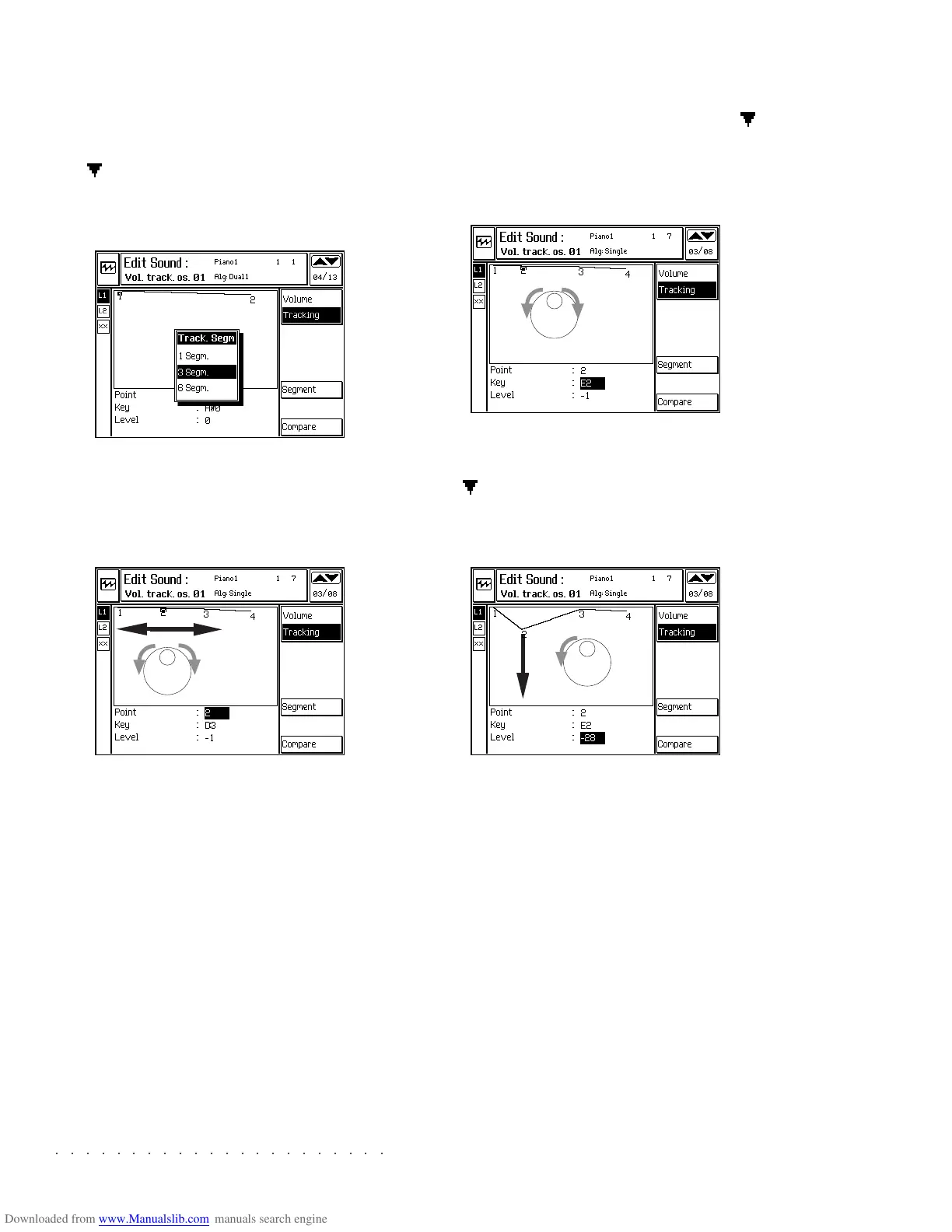○○○○○○○○○○○○○○○○○○○○○○
2•22 Reference Guide
○○○○○○○○○○○○○○○○○○○○○○
2•22 Reference Guide
PROGRAMMING A TRACKING ENVELOPE
3. Select the KEY parameter with the down ( )
cursor arrow and rotate the DIAL to set the
required value.
4. Select the LEVEL parameter with the down
( ) cursor arrow and rotate the DIAL to set
the required value.
1. Press F6 to open the SEGMENT selection win-
dow, select 3 or 6 segments with the down
( ) cursor arrow and press ENTER to con-
firm.
2. Rotate the DIAL to select the Point that you
wish to modify.
Edit Sound - Volume Tracking: add 3 segments
Edit Sound - Volume Tracking: modify the Key parameter
Edit Sound - Volume Tracking: modify the Point parameter Edit Sound - Volume Tracking: modify the Level parameter
PROGRAMMING A TRACKING ENVELOPE
3. Select the KEY parameter with the down (
)
cursor arrow and rotate the DIAL to set the
required value.
4. Select the LEVEL parameter with the down
(
) cursor arrow and rotate the DIAL to set
the required value.
1. Press F6 to open the SEGMENT selection win-
dow, select 3 or 6 segments with the down
( ) cursor arrow and press ENTER to con-
firm.
2. Rotate the DIAL to select the Point that you
wish to modify.
Edit Sound - Volume Tracking: add 3 segments
Edit Sound - Volume Tracking: modify the Key parameter
Edit Sound - Volume Tracking: modify the Point parameter Edit Sound - Volume Tracking: modify the Level parameter
○○○○○○○○○○○○○○○○○○○○○○
Edit Song 6•15
○○○○○○○○○○○○○○○○○○○○○○
Edit Song 6•15
SONG NAME (F8)
Modifies the name of the Song.
The characters are inserted using the method de-
scribed in the paragraph entitled, “Alphanumeric
Entry” on page 1.4 of the Quick Guide. You can
move the cursor with the Soft buttons or the DIAL
and insert the characters with the keys of the key-
board.
Name - Name of the Song which appears in the
SK760/880SE file selector. This name does not
appear when the disk is read by a computer.
Maximum character length: 10.
Title - Full name of the Song.
Author - Name of the composer.
Pub - Song Publisher.
EDIT PROCEDURE
1. Press ST./SONG to enter «Edit Song».
The main menu appears.
2. Select the editor that you wish to edit using
the DIAL or the cursor buttons.
It is also possible to enter an editor by spec-
ifying the relative number on the numeric key-
pad.
3. Press ENTER to enter the editor.
4. Select the desired option with the soft but-
tons.
5. Select the parameters with the cursor but-
tons and modify their value with the DIAL or
the numeric keypad (with the KEYPAD LED
on).
6. Confirm the operation with ENTER.
7. Pass to another editor with the +/– Page
buttons
( )
.
Otherwise, return to the main menu with ES-
CAPE and select another editor.
SONG NAME (F8)
Modifies the name of the Song.
The characters are inserted using the method de-
scribed in the paragraph entitled, “Alphanumeric
Entry” on page 1.4 of the Quick Guide. You can
move the cursor with the Soft buttons or the DIAL
and insert the characters with the keys of the key-
board.
Name - Name of the Song which appears in the
SK760/880SE file selector. This name does not
appear when the disk is read by a computer.
Maximum character length: 10.
Title - Full name of the Song.
Author - Name of the composer.
Pub - Song Publisher.
EDIT PROCEDURE
1. Press ST./SONG to enter «Edit Song».
The main menu appears.
2. Select the editor that you wish to edit using
the DIAL or the cursor buttons.
It is also possible to enter an editor by spec-
ifying the relative number on the numeric key-
pad.
3. Press ENTER to enter the editor.
4. Select the desired option with the soft but-
tons.
5. Select the parameters with the cursor but-
tons and modify their value with the DIAL or
the numeric keypad (with the KEYPAD LED
on).
6. Confirm the operation with ENTER.
7. Pass to another editor with the +/– Page
buttons
(
)
.
Otherwise, return to the main menu with ES-
CAPE and select another editor.