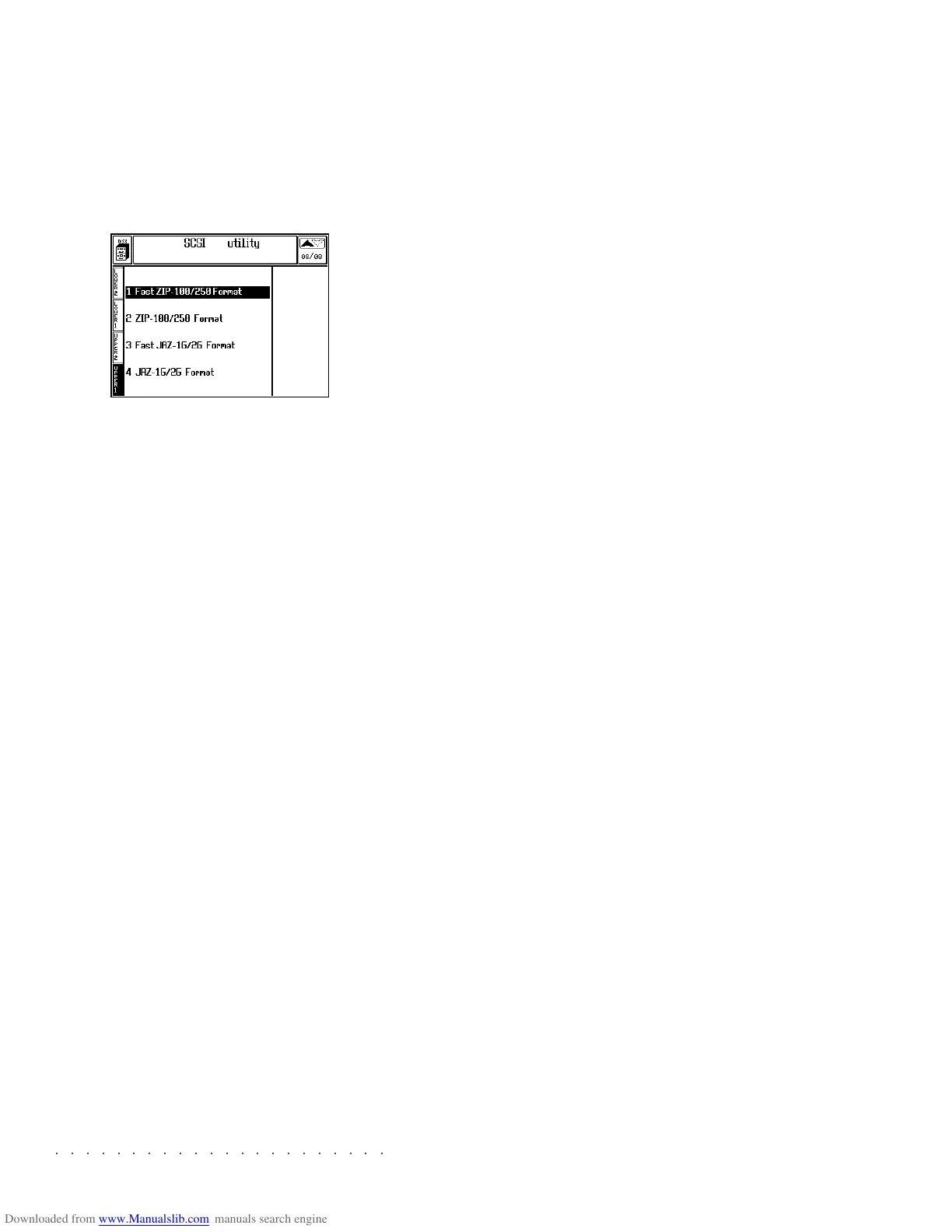○○○○○○○○○○○○○○○○○○○○○○
4•28 Reference Guide
○○○○○○○○○○○○○○○○○○○○○○
4•28 Reference Guide
SCSI UTILITY
This page offers a configuration of formatting
options for periferal SCSI devices, depending on
the current operating system running on your
SK760/880SE. The following example shows
one of the possible configurations.
FAST ZIP 100/250 FORMAT
This operation formats a 100 or 250 Megabyte
Zip™ disk using a high speed method without
checking the medium for possible bad blocks.
ZIP 100/250 FORMAT
This operation formats a 100 or 250 Megabyte
Zip™ disk using a slower but optimised method,
checking the medium for possible bad blocks.
Any bad blocks found will be masked with the
resulting reduction of the overall capacity of the
disk.
FAST JAZ 1G/2G FORMAT
This operation formats a 1 or 2 Gigabyte Jaz™
disk using a high speed method without check-
ing the medium for possible bad blocks.
JAZ 1G/2G FORMAT
This operation formats a 1 or 2 Gigabyte Jaz™
disk using a slower but optimised method, check-
ing the medium for possible bad blocks. Any bad
blocks found will be masked with the resulting
reduction of the overall capacity of the disk.
SCSI UTILITY
This page offers a configuration of formatting
options for periferal SCSI devices, depending on
the current operating system running on your
SK760/880SE. The following example shows
one of the possible configurations.
FAST ZIP 100/250 FORMAT
This operation formats a 100 or 250 Megabyte
Zip™ disk using a high speed method without
checking the medium for possible bad blocks.
ZIP 100/250 FORMAT
This operation formats a 100 or 250 Megabyte
Zip™ disk using a slower but optimised method,
checking the medium for possible bad blocks.
Any bad blocks found will be masked with the
resulting reduction of the overall capacity of the
disk.
FAST JAZ 1G/2G FORMAT
This operation formats a 1 or 2 Gigabyte Jaz™
disk using a high speed method without check-
ing the medium for possible bad blocks.
JAZ 1G/2G FORMAT
This operation formats a 1 or 2 Gigabyte Jaz™
disk using a slower but optimised method, check-
ing the medium for possible bad blocks. Any bad
blocks found will be masked with the resulting
reduction of the overall capacity of the disk.
○○○○○○○○○○○○○○○○○○○○○○
Performances - Edit Performance 3•9
○○ ○○○○○○○○○○○○○○○○○○○○
Performances - Edit Performance 3•9
MIDI DUMP... (F6)
The DUMP menu allows you to transfer the con-
tents of the SK760/880SE’s internal memory to
external storage devices, (such as Home P.Cs
or MIDI Data Filers or another SK760/880SE),
via MIDI.
Selecting the MIDI DUMP option, (F6) opens a
file type selection window where you can select
the type of data to send to the external storage
device or sequencer.
Select the desired file type then press ENTER to
access the second level file selector.
Use the direction arrows to select the desired file
and press ENTER again to send the Dump.
The options are:
Setup: the current general settings of the instru-
ment.
Sound: opens a selection window where you can
select either “All files” (including RAM-Waves,
RAM-Sounds and RAM -Sounds) or a single
file from the SK760/880SE Sound Library.
Real Performance: opens a selection window
where you can select either “All files” or a single
Performance.
Style Performance: opens a selection window
where you can select either “All files” or a single
user-programmed file.
User Style: opens a selection window where
you can select either “All files” or a single user-
programmed file.
Song: opens a selection window where you can
select either “All files” or a single Song (including
relative Song-Performance).
Note:
SK760/880SE
receives and transmits the
Dump on the same MIDI ports (A or B) as the
Common Channel.
The System Exclusive parameter in the General
Set option of «Edit MIDI” must be set to ON (ON
by default).
The MIDI DUMP operation must be carried out
while
SK760/880SE
is in Style/RealTime mode -
Style not playing.
TRANSMISSION OF DATA TO A SEQUENCER
Check that the external sequencer is able to
record System Exclusive data.
1. Connect the MIDI OUT of the SK760/880SE
to the MIDI IN of the sequencer. Use the
MIDI port (A or B) assigned the SK760/880SE
Common Channel.
2. Open the MIDI DUMP file selector and se-
lect the data that you want to transmit.
3. In the external sequencer, dedicate a track
for the reception of the system exclusive data
by assigning a generic MIDI channel (Any,
All, or similar) and activate the recording in
the sequencer.
4. Press ENTER on the SK760/880SE to start
transmitting. A bar graph shows the progres-
sion of the transmission. Wait until the data
transfer operation is complete.
If the «MIDI Dump aborted! - Check connec-
tions» message appears, the transfer was
unsuccessful. Check the cable connection
and try again.
MIDI DUMP... (F6)
The DUMP menu allows you to transfer the con-
tents of the SK760/880SE’s internal memory to
external storage devices, (such as Home P.Cs
or MIDI Data Filers or another SK760/880SE),
via MIDI.
Selecting the MIDI DUMP option, (F6) opens a
file type selection window where you can select
the type of data to send to the external storage
device or sequencer.
Select the desired file type then press ENTER to
access the second level file selector.
Use the direction arrows to select the desired file
and press ENTER again to send the Dump.
The options are:
Setup: the current general settings of the instru-
ment.
Sound: opens a selection window where you can
select either “All files” (including RAM-Waves,
RAM-Sounds and RAM
-Sounds) or a single
file from the SK760/880SE Sound Library.
Real Performance: opens a selection window
where you can select either “All files” or a single
Performance.
Style Performance: opens a selection window
where you can select either “All files” or a single
user-programmed file.
User Style: opens a selection window where
you can select either “All files” or a single user-
programmed file.
Song: opens a selection window where you can
select either “All files” or a single Song (including
relative Song-Performance).
Note:
SK760/880SE
receives and transmits the
Dump on the same MIDI ports (A or B) as the
Common Channel.
The System Exclusive parameter in the General
Set option of «Edit MIDI” must be set to ON (ON
by default).
The MIDI DUMP operation must be carried out
while
SK760/880SE
is in Style/RealTime mode -
Style not playing.
TRANSMISSION OF DATA TO A SEQUENCER
Check that the external sequencer is able to
record System Exclusive data.
1. Connect the MIDI OUT of the SK760/880SE
to the MIDI IN of the sequencer. Use the
MIDI port (A or B) assigned the SK760/880SE
Common Channel.
2. Open the MIDI DUMP file selector and se-
lect the data that you want to transmit.
3. In the external sequencer, dedicate a track
for the reception of the system exclusive data
by assigning a generic MIDI channel (Any,
All, or similar) and activate the recording in
the sequencer.
4. Press ENTER on the SK760/880SE to start
transmitting. A bar graph shows the progres-
sion of the transmission. Wait until the data
transfer operation is complete.
If the «MIDI Dump aborted! - Check connec-
tions» message appears, the transfer was
unsuccessful. Check the cable connection
and try again.
