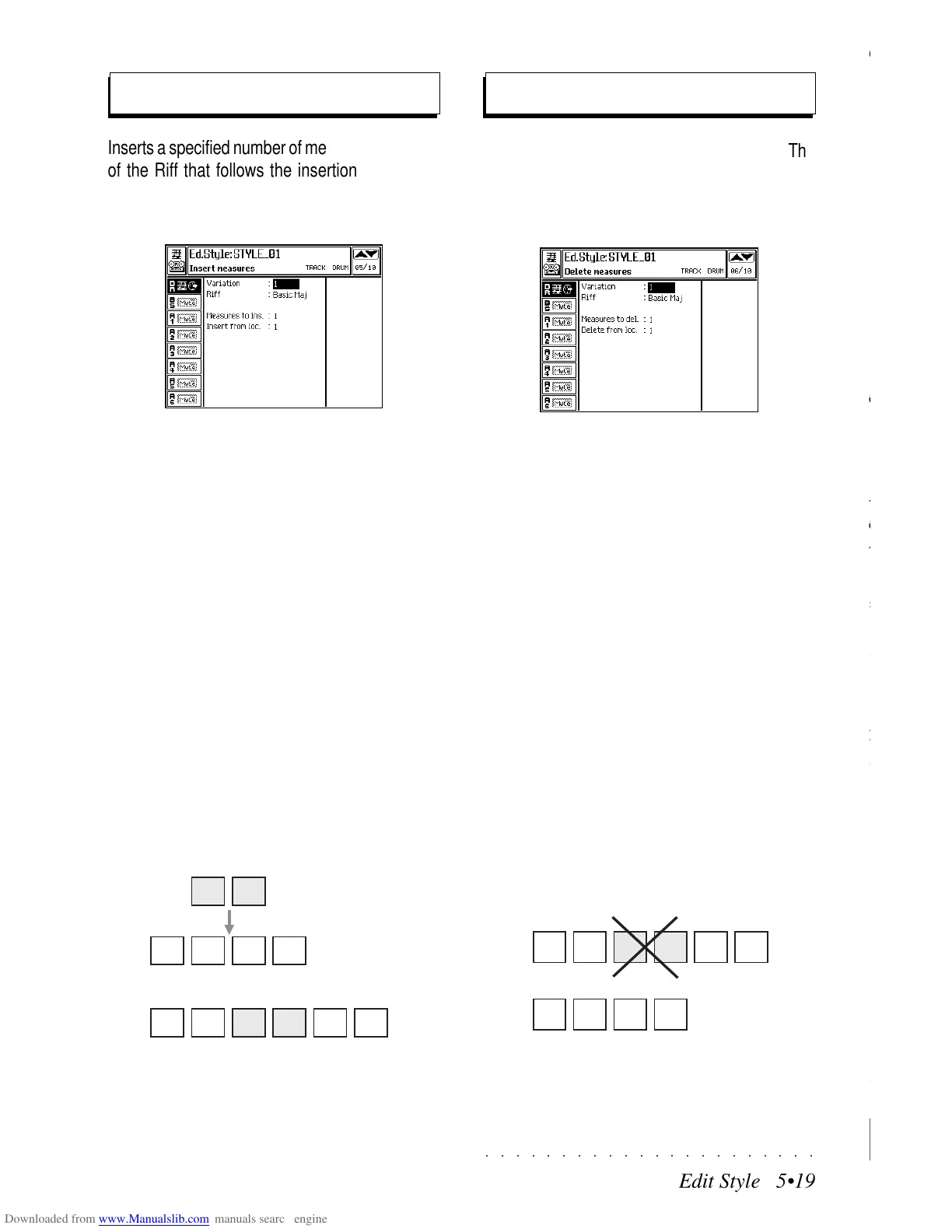○○○○○○○○○○○○○○○○○○○○○○
2•42 Reference Guide
○○○○○○○○○○○○○○○○○○○○○○
2•42 Reference Guide
Some Sound editing suggestions
WAVEFORM
Not all Waveforms cover the entire extension of
the keyboard. This becomes particularly evident
when you use an 88 note keyboard.
The “problem” is caused by a lack of samples at
the extremes of the keyboard. During the creat-
ing phase of a Waveform, considerations are
made for the quality of the sound and the amount
of memory necessary to store all the samples
which constitute the Waveform; if some high or
low end samples are lacking in musical quality
(e.g., the lower notes of a violin Waveform, or
the higher notes of a double bass Waveform), it
is preferable to eliminate them to avoid using up
precious memory.
VOLUME, VELOCITY & AFTERTOUCH
The Volume of a Sound can be controlled in live
situations by velocity and aftertouch variations
(the relative parameters are found in the Volume
editor).
If you set very sensitive values for both controls
(e.g. +7 assigned to both dynamics and
aftertouch), the Sound will be very difficult to con-
trol and easily susceptible to sudden volume vari-
ations.
LOOP AND LFO
By programming a loop on two segments of a
Key On Envelope which create an ascending and
descending ramp (/\) you can simulate a Tremolo
effect, without using the Lfo editor.
A loop of this kind on a Pitch Key On Envelope
will simulate a more realistic Vibrato effect than
the effect obtained with the LFO.
KEY OFF ENVELOPE
Thanks to the articulated Key Off Envelopes (Re-
lease phase) of the SK760/880SE Series, you
can create some very interesting effects. In prac-
tice, you can render a Sound “live” after releas-
ing the keys.
For example, try programming an Amplitude Key
Off Envelope of the following kind with a Sound
such as 12StrGtr (26-2):
When you release the key the sound begins to
fade and then reappears, it is held for an instant
and then fades away gradually.
LFO
Lfo can be applied to several different sound pa-
rameters.
The effect produced depends on the parameter
affected:
Amplitude
–> Vibrato
Pitch –>
Tremolo
Cutoff Freq.
–> ‘Wha-wha’
Some Sound editing suggestions
WAVEFORM
Not all Waveforms cover the entire extension of
the keyboard. This becomes particularly evident
when you use an 88 note keyboard.
The “problem” is caused by a lack of samples at
the extremes of the keyboard. During the creat-
ing phase of a Waveform, considerations are
made for the quality of the sound and the amount
of memory necessary to store all the samples
which constitute the Waveform; if some high or
low end samples are lacking in musical quality
(e.g., the lower notes of a violin Waveform, or
the higher notes of a double bass Waveform), it
is preferable to eliminate them to avoid using up
precious memory.
VOLUME, VELOCITY & AFTERTOUCH
The Volume of a Sound can be controlled in live
situations by velocity and aftertouch variations
(the relative parameters are found in the Volume
editor).
If you set very sensitive values for both controls
(e.g. +7 assigned to both dynamics and
aftertouch), the Sound will be very difficult to con-
trol and easily susceptible to sudden volume vari-
ations.
LOOP AND LFO
By programming a loop on two segments of a
Key On Envelope which create an ascending and
descending ramp (/\) you can simulate a Tremolo
effect, without using the Lfo editor.
A loop of this kind on a Pitch Key On Envelope
will simulate a more realistic Vibrato effect than
the effect obtained with the LFO.
KEY OFF ENVELOPE
Thanks to the articulated Key Off Envelopes (Re-
lease phase) of the SK760/880SE Series, you
can create some very interesting effects. In prac-
tice, you can render a Sound “live” after releas-
ing the keys.
For example, try programming an Amplitude Key
Off Envelope of the following kind with a Sound
such as 12StrGtr (26-2):
When you release the key the sound begins to
fade and then reappears, it is held for an instant
and then fades away gradually.
LFO
Lfo can be applied to several different sound pa-
rameters.
The effect produced depends on the parameter
affected:
Amplitude
–> Vibrato
Pitch –>
Tremolo
Cutoff Freq.
–> ‘Wha-wha’
○○○○○○○○○○○○○○○○○○○○○○
Edit Style 5•19
○○○○○○○○○○○○○○○○○○○○○○
Edit Style 5•19
Inserts a specified number of measures. The part
of the Riff that follows the insertion point shifts
forward the same number of measures as those
inserted. The length of the Riff changes.
PARAMETERS
Variation: Selects one of the 4 Variations. Only
existing Variations can be selected (those with at
least one recorded Riff).
Riff: Selects one of the riffs from the selected
Variation. Only existing riffs can be selected. If
the Style is empty, the phrase «No Riff» appears.
Measures to insert: Specifies the number of
measures to insert.
Assignable values: depends on the length of the
riff (max 16 measures).
Insert from locator: Specifies the measure at
which the new measures will be inserted.
Assignable values: from the first measure (bar)
of the Riff, to the first measure after the end meas-
ure of the Riff.
Insert Measures
Insert measures example. Two measures are inserted at meas-
ure 3. Measure 3 and all successive measure are moved for-
ward.
1 2 3 4
a b
1 2 3 4
a b
1 2 5 63 4
(1) (2) (3) (4)(a) (b)
Delete measures
Cancels a specified number of measures. The
measures directly after the point of cancellation
shift towards the beginning of the Riff and join with
the measures preceding the cancellation point.
PARAMETERS:
Variation: Selects one of the 4 Variations. Only
existing Variations can be selected (those with at
least one recorded Riff).
Riff: Selects one of the riffs from the chosen Vari-
ation. Only existing riffs can be selected. If the
Style is empty, the phrase «No Riff» appears.
Measures to delete: Specifies the number of
measures to delete.
Assignable values: a number that does not ex-
ceed the length of the Riff. For example, if the
Riff is 4 measures long, the maximum assign-
able value if 4.
Delete from locator: This parameter indicates
the first measure of those to be deleted.
Assignable values: within the actual limits of the
riff. Dependent on the previous parameter.
Delete measures example. Measure 3 and 4 are cancelled. All
the measures after the deletion point shift towards the begin-
ning of the Riff.
1 2 5 63 4
1 2 3 4
(1) (2) (5) (6)
Inserts a specified number of measures. The part
of the Riff that follows the insertion point shifts
forward the same number of measures as those
inserted. The length of the Riff changes.
PARAMETERS
Variation: Selects one of the 4 Variations. Only
existing Variations can be selected (those with at
least one recorded Riff).
Riff: Selects one of the riffs from the selected
Variation. Only existing riffs can be selected. If
the Style is empty, the phrase «No Riff» appears.
Measures to insert: Specifies the number of
measures to insert.
Assignable values: depends on the length of the
riff (max 16 measures).
Insert from locator: Specifies the measure at
which the new measures will be inserted.
Assignable values: from the first measure (bar)
of the Riff, to the first measure after the end meas-
ure of the Riff.
Insert Measures
Insert measures example. Two measures are inserted at meas-
ure 3. Measure 3 and all successive measure are moved for-
ward.
Delete measures
Cancels a specified number of measures. The
measures directly after the point of cancellation
shift towards the beginning of the Riff and join with
the measures preceding the cancellation point.
PARAMETERS:
Variation: Selects one of the 4 Variations. Only
existing Variations can be selected (those with at
least one recorded Riff).
Riff: Selects one of the riffs from the chosen Vari-
ation. Only existing riffs can be selected. If the
Style is empty, the phrase «No Riff» appears.
Measures to delete: Specifies the number of
measures to delete.
Assignable values: a number that does not ex-
ceed the length of the Riff. For example, if the
Riff is 4 measures long, the maximum assign-
able value if 4.
Delete from locator: This parameter indicates
the first measure of those to be deleted.
Assignable values: within the actual limits of the
riff. Dependent on the previous parameter.
Delete measures example. Measure 3 and 4 are cancelled. All
the measures after the deletion point shift towards the begin-
ning of the Riff.