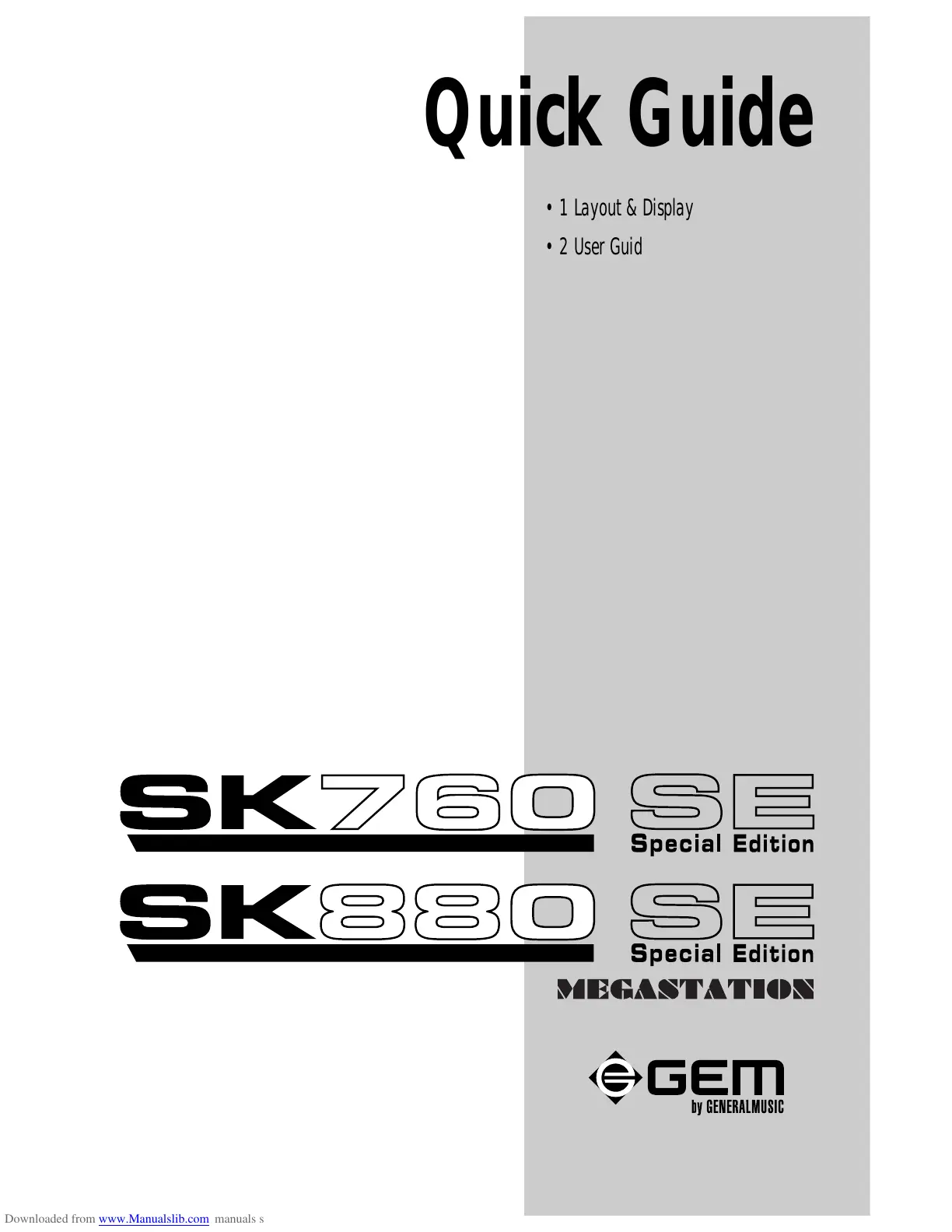○○○○○○○○○○○○○○○○○○○○○○
A•30 Appendix
○○○○○○○○○○○○○○○○○○○○○○
A•30 Appendix
EXAMPLES OF EXCLUSIVE MESSAGES AND CHECKSUM CALCULATIONS
(relating to the structure of the Address Data Interface)
<
Example 1
> : The setting for the 1st Effect Type of Group A on Hall 3 using the common channel 7, the format 0 (7 bit data value) and without
checksum.
According to the address map relating to the
Performance Parameters
-EFFECTS A the address is 00 13 00H (effctnr1) and the value relating to
HALL3 is 02H; therefore the
set
streams is as follows:
F0 2F 36 01 00 00 00 13 00 02 F7
(1) (2) (3) (4) (5) (6) address data (7)
(1)Exclusive Status
(2)manufacturer ID=GENERAL MUSIC
(3)Command ID(3=RealTime) + device ID (6=7
°
device ID)
(4)Set Subfunction
(5)Model ID (0=WK4)
(6)c=0(No checksum),f=0(7 bit data value)
(7)EOX
<
Example 2
> : The setting for the
Attack of track 11 to +13
using common channel 2 (N.B. the 1st channel is 0 ), format 0 (7 bit data value) and with
checksum.
According to the address map relating to
Performance Parameters
- T_SLIDER the address relating to track 11 (the first track is 0) is 0A 1C 00H
(Attack) and the value to set is 4DH; therefore the
set
stream is as follows:
F0 2F 31 01 00 10 0A 1C 00 4D cc=?? F7
(1) (2) (3) (4) (5) (6) address data checksum (7)
(1)Exclusive Status
(2)manufacturer ID=GENERAL MUSIC
(3)Command ID(3=RealTime) + device ID (1=2
°
device ID)
(4)Set Subfunction
(5)Model ID (0=WK4)
(6)c=1(Yes checksum),f=0(7 bit data value)
(7)EOX
The checksum value is obtained with an XOR of all the bytes starting from the GeneralMusic ID (2FH) included; using ^ as the operator XOR ( OR
Exclusive ), then:
cc=checksum = 2F ^ 31 ^ 01 ^ 00 ^ 10 ^ 0A ^ 1C ^ 00 ^ 4D = 54
the message to send is:
F0 2F 31 01 00 10 0A 1C 00 4D 54 F7 .
<
Example 3
> : Setting the
M.Transpose
to -6 using common channel 2, format 0 (7 bit data value) with and without checksum.
According to the address map relating to the
Global Parameters
- GLOBSET the address is 00 09 02H (transpose) and the value to set is 24-
6=18=12H; therefore the
set
stream without checksum is as follows:
F0 2F 31 01 00 00 00 09 02 12 F7
(1) (2) (3) (4) (5) (6) address data (7)
(1)Exclusive Status
(2)manufacturer ID=GENERAL MUSIC
(3)Command ID(3=RealTime) + device ID (1=2
°
device ID)
(4)Set Subfunction
(5)Model ID (0=WK4)
(6)c=0( No checksum),f=0(7 bit data value)
(7)EOX
with the checksum, the stream will be:
F0 2F 31 01 00 10 00 09 02 12 16 F7 .
<
Example 4
> : setting the parameter
FltCutoff
of the group AUDIOIN1 to 147 ( >127 ) on command channel 2 and format 2 ( data in nibble )
with and without checksum.
According to the address map relating to
Global Parameters
- AUDIOIN1 the address is 00 0B 05H (FltCutoff) and the value to set in nibble format
is, 09 03H; infact 147=93H, therefore the value is sliced in two nibbles 9 and 3 obtaining 09 03H; therefore the
set
stream without checksum is as
follows:
F0 2F 31 01 00 02 00 0B 05 09 03 F7
(1) (2) (3) (4) (5) (6) address data (7)
(1)Exclusive Status
EXAMPLES OF EXCLUSIVE MESSAGES AND CHECKSUM CALCULATIONS
(relating to the structure of the Address Data Interface)
<
Example 1
> : The setting for the 1st Effect Type of Group A on Hall 3 using the common channel 7, the format 0 (7 bit data value) and without
checksum.
According to the address map relating to the
Performance Parameters
-EFFECTS A the address is 00 13 00H (effctnr1) and the value relating to
HALL3 is 02H; therefore the
set
streams is as follows:
F0
2F 36 01 00
00 00 13 00 02
F7
(1) (2) (3) (4) (5) (6) address data (7)
(1)Exclusive Status
(2)manufacturer ID=GENERAL MUSIC
(3)Command ID(3=RealTime) + device ID (6=7
°
device ID)
(4)Set Subfunction
(5)Model ID (0=WK4)
(6)c=0(No checksum),f=0(7 bit data value)
(7)EOX
<
Example 2
> : The setting for the
Attack of track 11 to +13
using common channel 2 (N.B. the 1st channel is 0 ), format 0 (7 bit data value) and with
checksum.
According to the address map relating to
Performance Parameters
- T_SLIDER the address relating to track 11 (the first track is 0) is 0A 1C 00H
(Attack) and the value to set is 4DH; therefore the
set
stream is as follows:
F0
2F 31 01 00
10 0A 1C 00 4D
cc=?? F7
(1) (2) (3) (4) (5) (6) address data checksum (7)
(1)Exclusive Status
(2)manufacturer ID=GENERAL MUSIC
(3)Command ID(3=RealTime) + device ID (1=2
°
device ID)
(4)Set Subfunction
(5)Model ID (0=WK4)
(6)c=1(Yes checksum),f=0(7 bit data value)
(7)EOX
The checksum value is obtained with an XOR of all the bytes starting from the GeneralMusic ID (2FH) included; using ^ as the operator XOR ( OR
Exclusive ), then:
cc=checksum = 2F ^ 31 ^ 01 ^ 00 ^ 10 ^ 0A ^ 1C ^ 00 ^ 4D = 54
the message to send is:
F0 2F 31 01 00 10 0A 1C 00 4D 54 F7 .
<
Example 3
> : Setting the
M.Transpose
to -6 using common channel 2, format 0 (7 bit data value) with and without checksum.
According to the address map relating to the
Global Parameters
- GLOBSET the address is 00 09 02H (transpose) and the value to set is 24-
6=18=12H; therefore the
set
stream without checksum is as follows:
F0
2F 31 01 00
00 00 09 02 12
F7
(1) (2) (3) (4) (5) (6) address data (7)
(1)Exclusive Status
(2)manufacturer ID=GENERAL MUSIC
(3)Command ID(3=RealTime) + device ID (1=2
°
device ID)
(4)Set Subfunction
(5)Model ID (0=WK4)
(6)c=0( No checksum),f=0(7 bit data value)
(7)EOX
with the checksum, the stream will be:
F0 2F 31 01 00 10 00 09 02 12 16 F7 .
<
Example 4
> : setting the parameter
FltCutoff
of the group AUDIOIN1 to 147 ( >127 ) on command channel 2 and format 2 ( data in nibble )
with and without checksum.
According to the address map relating to
Global Parameters
- AUDIOIN1 the address is 00 0B 05H (FltCutoff) and the value to set in nibble format
is, 09 03H; infact 147=93H, therefore the value is sliced in two nibbles 9 and 3 obtaining 09 03H; therefore the
set
stream without checksum is as
follows:
F0
2F 31 01 00
02 00 0B 05 09 03
F7
(1) (2) (3) (4) (5) (6) address data (7)
(1)Exclusive Status