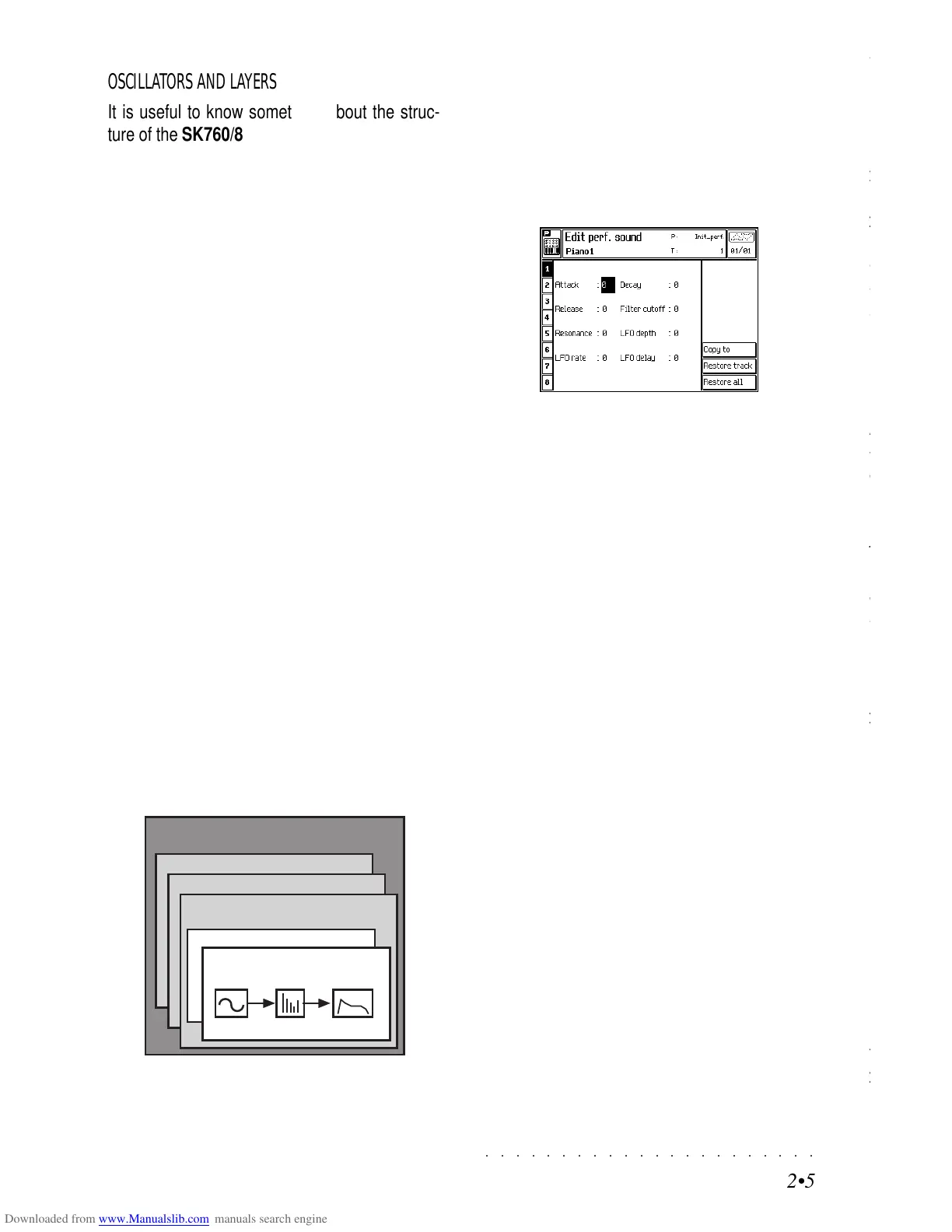○○○○○○○○○○○○○○○○○○○○○○
6•32 Reference Guide
○○○○○○○○○○○○○○○○○○○○○○
6•32 Reference Guide
The events are inserted with the following de-
fault parameter values:
Status Value
Tempo 120
Performance 1
Volume 64
Eff. Dv. Sel 0
Eff. Type 0
Eff. Vol 0
RotaryA Slw/Fst
RotaryB Slw/Fst
Scale 1
Key Sign C
After inserting the desired event, modify its pa-
rameters accordingly.
INS TYPE... (F4)
Recalls a dialog window from which you can se-
lect the type of event to insert manually with the
«Ins(x)» function.
Press the cursor arrow to bring other events
into view.
Select the type of event and press ENTER.
DELETE (F6)
Cancels the selected event.
CATCH LOCATOR (F7)
Selects the event currently playing (when the
Song is in playback mode), or the event immedi-
ately after the current Song position.
GO TO LOC... (F8)
Takes the cursor directly to the first event of the
selected measure. The number can be specified
with the DIAL.
Specify the required number and confirm with ENTER.
The events are inserted with the following de-
fault parameter values:
Status Value
Tempo 120
Performance 1
Volume 64
Eff. Dv. Sel 0
Eff. Type 0
Eff. Vol 0
RotaryA Slw/Fst
RotaryB Slw/Fst
Scale 1
Key Sign C
After inserting the desired event, modify its pa-
rameters accordingly.
INS TYPE... (F4)
Recalls a dialog window from which you can se-
lect the type of event to insert manually with the
«Ins(x)» function.
Press the cursor arrow to bring other events
into view.
Select the type of event and press ENTER.
DELETE (F6)
Cancels the selected event.
CATCH LOCATOR (F7)
Selects the event currently playing (when the
Song is in playback mode), or the event immedi-
ately after the current Song position.
GO TO LOC... (F8)
Takes the cursor directly to the first event of the
selected measure. The number can be specified
with the DIAL.
Specify the required number and confirm with ENTER.
○○○○○○○○○○○○○○○○○○○○○○
Sounds 2•5
○○ ○○○○○○○○○○○○○○○○○○○○
Sounds 2•5
OSCILLATORS AND LAYERS
It is useful to know something about the struc-
ture of the SK760/880SE Rom Sounds and how
they are affected by the modifications you make
under the Edit Sound/S. Patch editor.
The SK760/880SE Sounds can comprise 1, 2 or
3 layers. The layers are sound generating units
consisting of 1 or 2 oscillators. Each oscillator
elaborates a Wave sample, or waveform. Con-
sequently, each polyphonic voice can be gener-
ated by 6 simultaneous oscillators.
The structure of the Sounds is represented in the
diagram below. The «Edit Performance Sound»
tasks modify all layers and all oscillators simulta-
neously. This allows all the parameters of a Per-
formance Sound to be edited by means of a few,
simple operations.
EDIT PERFORMANCE SOUND
In «Edit Performance Sound», you can program
a set of principal Performance parameters that
will affect any sound you decide to assign to a
track of the current Performance.
THE PERFORMANCE SOUND PARAMETERS
ATTACK: This parameter adjusts the time taken
for a sound to reach it’s maximum volume level
after a key has been pressed. Setting a very fast
attack time will make a sound more percussive.
Setting a slower attack time will cause the sound
to fade in slowly when a key is pressed.
The modifications are expressed as relative val-
ues, subtracting them from or adding them to the
normal attack of the Sound.
Assignable values: -63 (maximum rate) ... 0 (un-
changed) ... +63 (minimum rate).
DECAY: This parameter will only affect those
sounds which feature “decay”. Decay is the ef-
fect of something fading away as you hold a key
on the keyboard. A piano sound is a good exam-
ple of a sound which has decay. As you hold
down the key, the sounds fades away or “decays”.
Eventually you will hear no sound at all. An or-
gan sound, on the other hand, has no decay. The
level of the sound remains the same as long as
you hold down a key. The decay parameter is
used to adjust the amount of time it takes a sound
to decay, (in the case of our piano sound that
would be the amount of time it took between when
the sound is at maximum level and the point at
which we no longer hear anything).
The modifications are expressed as relative val-
SOUND
Layer 3
Layer 2
Layer 1
Oscillator 2
Oscillator 1
Wave
Filter
Envelope
Sound structure. The number of layers and oscillators can
change from a Sound to another.
Edit Perf Sound /Sound Patch
OSCILLATORS AND LAYERS
It is useful to know something about the struc-
ture of the SK760/880SE Rom Sounds and how
they are affected by the modifications you make
under the Edit Sound/S. Patch editor.
The SK760/880SE Sounds can comprise 1, 2 or
3 layers. The layers are sound generating units
consisting of 1 or 2 oscillators. Each oscillator
elaborates a Wave sample, or waveform. Con-
sequently, each polyphonic voice can be gener-
ated by 6 simultaneous oscillators.
The structure of the Sounds is represented in the
diagram below. The «Edit Performance Sound»
tasks modify all layers and all oscillators simulta-
neously. This allows all the parameters of a Per-
formance Sound to be edited by means of a few,
simple operations.
EDIT PERFORMANCE SOUND
In «Edit Performance Sound», you can program
a set of principal Performance parameters that
will affect any sound you decide to assign to a
track of the current Performance.
THE PERFORMANCE SOUND PARAMETERS
ATTACK: This parameter adjusts the time taken
for a sound to reach it’s maximum volume level
after a key has been pressed. Setting a very fast
attack time will make a sound more percussive.
Setting a slower attack time will cause the sound
to fade in slowly when a key is pressed.
The modifications are expressed as relative val-
ues, subtracting them from or adding them to the
normal attack of the Sound.
Assignable values: -63 (maximum rate) ... 0 (un-
changed) ... +63 (minimum rate).
DECAY: This parameter will only affect those
sounds which feature “decay”. Decay is the ef-
fect of something fading away as you hold a key
on the keyboard. A piano sound is a good exam-
ple of a sound which has decay. As you hold
down the key, the sounds fades away or “decays”.
Eventually you will hear no sound at all. An or-
gan sound, on the other hand, has no decay. The
level of the sound remains the same as long as
you hold down a key. The decay parameter is
used to adjust the amount of time it takes a sound
to decay, (in the case of our piano sound that
would be the amount of time it took between when
the sound is at maximum level and the point at
which we no longer hear anything).
The modifications are expressed as relative val