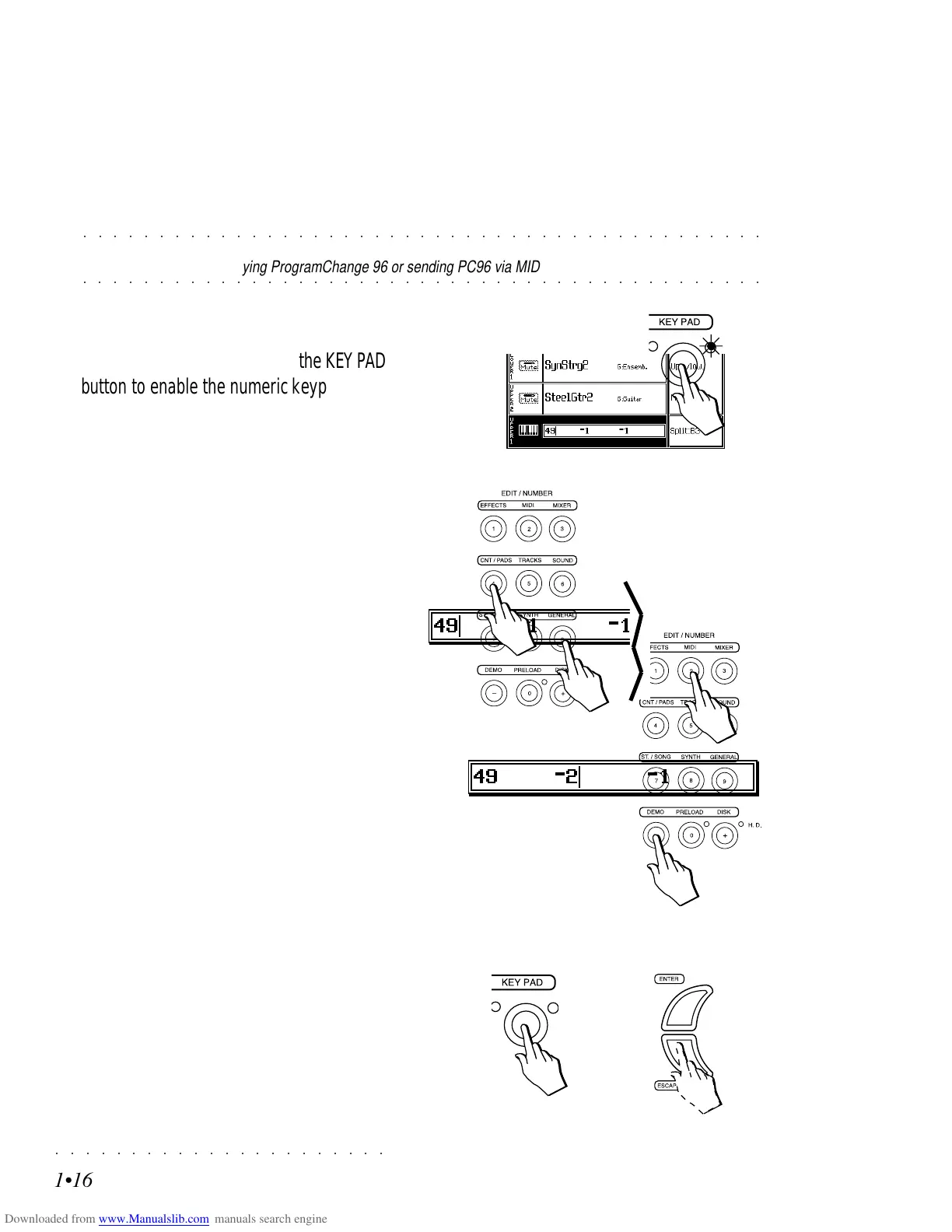○○○○○○○○○○○○○○○○○○○○○○
1•16 Quick Guide
○○○○○○○○○○○○○○○○○○○○○○
1•16 Quick Guide
1
2B
2A
3
Or
USING THE KEYPAD TO SELECT SOUNDS
The SK760/880SE Sounds are identified by two numbers: the ProgramChange (PC) and the BankSelect
MSB number (ControlChange 00 [CC00]). You can select a Sound by specifying the absolute values
(PC and CC numbers) on the numeric keypad.
In MIDI setups, a third number corresponding to the BankSelect LSB (CC 32) is sometimes necessary to
select a sound of an expander connected to the SK760/880SE MIDI OUT.
○○○○○○○○○○○○○○○○○○○○○○○○○○○○○○○○○○○○○○○○○○○○○
Note: If you specify the ProgramChange on its own, the bank rests unchanged. For example, if the current
○○○○○○○○○○○○○○○○○○○○○○○○○○○○○○○○○○○○○○○○○○○○○
Sound is 112-2-1, by specifying ProgramChange 96 or sending PC96 via MIDI, you will select Sound 96-2-1.
1. Select (if necessary) the track whose sound
you wish to reassign and press the KEY PAD
button to enable the numeric keypad.
An insertion window activates showing the
number of Sound currently assigned to the
track.
2. Specify the ProgramChange of the required
Sound.
A: In the example, specify «4» then «9».
3. Confirm by pressing KEY PAD or ENTER, or
press ESCAPE to cancel the operation.
The KEY PAD LED turns off.
B: If the required Sound belongs to a differ-
ent Bank, key in a dash («–») which acts as
a separator then specify the corresponding
Bank number (Bank Select MSB). In the ex-
ample, specify «–» then «2».
If necessary, add a second separator («–»)
and the third part of the message (BankSelect
LSB).
1
2B
2A
3
Or
USING THE KEYPAD TO SELECT SOUNDS
The SK760/880SE Sounds are identified by two numbers: the ProgramChange (PC) and the BankSelect
MSB number (ControlChange 00 [CC00]). You can select a Sound by specifying the absolute values
(PC and CC numbers) on the numeric keypad.
In MIDI setups, a third number corresponding to the BankSelect LSB (CC 32) is sometimes necessary to
select a sound of an expander connected to the SK760/880SE MIDI OUT.
○○○○○○○○○○○○○○○○○○○○○○○○○○○○○○○○○○○○○○○○○○○○○
Note: If you specify the ProgramChange on its own, the bank rests unchanged. For example, if the current
○○○○○○○○○○○○○○○○○○○○○○○○○○○○○○○○○○○○○○○○○○○○○
Sound is 112-2-1, by specifying ProgramChange 96 or sending PC96 via MIDI, you will select Sound 96-2-1.
1. Select (if necessary) the track whose sound
you wish to reassign and press the KEY PAD
button to enable the numeric keypad.
An insertion window activates showing the
number of Sound currently assigned to the
track.
2. Specify the ProgramChange of the required
Sound.
A: In the example, specify «4» then «9».
3. Confirm by pressing KEY PAD or ENTER, or
press ESCAPE to cancel the operation.
The KEY PAD LED turns off.
B: If the required Sound belongs to a differ-
ent Bank, key in a dash («–») which acts as
a separator then specify the corresponding
Bank number (Bank Select MSB). In the ex-
ample, specify «–» then «2».
If necessary, add a second separator («–»)
and the third part of the message (BankSelect
LSB).
○○ ○○○○○○○○○○○○○○○○○○○○
Tables A•13
○○○○○○○○○○○○○○○○○○○○○○
Tables A•13
DK_BRUSH 119-2-1 DK_ORCH. 120-2-1 DK_STAND.2 113-3-1 DK_WS 114-3-1 DK_STD.1WX 115-3-1 DK_DANCE 116-3-1
<<< <<
<<< <<
< HHTGHT1 105-13 < < <
< HHPEDAL 105-12 < < <
< HHOPEN2 106-9 < < <
< RIDECYM 107-13 < < <
<<< <<
<<< <<
<<< <<
<<< <<
< BDSTD3 97-16 BDSTD3 97-16 BDELECT1 97-11 BDELECT1 97-11
BDJAZZ 97-12 BDORCH 98-10 < BDPOWER 98-11 BDROOM1 97-13 BDELECT1 97-11
< < < SDELECT 100-9 < <
BRUSHTAP 103-13 SDORCH 100-13 SDSTD4 101-11 SDROOM2 100-15 SDROOM2 100-15 SDELECT 100-9
BRUSHSLP 103-12 CASTANETS 112-12 < SDSTD3 101-10 < <
BRUSREV 103-10 SDORCH 100-13 SDSTD3 101-10 TOMHIGH 104-10 SDSTD3 101-10 SDROOM1 100-14
TOMBRUSH 115-13 TIMPANI 104-15 < TOMHIGH 104-10 < TOMELEC 104-9
HHTGHT1 105-13 TIMPANI 104-15 HHCLO2 105-16 CABASA 110-12 HHTGHT1 105-13 <
TOMBRUSH 115-13 TIMPANI 104-15 < < < TOMELEC 104-9
< TIMPANI 104-15 < TAMBSLP 108-10 < <
TOMBRUSH 115-13 TIMPANI 104-15 < < < TOMELEC 104-9
< TIMPANI 104-15 < COWBELL 108-11 < HHOPEN1 105-11
TOMBRUSH 115-13 TIMPANI 104-15 < RIMSHOT2 99-10 < TOMELEC 104-9
TOMBRUSH 115-13 TIMPANI 104-15 < BDJAZZ 97-12 < TOMELEC 104-9
< TIMPANI 104-15 < BRUSRIG 103-11 < <
TOMBRUSH 115-13 TIMPANI 104-15 < DYNSDJAZZ 100-10 < TOMELEC 104-9
< TIMPANI 104-15 < BRUSHTAP 103-13 < <
< TIMPANI 104-15 < TOMJAZZ 104-11 < ReverseCym 120-1
< TIMPANI 104-15 < TOMJAZZ 104-11 < <
< < < HHCLO1S 105-10 < <
< < < TOMJAZZ 104-11 < <
< < < HHPEDAL 105-12 < <
< < < WOODBLOCK 111-12 < <
< < < HHOPEN2 106-9 < <
< CRASHORCH 107-9 < HOUSCLAP 102-9 < <
< < < BDSTD1 97-14 < <
< < < RIDECYM 107-13 < <
< < < SDSTD1 100-16 < <
< < < RIDECUP 107-12 < <
< < < TOMROOM 104-12 < <
< < < TOMROOM 104-12 < <
< < < SPLASH 107-14 < <
< < < TOMROOM 104-12 < <
< < < CRASH 107-10 < <
< < < VIBRASLAP 108-12 < <
< < < CHINA 107-15 < <
< < < FINGERSNAP 113-9 < <
Drumkits
DK_BRUSH 119-2-1 DK_ORCH. 120-2-1 DK_STAND.2 113-3-1 DK_WS 114-3-1 DK_STD.1WX 115-3-1 DK_DANCE 116-3-1
<<< <<
<<< <<
< HHTGHT1 105-13 < < <
< HHPEDAL 105-12 < < <
< HHOPEN2 106-9 < < <
< RIDECYM 107-13 < < <
<<< <<
<<< <<
<<< <<
<<< <<
< BDSTD3 97-16 BDSTD3 97-16 BDELECT1 97-11 BDELECT1 97-11
BDJAZZ 97-12 BDORCH 98-10 < BDPOWER 98-11 BDROOM1 97-13 BDELECT1 97-11
< < < SDELECT 100-9 < <
BRUSHTAP 103-13 SDORCH 100-13 SDSTD4 101-11 SDROOM2 100-15 SDROOM2 100-15 SDELECT 100-9
BRUSHSLP 103-12 CASTANETS 112-12 < SDSTD3 101-10 < <
BRUSREV 103-10 SDORCH 100-13 SDSTD3 101-10 TOMHIGH 104-10 SDSTD3 101-10 SDROOM1 100-14
TOMBRUSH 115-13 TIMPANI 104-15 < TOMHIGH 104-10 < TOMELEC 104-9
HHTGHT1 105-13 TIMPANI 104-15 HHCLO2 105-16 CABASA 110-12 HHTGHT1 105-13 <
TOMBRUSH 115-13 TIMPANI 104-15 < < < TOMELEC 104-9
< TIMPANI 104-15 < TAMBSLP 108-10 < <
TOMBRUSH 115-13 TIMPANI 104-15 < < < TOMELEC 104-9
< TIMPANI 104-15 < COWBELL 108-11 < HHOPEN1 105-11
TOMBRUSH 115-13 TIMPANI 104-15 < RIMSHOT2 99-10 < TOMELEC 104-9
TOMBRUSH 115-13 TIMPANI 104-15 < BDJAZZ 97-12 < TOMELEC 104-9
< TIMPANI 104-15 < BRUSRIG 103-11 < <
TOMBRUSH 115-13 TIMPANI 104-15 < DYNSDJAZZ 100-10 < TOMELEC 104-9
< TIMPANI 104-15 < BRUSHTAP 103-13 < <
< TIMPANI 104-15 < TOMJAZZ 104-11 < ReverseCym 120-1
< TIMPANI 104-15 < TOMJAZZ 104-11 < <
< < < HHCLO1S 105-10 < <
< < < TOMJAZZ 104-11 < <
< < < HHPEDAL 105-12 < <
< < < WOODBLOCK 111-12 < <
< < < HHOPEN2 106-9 < <
< CRASHORCH 107-9 < HOUSCLAP 102-9 < <
< < < BDSTD1 97-14 < <
< < < RIDECYM 107-13 < <
< < < SDSTD1 100-16 < <
< < < RIDECUP 107-12 < <
< < < TOMROOM 104-12 < <
< < < TOMROOM 104-12 < <
< < < SPLASH 107-14 < <
< < < TOMROOM 104-12 < <
< < < CRASH 107-10 < <
< < < VIBRASLAP 108-12 < <
< < < CHINA 107-15 < <
< < < FINGERSNAP 113-9 < <