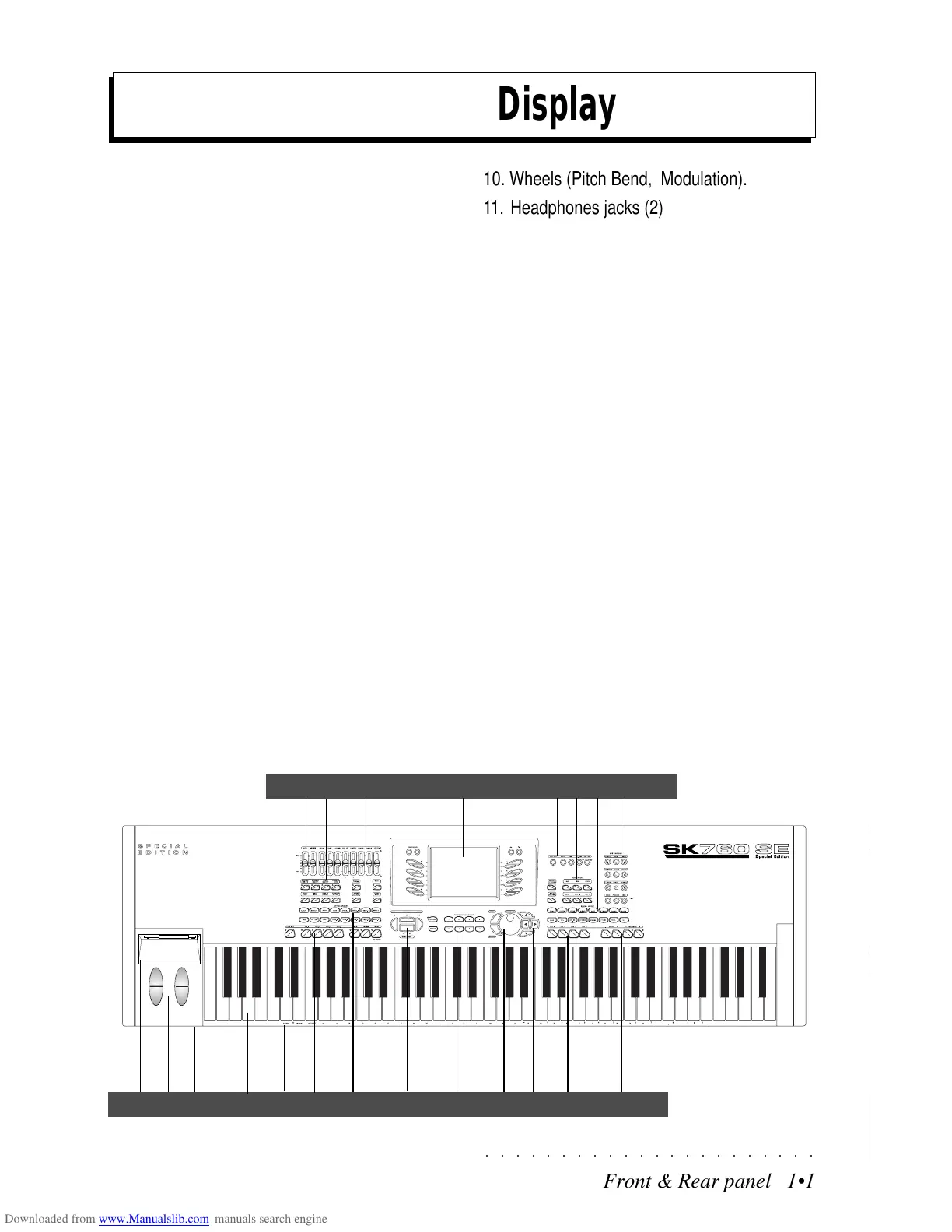○○○○○○○○○○○○○○○○○○○○○○
A•28 Appendix
○○○○○○○○○○○○○○○○○○○○○○
A•28 Appendix
SK760/880 Special Edition System Exclusive Implementation
UNIVERSAL NON-REAL TIME SYSTEM MESSAGES
SAMPLE DUMP STANDARD
The transfer of data relating to the samples contained in the sounds of the instrument ias based on the standard protocol, called SDS (Sample Dump
Standard). The formats of the various commands available are as follows:
ACK (handshake message):
F0H = System Exclusive Message status
7EH = Non-Real Time extension
cc = device ID
7FH= ACK ID
pp = packet number
F7H = EOX
NACK (handshake message):
F0H = System Exclusive Message status
7EH = Non-Real Time extension
cc = device ID
7EH= NACK ID
pp = packet number
F7H = EOX
CANCEL (handshake message):
F0H = System Exclusive Message status
7EH = Non-Real Time extension
cc = device ID
7DH= CANCEL ID
pp = packet number
F7H = EOX
WAIT (handshake message):
F0H = System Exclusive Message status
7EH = Non-Real Time extension
cc = device ID
7CH= WAIT ID
pp = packet number
F7H = EOX
DUMP HEADER:
F0 7E cc 01 ss ss ee ff ff ff gg gg gg hh hh hh ii ii ii jj F7
cc = device ID
ss ss = Sample number (LSB first)
ee = Sample format(# of significant bits from 8-28)
ff ff ff = Sample period in nanoseconds (LSB first)
gg gg gg = Sample length in words (LSB first)
hh hh hh = Sustain loop start point word number (LSB first)
ii ii ii = Sustain loop end point word number (LSB first)
jj = Loop type (00=forward,01=backward/forward,7F=loop off)
DUMP REQUEST:
F0H = System Exclusive Message status
7EH = Non-Real Time extension
cc = device ID
03H= DUMP REQUEST ID
ss ss = Request sample (LSB first)
F7H = EOX
DATA PACKET:
F0H = System Exclusive Message status
7EH = Non-Real Time extension
cc = device ID
02H=DATA PACKET ID
kk = running packet count (0-127)
<120 bytes> = data (7 bit data format)
ll = checksum (XOR of 7E cc kk <120 bytes>)
F7H = EOX
SK760/880 Special Edition System Exclusive Implementation
UNIVERSAL NON-REAL TIME SYSTEM MESSAGES
SAMPLE DUMP STANDARD
The transfer of data relating to the samples contained in the sounds of the instrument ias based on the standard protocol, called SDS (Sample Dump
Standard). The formats of the various commands available are as follows:
ACK (handshake message):
F0H = System Exclusive Message status
7EH = Non-Real Time extension
cc = device ID
7FH= ACK ID
pp = packet number
F7H = EOX
NACK (handshake message):
F0H = System Exclusive Message status
7EH = Non-Real Time extension
cc = device ID
7EH= NACK ID
pp = packet number
F7H = EOX
CANCEL (handshake message):
F0H = System Exclusive Message status
7EH = Non-Real Time extension
cc = device ID
7DH= CANCEL ID
pp = packet number
F7H = EOX
WAIT (handshake message):
F0H = System Exclusive Message status
7EH = Non-Real Time extension
cc = device ID
7CH= WAIT ID
pp = packet number
F7H = EOX
DUMP HEADER:
F0 7E cc 01 ss ss ee ff ff ff gg gg gg hh hh hh ii ii ii jj F7
cc = device ID
ss ss = Sample number (LSB first)
ee = Sample format(# of significant bits from 8-28)
ff ff ff = Sample period in nanoseconds (LSB first)
gg gg gg = Sample length in words (LSB first)
hh hh hh = Sustain loop start point word number (LSB first)
ii ii ii = Sustain loop end point word number (LSB first)
jj = Loop type (00=forward,01=backward/forward,7F=loop off)
DUMP REQUEST:
F0H = System Exclusive Message status
7EH = Non-Real Time extension
cc = device ID
03H= DUMP REQUEST ID
ss ss = Request sample (LSB first)
F7H = EOX
DATA PACKET:
F0H = System Exclusive Message status
7EH = Non-Real Time extension
cc = device ID
02H=DATA PACKET ID
kk = running packet count (0-127)
<120 bytes> = data (7 bit data format)
ll = checksum (XOR of 7E cc kk <120 bytes>)
F7H = EOX
Front & Rear panel 1•1
○○○○○○○○○○○○○○○○○○○○○○
Front & Rear panel 1•1
○○○○○○○○○○○○○○○○○○○○○○
Chapter 1 • Layout & Display
10. Wheels (Pitch Bend, Modulation).
11. Headphones jacks (2).
12. Keyboard (SK760SE: E1-A7, SK880SE: A0-
C8) - responds to note messages transmit-
ted to MIDI IN for all notes from C–1 - G9
(notes numbers 0 - 127). Using the Trans-
pose function, the entire range C–1 - G9 can
be covered on the keyboard.
13. Alphanumeric configuration - each note cor-
responds to a letter or number for use in name
writing situations.
14. Fade In/Out, Var 1, Var 2, Var 3, Var 4, Fill <,
Fill ><, Fill >.
15. Style Groups.
16. Start/Stop, Intro, Key Start, Ending.
17. Style Lock, Performance Groups, Style P.
18. Enter, Escape, Tempo/Data Dial.
19. Directional buttons (cursor arrows).
20. Pad 1, Pad 2, Pad 3, Pad 4.
21. Octave –/+, Transpose b/#.
FRONT LAYOUT
1. Sliders (M.Vol, Mic/Line, Drum, Bass, Acc1/
3, Acc 4/6, Lower 2, Lower 1, Upper 2, Up-
per 1, [A, B, C, D, E, F, G, H].
2. Arrange On/Off, Arrange Memory, Lower
Memory, Arrange Mode, Tempo Lock, Mixer
Lock, Bass to Lowest, Harmony On/Off
3. Effects Bypass, Solo, Single Touch Play,
Store Perf.
4. 1/4 VGA Display (backlit), Track Scroll but-
tons, Page Select buttons, Soft buttons A…H,
F1…F8.
5. Contrast, Undo, Help, D. Hold, Key Pad.
6. Sequencer: Record St./Song, <<, >>, Score,
Song, Stop, Play, Style/Real Time.
7. Sound Groups.
8. Edit/Number: Effects, Midi, Mixer, Cnt/Pads,
Tracks, Sound, St./Song, Synth, General,
Demo, Preload, Disk, Hard Disk LED.
9. Disk Drive location.
1
14
4356
201311
2
17 18 191615910 12
7
8
21
Chapter 1 • Layout & Display
10. Wheels (Pitch Bend, Modulation).
11. Headphones jacks (2).
12. Keyboard (SK760SE: E1-A7, SK880SE: A0-
C8) - responds to note messages transmit-
ted to MIDI IN for all notes from C–1 - G9
(notes numbers 0 - 127). Using the Trans-
pose function, the entire range C–1 - G9 can
be covered on the keyboard.
13. Alphanumeric configuration - each note cor-
responds to a letter or number for use in name
writing situations.
14. Fade In/Out, Var 1, Var 2, Var 3, Var 4, Fill <,
Fill ><, Fill >.
15. Style Groups.
16. Start/Stop, Intro, Key Start, Ending.
17. Style Lock, Performance Groups, Style P.
18. Enter, Escape, Tempo/Data Dial.
19. Directional buttons (cursor arrows).
20. Pad 1, Pad 2, Pad 3, Pad 4.
21. Octave –/+, Transpose b/#.
FRONT LAYOUT
1. Sliders (M.Vol, Mic/Line, Drum, Bass, Acc1/
3, Acc 4/6, Lower 2, Lower 1, Upper 2, Up-
per 1, [A, B, C, D, E, F, G, H].
2. Arrange On/Off, Arrange Memory, Lower
Memory, Arrange Mode, Tempo Lock, Mixer
Lock, Bass to Lowest, Harmony On/Off
3. Effects Bypass, Solo, Single Touch Play,
Store Perf.
4. 1/4 VGA Display (backlit), Track Scroll but-
tons, Page Select buttons, Soft buttons A…H,
F1…F8.
5. Contrast, Undo, Help, D. Hold, Key Pad.
6. Sequencer: Record St./Song, <<, >>, Score,
Song, Stop, Play, Style/Real Time.
7. Sound Groups.
8. Edit/Number: Effects, Midi, Mixer, Cnt/Pads,
Tracks, Sound, St./Song, Synth, General,
Demo, Preload, Disk, Hard Disk LED.
9. Disk Drive location.
1
14
4356
201311
2
17 18 191615910 12
7
8
21