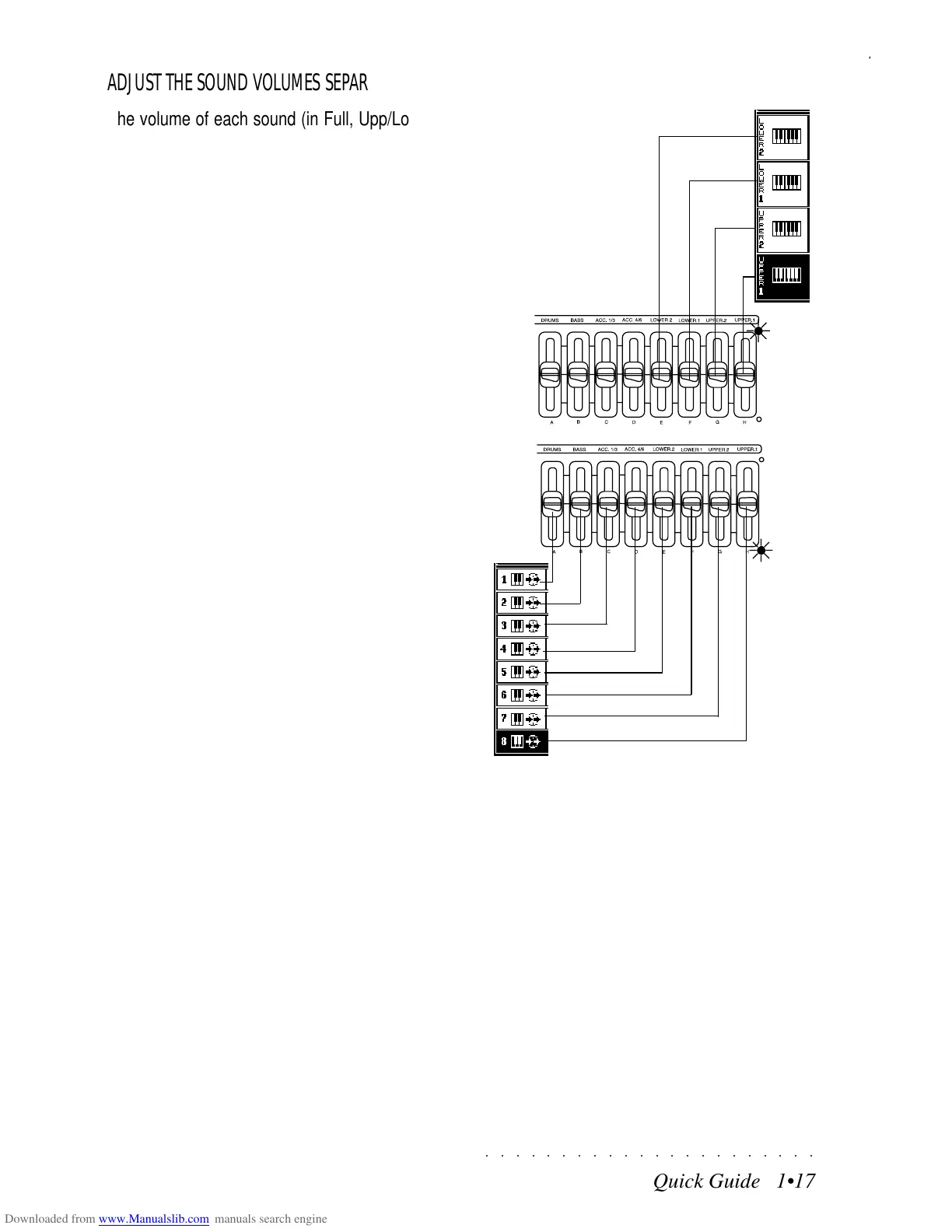< < < BONGOLOW 109-11 < <
< < < BONGOLOW 109-11 < <
< < < CONGASLAP 109-12 < <
< < < CONGAHIGH 109-14 < <
< < < CONGALOW 109-15 < <
< < < GUIROLONG 111-9 < <
< < < QUICALOW 111-14 < <
< < < TIMBALES 110-9 < <
< < < TIMBALES 110-9 < <
< < < AGOGO 110-11 < <
< < < TRIANLONG 111-15 < <
< < < WHISTLE 110-15 < <
< < < BDHOUSE1 97-9 < <
< < < NOISEPERC 116-9 < <
< < < HOUSSD1 101-12 < <
< < < VOICES1 114-9 < <
Applause 127-1 VOICES 3 114-11
VOICES2 114-10
VOXHHCL 114-12
VOICES2 114-10
VOXHHCL 114-12
VOXTIP 114-14
VOXTAP 114-13
CLAKSON 113-16
DOLLYVOX 114-15
TAMBSLP 108-10
ROLLSNARE 103-9
SDORCH 100-13
HHCLO1S 105-10
CLAVES 111-11
CONGALOW 109-15
QUICAHIGH 111-13
AGOGO 110-11
STICK 99-12
STICK 99-12
STICK 99-12
STICK 99-12
Drumkits
“<“ = same as DK_STAND1 113-2-1
< < < BONGOLOW 109-11 < <
< < < BONGOLOW 109-11 < <
< < < CONGASLAP 109-12 < <
< < < CONGAHIGH 109-14 < <
< < < CONGALOW 109-15 < <
< < < GUIROLONG 111-9 < <
< < < QUICALOW 111-14 < <
< < < TIMBALES 110-9 < <
< < < TIMBALES 110-9 < <
< < < AGOGO 110-11 < <
< < < TRIANLONG 111-15 < <
< < < WHISTLE 110-15 < <
< < < BDHOUSE1 97-9 < <
< < < NOISEPERC 116-9 < <
< < < HOUSSD1 101-12 < <
< < < VOICES1 114-9 < <
Applause 127-1 VOICES 3 114-11
VOICES2 114-10
VOXHHCL 114-12
VOICES2 114-10
VOXHHCL 114-12
VOXTIP 114-14
VOXTAP 114-13
CLAKSON 113-16
DOLLYVOX 114-15
TAMBSLP 108-10
ROLLSNARE 103-9
SDORCH 100-13
HHCLO1S 105-10
CLAVES 111-11
CONGALOW 109-15
QUICAHIGH 111-13
AGOGO 110-11
STICK 99-12
STICK 99-12
STICK 99-12
STICK 99-12
Drumkits
“<“ = same as DK_STAND1 113-2-1
○○○○○○○○○○○○○○○○○○○○○○
Quick Guide 1•17
○○ ○○○○○○○○○○○○○○○○○○○○
Quick Guide 1•17
ADJUST THE SOUND VOLUMES SEPARATELY (BALANCING)
The volume of each sound (in Full, Upp/Low or
Multi setups) can be independently regulated with
the corresponding sliders of the group to the left
of the display.
The Performances memorize the track volumes.
After mixing, you can save the changes to the
current Performance using the STORE PERF
button.
The correspondence between the sliders and the
tracks is indicated by the two LEDs shown on
the right of the group of sliders. The sliders can
affect:
A
) the tracks identified by the silkscreened
markings above the sliders, or
B
) the tracks identified by the silkscreened
markings A…H below the sliders.
• In
Full Keyboard
or
Upper&Lower
keyboard
modes (situation A), refer to the markings above
the sliders. The sliders (Upper 1 & 2, Lower 1 &
2) control the corresponding tracks.
• In
Multi
mode (situation B), or when Style ac-
companiment tracks are shown (see page 22),
refer to the markings A…H. Each slider corre-
sponds to one of the displayed tracks: slider A to
track 1, slider B to track 2, …. slider H to track 8.
A
B
Multi
mode
Full keyboard mode
Upper/Lower mode
ADJUST THE SOUND VOLUMES SEPARATELY (BALANCING)
The volume of each sound (in Full, Upp/Low or
Multi setups) can be independently regulated with
the corresponding sliders of the group to the left
of the display.
The Performances memorize the track volumes.
After mixing, you can save the changes to the
current Performance using the STORE PERF
button.
The correspondence between the sliders and the
tracks is indicated by the two LEDs shown on
the right of the group of sliders. The sliders can
affect:
A
) the tracks identified by the silkscreened
markings above the sliders, or
B
) the tracks identified by the silkscreened
markings A…H below the sliders.
• In
Full Keyboard
or
Upper&Lower
keyboard
modes (situation A), refer to the markings above
the sliders. The sliders (Upper 1 & 2, Lower 1 &
2) control the corresponding tracks.
• In
Multi
mode (situation B), or when Style ac-
companiment tracks are shown (see page 22),
refer to the markings A…H. Each slider corre-
sponds to one of the displayed tracks: slider A to
track 1, slider B to track 2, …. slider H to track 8.
A
B
Multi
mode
Full keyboard mode
Upper/Lower mode