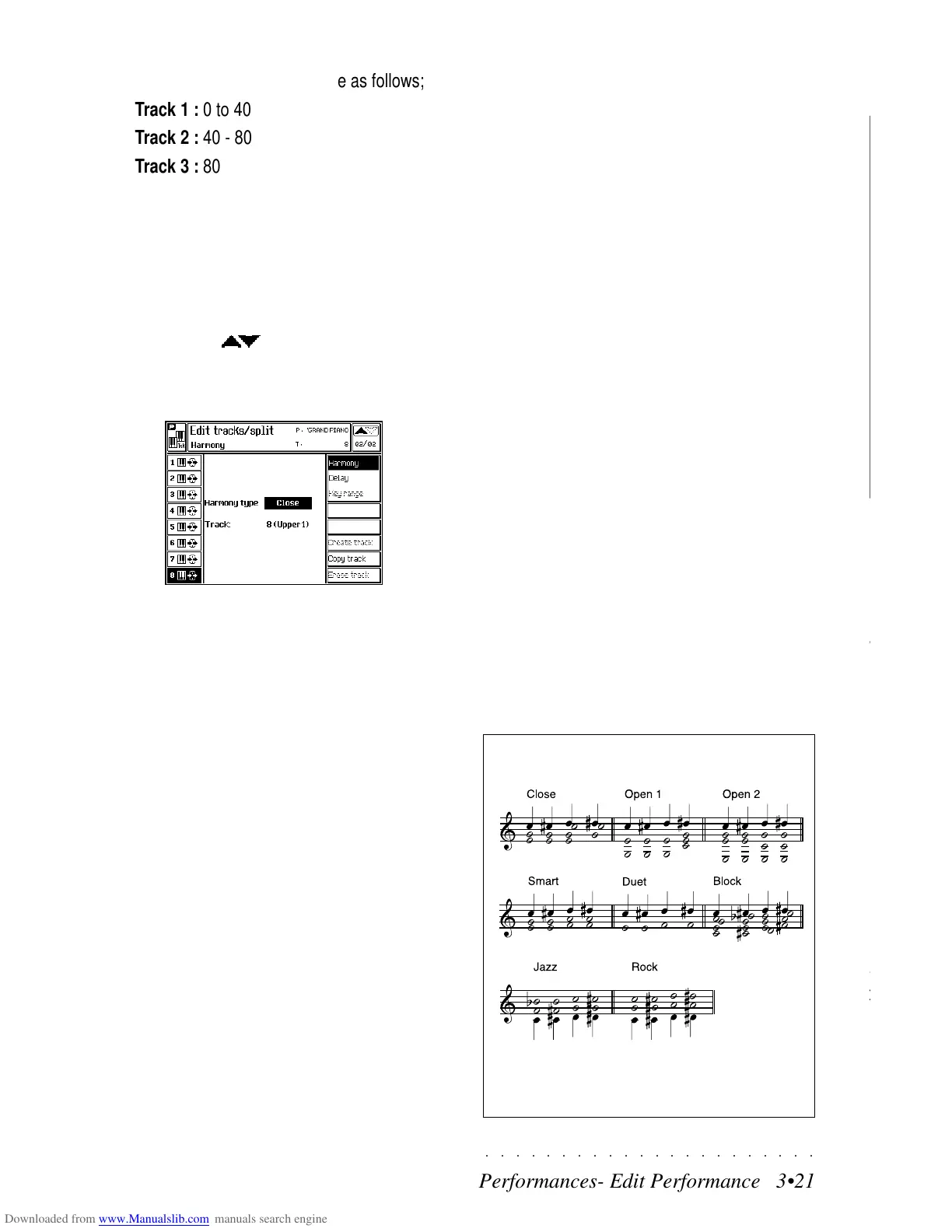○○○○○○○○○○○○○○○○○○○○○○
4•16 Reference Guide
○○○○○○○○○○○○○○○○○○○○○○
4•16 Reference Guide
The Save All procedure offers the following pos-
sibilities:
Save All Song: saves up to 16 Songs;
Save All Sound: saves an unspecified number
of Ram-Sounds and RAM -Sounds (16
Groups);
Save All Real Perf: saves up to 8 Groups of
Performances;
Save All Style Perf: saves up to 12 Groups of
Rom Style Performance banks, each containing
up to 8 Style Performances;
Save All User Style: saves up to 4 Groups of
User Styles (including all associated User Style
Performances).
The Save All procedure offers the following pos-
sibilities:
Save All Song: saves up to 16 Songs;
Save All Sound: saves an unspecified number
of Ram-Sounds and RAM
-Sounds (16
Groups);
Save All Real Perf: saves up to 8 Groups of
Performances;
Save All Style Perf: saves up to 12 Groups of
Rom Style Performance banks, each containing
up to 8 Style Performances;
Save All User Style: saves up to 4 Groups of
User Styles (including all associated User Style
Performances).
○○○○○○○○○○○○○○○○○○○○○○
Performances- Edit Performance 3•21
○○ ○○○○○○○○○○○○○○○○○○○○
Performances- Edit Performance 3•21
Then assign the VELOCITY range as follows;
Track 1 : 0 to 40
Track 2 : 40 - 80
Track 3 : 80 - 127
This will give you one sound across the whole
keyboard. Depending on how hard you play, you
will switch between three different sounds.
Assignable values: Low range 0…127 - High
range: 127…0.
Press the Page ( ) button to pass to Page 2.
HARMONY (F1)
Allows you to choose from a selection of harmony
types. The Harmony function is enabled and disa-
bled by pressing the HARMONY button on the
control panel. Harmony is a function that affects
the instrument set to Styles/Performance mode
when the keyboard is split (Upper/Lower and Multi
modes). Songs are not affected.
HARMONY TYPE
Provides a selection of harmony types (defined
by the structure chart shown below).
Close: the notes of a chord played be-
low the Split Point harmonize the melody of
the right hand. The harmonizing chord is a
closed (or tight) position and the notes of the
left hand are copied to the right hand (see
table).
Open 1: an open chord (see table).
Open 2: similar to Open 1 (see table).
Smart: similar to Close, but based on the
harmonizing tables.
Duet: similar to Smart, but limited to two
notes.
Block: based on the harmonizing tables.
Octave 1: doubles the note of the right hand
by playing an octave higher. No left hand
chord required.
Octave 2: doubles the note of the right
hand, one octave above as well as one oc-
tave below. No left hand chord required.
Peterson: doubles the note of the right hand
with a note two octaves below. No left hand
chord required.
Jazz: adds two notes above the note played
by the right hand, at intervals of a fourth and
a minor seventh. No left hand chord required.
Rock: adds three notes of the perfect chord
below the note played with the right hand.
No left hand chord required.
TRACK
Selects the track to which the harmony type is
assigned.
Options: tracks 3…8
HARMONY TYPE STRUCTURES
Harmony example. The left hand plays a chord in C Major.
The black notes represent the melody, the white note the
harmony added by the Harmony option.
Then assign the VELOCITY range as follows;
Track 1 : 0 to 40
Track 2 : 40 - 80
Track 3 : 80 - 127
This will give you one sound across the whole
keyboard. Depending on how hard you play, you
will switch between three different sounds.
Assignable values: Low range 0…127 - High
range: 127…0.
Press the Page (
) button to pass to Page 2.
HARMONY (F1)
Allows you to choose from a selection of harmony
types. The Harmony function is enabled and disa-
bled by pressing the HARMONY button on the
control panel. Harmony is a function that affects
the instrument set to Styles/Performance mode
when the keyboard is split (Upper/Lower and Multi
modes). Songs are not affected.
HARMONY TYPE
Provides a selection of harmony types (defined
by the structure chart shown below).
Close: the notes of a chord played be-
low the Split Point harmonize the melody of
the right hand. The harmonizing chord is a
closed (or tight) position and the notes of the
left hand are copied to the right hand (see
table).
Open 1: an open chord (see table).
Open 2: similar to Open 1 (see table).
Smart: similar to Close, but based on the
harmonizing tables.
Duet: similar to Smart, but limited to two
notes.
Block: based on the harmonizing tables.
Octave 1: doubles the note of the right hand
by playing an octave higher. No left hand
chord required.
Octave 2: doubles the note of the right
hand, one octave above as well as one oc-
tave below. No left hand chord required.
Peterson: doubles the note of the right hand
with a note two octaves below. No left hand
chord required.
Jazz: adds two notes above the note played
by the right hand, at intervals of a fourth and
a minor seventh. No left hand chord required.
Rock: adds three notes of the perfect chord
below the note played with the right hand.
No left hand chord required.
TRACK
Selects the track to which the harmony type is
assigned.
Options: tracks 3…8
HARMONY TYPE STRUCTURES
Harmony example. The left hand plays a chord in C Major.
The black notes represent the melody, the white note the
harmony added by the Harmony option.