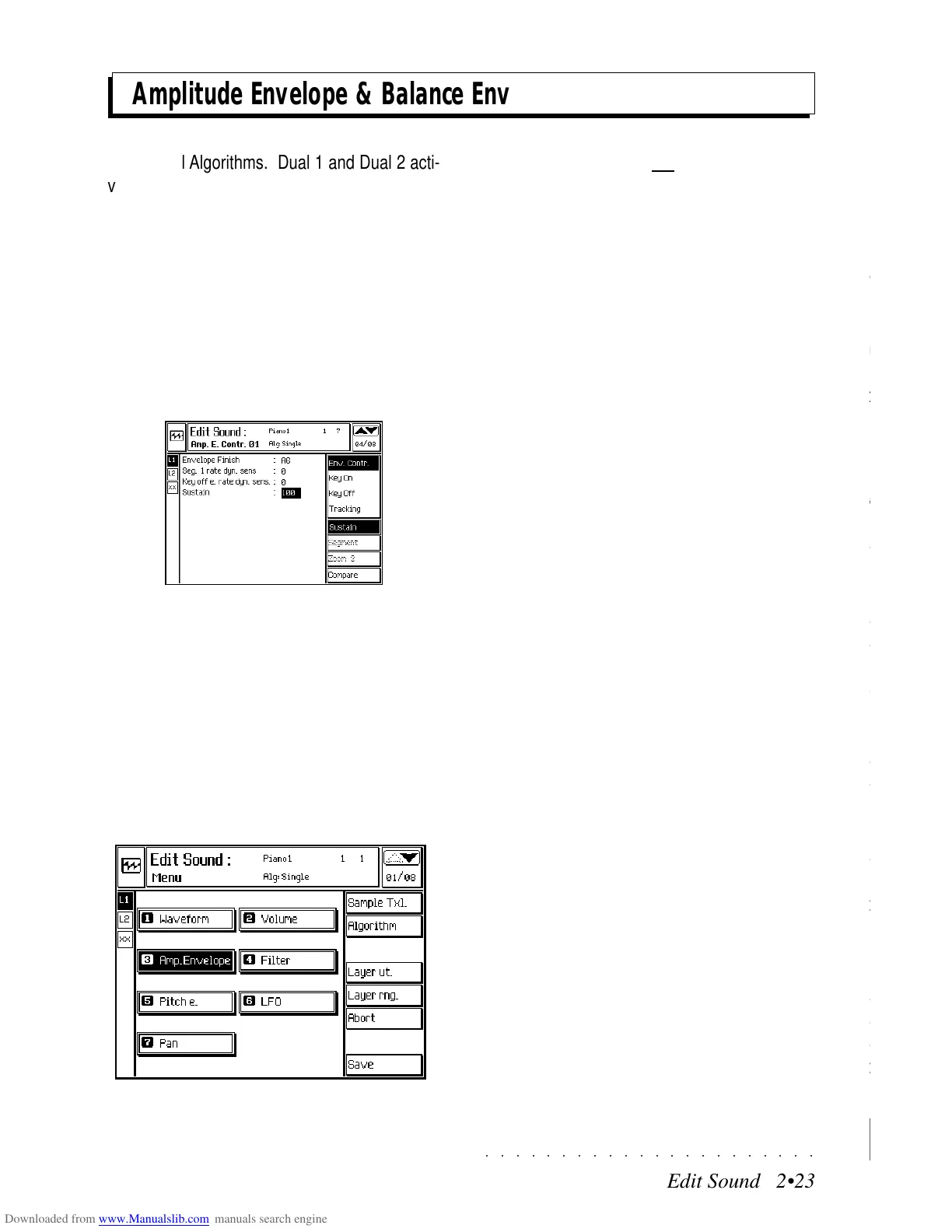○○○○○○○○○○○○○○○○○○○○○○
6•14 Reference Guide
○○○○○○○○○○○○○○○○○○○○○○
6•14 Reference Guide
After recording a Song using either the RECORD
method or the QUICK REC method, it can be
modified using the functions of the EDIT SONG
MENU.
ENTERING EDIT SONG
Select the Song you wish to modify.
Press the ST/SONG button (in the Edit/Numbers
section) to gain access to the EDIT SONG pa-
rameters.
Entering this section the first time opens the main
menu (page 00/10). On all successive occasions,
the last page selected is recalled.
THE EDIT SONG MENU
The Edit Song menu contains 10 Song Editing
functions:
Erase, Move, Copy, Quantize, Insert Measure,
Delete Measure, Velocity, Transpose, Micro-
scope, Master Track.
Three options are also available: Undo, Edit
Score and Song name.
ESCAPE FROM EDIT SONG
To escape from EDIT SONG press ESCAPE
(once or twice, depending on the currently se-
lected level).
To escape without closing the edit page, press
the EDIT button. To pass to another edit envi-
ronment, use the +/– PAGE buttons ( ).
Edit Song
THE EDIT SONG OPTIONS
UNDO (F2)
When this parameter is selected (shown in nega-
tive highlight), the UNDO function is enabled.
Undo cancels the last operation or series of op-
erations carried out. This function consumes
exactly the same amount of RAM memory as
the Song. If there is a shortage of memory in
RAM, it is a good idea to deactivate UNDO.
Press the UNDO panel button to execute the
desired Undo operation.
You will be prompted with a request to confirm
the operation with ENTER or cancel with ES-
CAPE.
If UNDO is disabled, pressing the UNDO button
and confirming with ENTER activates the fol-
lowing user message:
Press ESCAPE to close the window and repeat
the UNDO operation, this time with UNDO ena-
bled.
EDIT SCORE (F6)
Opens the Score Edit function. Turn to page
6.33 “Score and Edit Score” for explanations re-
garding this function.
After recording a Song using either the RECORD
method or the QUICK REC method, it can be
modified using the functions of the EDIT SONG
MENU.
ENTERING EDIT SONG
Select the Song you wish to modify.
Press the ST/SONG button (in the Edit/Numbers
section) to gain access to the EDIT SONG pa-
rameters.
Entering this section the first time opens the main
menu (page 00/10). On all successive occasions,
the last page selected is recalled.
THE EDIT SONG MENU
The Edit Song menu contains 10 Song Editing
functions:
Erase, Move, Copy, Quantize, Insert Measure,
Delete Measure, Velocity, Transpose, Micro-
scope, Master Track.
Three options are also available: Undo, Edit
Score and Song name.
ESCAPE FROM EDIT SONG
To escape from EDIT SONG press ESCAPE
(once or twice, depending on the currently se-
lected level).
To escape without closing the edit page, press
the EDIT button. To pass to another edit envi-
ronment, use the +/– PAGE buttons (
).
Edit Song
THE EDIT SONG OPTIONS
UNDO (F2)
When this parameter is selected (shown in nega-
tive highlight), the UNDO function is enabled.
Undo cancels the last operation or series of op-
erations carried out. This function consumes
exactly the same amount of RAM memory as
the Song. If there is a shortage of memory in
RAM, it is a good idea to deactivate UNDO.
Press the UNDO panel button to execute the
desired Undo operation.
You will be prompted with a request to confirm
the operation with ENTER or cancel with ES-
CAPE.
If UNDO is disabled, pressing the UNDO button
and confirming with ENTER activates the fol-
lowing user message:
Press ESCAPE to close the window and repeat
the UNDO operation, this time with UNDO ena-
bled.
EDIT SCORE (F6)
Opens the Score Edit function. Turn to page
6.33 “Score and Edit Score” for explanations re-
garding this function.
○○○○○○○○○○○○○○○○○○○○○○
Edit Sound 2•23
○○○○○○○○○○○○○○○○○○○○○○
Edit Sound 2•23
Amplitude Envelope & Balance Envelope
Valid for all Algorithms. Dual 1 and Dual 2 acti-
vate the Amp. Envel. 1 and Amp. Envel. 2 edi-
tors; Dual 3 and Dual 4 share an Amp. Envelope
with a Balance control.
The Amplitude Envelope represents the volume
displacement of the Sound over time.
This editor allows you to program the Key On
Envelope, the Key Off Envelope and the Enve-
lope Tracking. In practice, the Key On and Key
Off Envelopes correspond to the traditional ADSR
parameters (Attack, Decay, Sustain, Release).
THE AMPLITUDE ENVELOPE PARAMETERS
ENVELOPE FINISH: Determines the note from
which the Key Off envelope cannot interrupt the
Amp. envelope on its natural course to comple-
tion, indispensable to simulate, for example, the
acoustic piano where no dampers are applied
from the note A6 onwards; the sound continues
indefinitely after release.
When this parameter is not set to “Off”, the last
segment of the Key On Envelope sets to 0 auto-
matically and cannot be modified; this is to pre-
vent the sound from playing continually after re-
lease due to the deactivated Key Off Envelope.
Assignable values: Off, A0 … C8.
SEGMENT 1 RATE DYNAMIC SENS.: Segment
1 corresponds to the Attack phase. This param-
eter ties the Attack rate of the Sound to key ve-
locity. Assignable values: –7 ... +7.
Positive values increase the Attack rate with in-
creased key velocity while negative values pro-
duce the inverse effect with increased key veloc-
ity. 0 = no response.
KEY OFF RATE DYNAMIC SENS.: Links the
response of the Key Off Envelope rate to the re-
lease velocity. The Key Off Envelope corre-
sponds to the Release phase. Assignable val-
ues: –7 ... +7.
Positive values increase the completion speed
of the Key Off Envelope with increased key re-
lease velocity, while negative values slow down
the completion speed with increased key release
velocity. 0 = no response.
SUSTAIN (F5)
This parameter fixes a sustain level independent
of the release envelope. Activation of this pa-
rameter depends on the status of the Sustain
function.
Press soft button F5 to activate Sustain (shown
in negative highlight). Press again to deactivate
Sustain.
Assignable values: 0 … 127.
Edit Sound - Amplitude Envelope (single)
Amplitude Envelope & Balance Envelope
Valid for all Algorithms. Dual 1 and Dual 2 acti-
vate the Amp. Envel. 1 and Amp. Envel. 2 edi-
tors; Dual 3 and Dual 4 share an Amp. Envelope
with a Balance control.
The Amplitude Envelope represents the volume
displacement of the Sound over time.
This editor allows you to program the Key On
Envelope, the Key Off Envelope and the Enve-
lope Tracking. In practice, the Key On and Key
Off Envelopes correspond to the traditional ADSR
parameters (Attack, Decay, Sustain, Release).
THE AMPLITUDE ENVELOPE PARAMETERS
ENVELOPE FINISH: Determines the note from
which the Key Off envelope cannot interrupt the
Amp. envelope on its natural course to comple-
tion, indispensable to simulate, for example, the
acoustic piano where no dampers are applied
from the note A6 onwards; the sound continues
indefinitely after release.
When this parameter is
not set to “Off”, the last
segment of the Key On Envelope sets to 0 auto-
matically and cannot be modified; this is to pre-
vent the sound from playing continually after re-
lease due to the deactivated Key Off Envelope.
Assignable values: Off, A0 … C8.
SEGMENT 1 RATE DYNAMIC SENS.: Segment
1 corresponds to the Attack phase. This param-
eter ties the Attack rate of the Sound to key ve-
locity. Assignable values: –7 ... +7.
Positive values increase the Attack rate with in-
creased key velocity while negative values pro-
duce the inverse effect with increased key veloc-
ity. 0 = no response.
KEY OFF RATE DYNAMIC SENS.: Links the
response of the Key Off Envelope rate to the re-
lease velocity. The Key Off Envelope corre-
sponds to the Release phase. Assignable val-
ues: –7 ... +7.
Positive values increase the completion speed
of the Key Off Envelope with increased key re-
lease velocity, while negative values slow down
the completion speed with increased key release
velocity. 0 = no response.
SUSTAIN (F5)
This parameter fixes a sustain level independent
of the release envelope. Activation of this pa-
rameter depends on the status of the Sustain
function.
Press soft button F5 to activate Sustain (shown
in negative highlight). Press again to deactivate
Sustain.
Assignable values: 0 … 127.
Edit Sound - Amplitude Envelope (single)