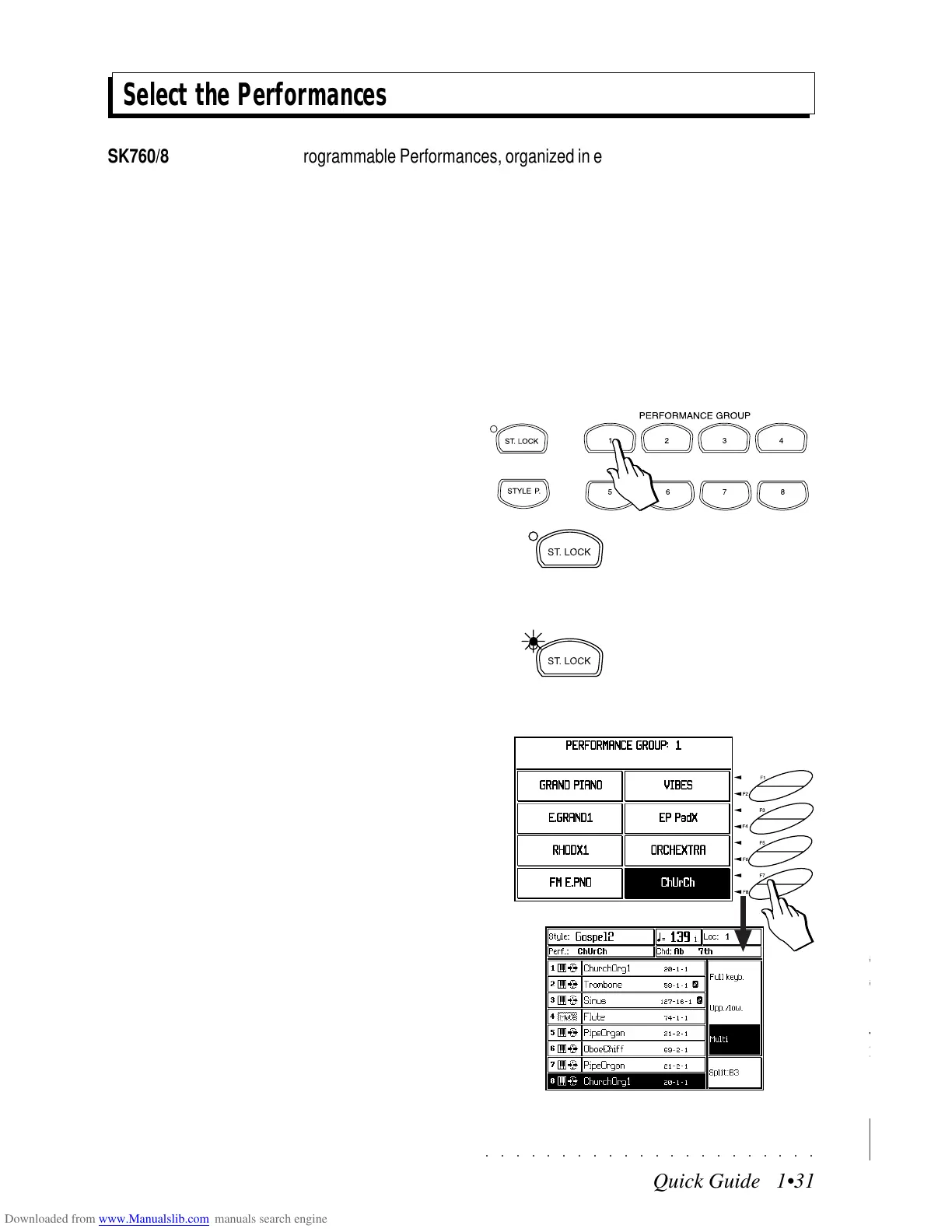○○○○○○○○○○○○○○○○○○○○○○
Quick Guide 1•31
○○ ○○○○○○○○○○○○○○○○○○○○
Quick Guide 1•31
Select the Performances
SK760/880SE has 64 user programmable Performances, organized in eight different banks in the PER-
FORMANCE GROUPS section. These Performances feature single and layered sounds, custom effect
settings, split keyboard combinations and a special Drawbar Performance bank. You can create your
own Performances or load new ones from disk. A Performance can also memorize a Style, Variation
and Style Tempo, giving you the possibility of saving your user-programmed Style Performances to the
Performance Group locations. When you select the Performances, you can then choose to recall the
memorized Style or not by means of the Style Lock button.
1
1. Press the Bank 1 button in the PERFORM-
ANCE GROUPS section.
The display will show 8 Performances to
choose from, each with a different name.
If the STYLE LOCK button is off, (default
setting) selecting Performances will recall live
keyboard and also accompaniment Sounds
(Style Perfs). The relative Style, Variation and
Tempo are selected.
If the STYLE LOCK button is on (LED on),
selecting Performances recalls live keyboard
sounds only.
2. Select a Performance use the Soft buttons
nearest to the name (Church in the exam-
ple).
If Display Hold (D. HOLD) is off, the dis-
play will return to the previous situation show-
ing the newly selected sound combination.
If D. HOLD is on (LED on), the Performance
Group selection display will remain active,
allowing you to select another Performance
from the same Group. Press ENTER if you
want to see the recalled sound combination.
2
PERFORMANCES RECALL
KEYBOARD SOUNDS ONLY
PERFORMANCES RECALL STYLES
Select the Performances
SK760/880SE has 64 user programmable Performances, organized in eight different banks in the PER-
FORMANCE GROUPS section. These Performances feature single and layered sounds, custom effect
settings, split keyboard combinations and a special Drawbar Performance bank. You can create your
own Performances or load new ones from disk. A Performance can also memorize a Style, Variation
and Style Tempo, giving you the possibility of saving your user-programmed Style Performances to the
Performance Group locations. When you select the Performances, you can then choose to recall the
memorized Style or not by means of the Style Lock button.
1
1. Press the Bank 1 button in the PERFORM-
ANCE GROUPS section.
The display will show 8 Performances to
choose from, each with a different name.
If the STYLE LOCK button is off, (default
setting) selecting Performances will recall live
keyboard and also accompaniment Sounds
(Style Perfs). The relative Style, Variation and
Tempo are selected.
If the STYLE LOCK button is on (LED on),
selecting Performances recalls live keyboard
sounds only.
2. Select a Performance use the Soft buttons
nearest to the name (Church in the exam-
ple).
If Display Hold (D. HOLD) is off, the dis-
play will return to the previous situation show-
ing the newly selected sound combination.
If D. HOLD is on (LED on), the Performance
Group selection display will remain active,
allowing you to select another Performance
from the same Group. Press ENTER if you
want to see the recalled sound combination.
2
PERFORMANCES RECALL
KEYBOARD SOUNDS ONLY
PERFORMANCES RECALL STYLES