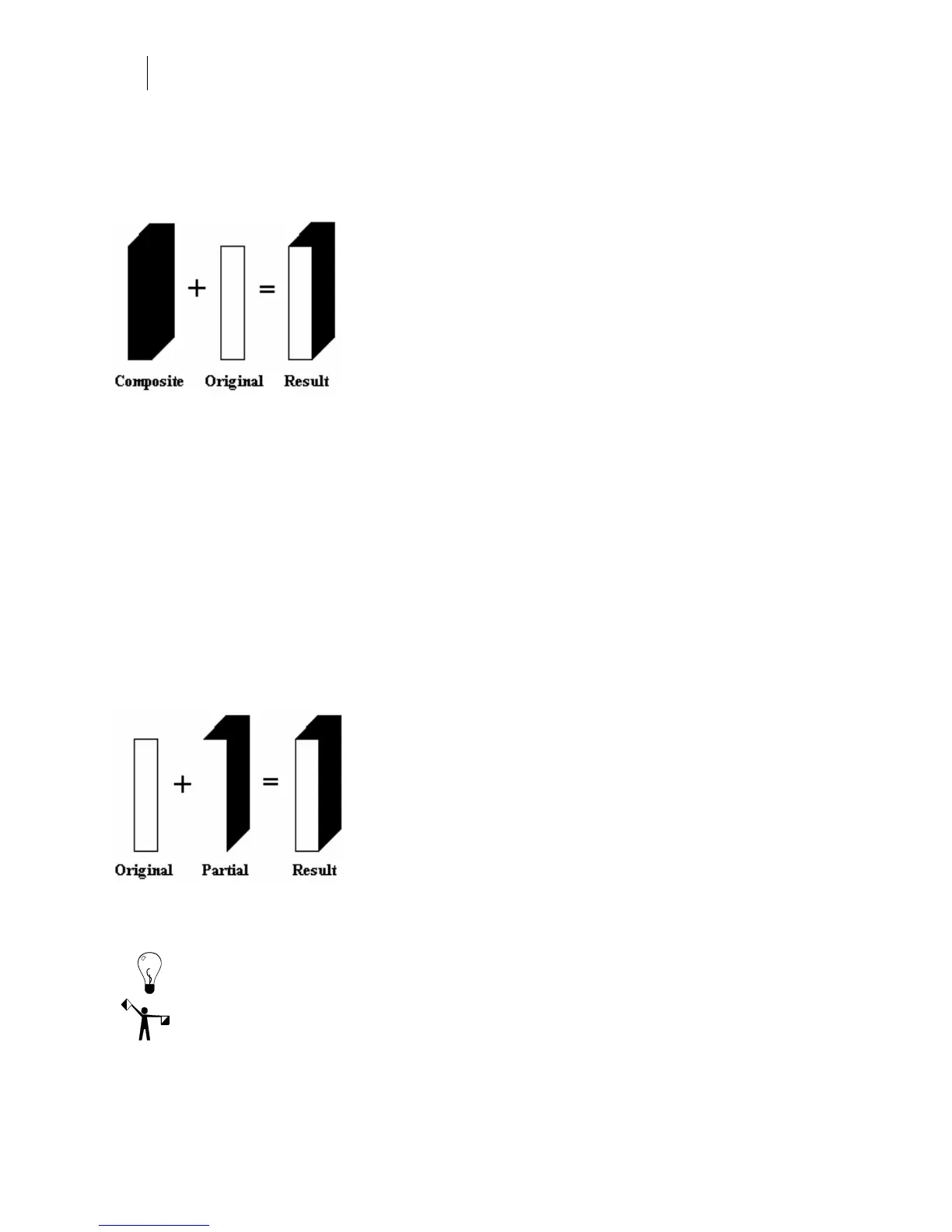452
Chapter 41:
Adding Shadows
Eliminating the gap between shadow and shape
The Composite type merges the silhouettes of the original shape and the shadow to create a
single shape. Using Composite eliminates the gap from vinyl shrinkage or, if printing,
eliminates space between shape and shadow.
When cutting the design in vinyl only, cut the Composite shadow as one piece. Then cut the
original shape in a different color vinyl and place it on top of the Composite so that only the
shadow portion remains showing.
When printing the design on a Gerber thermal printer, print the original design and its shadow
using different foil colors on the same piece of vinyl. You can use the Cut On/Off tools to
control how print shapes are cut. If you want to cut the printed original and shadow as a single
piece, however, then it is more efficient to use the Both selection (Refer to “Selecting an output
option of Both”).
Creating a gap between shadow and shape
The Partial type separates the shadow from its original shape.
When cutting the design in vinyl only, cut the original shape and the shadow from different
colored vinyls and butt register them.
When printing the design on a Gerber thermal printer, print the original design and its shadow
with different foil colors on the same piece of vinyl. You can use the Cut On/Off tools to control
how selected shapes are cut.
Tip: If you want to cut the printed original and shadow as a single piece, it is more efficient to
choose Both.
Note: Partials used with Cast may not produce desirable results.