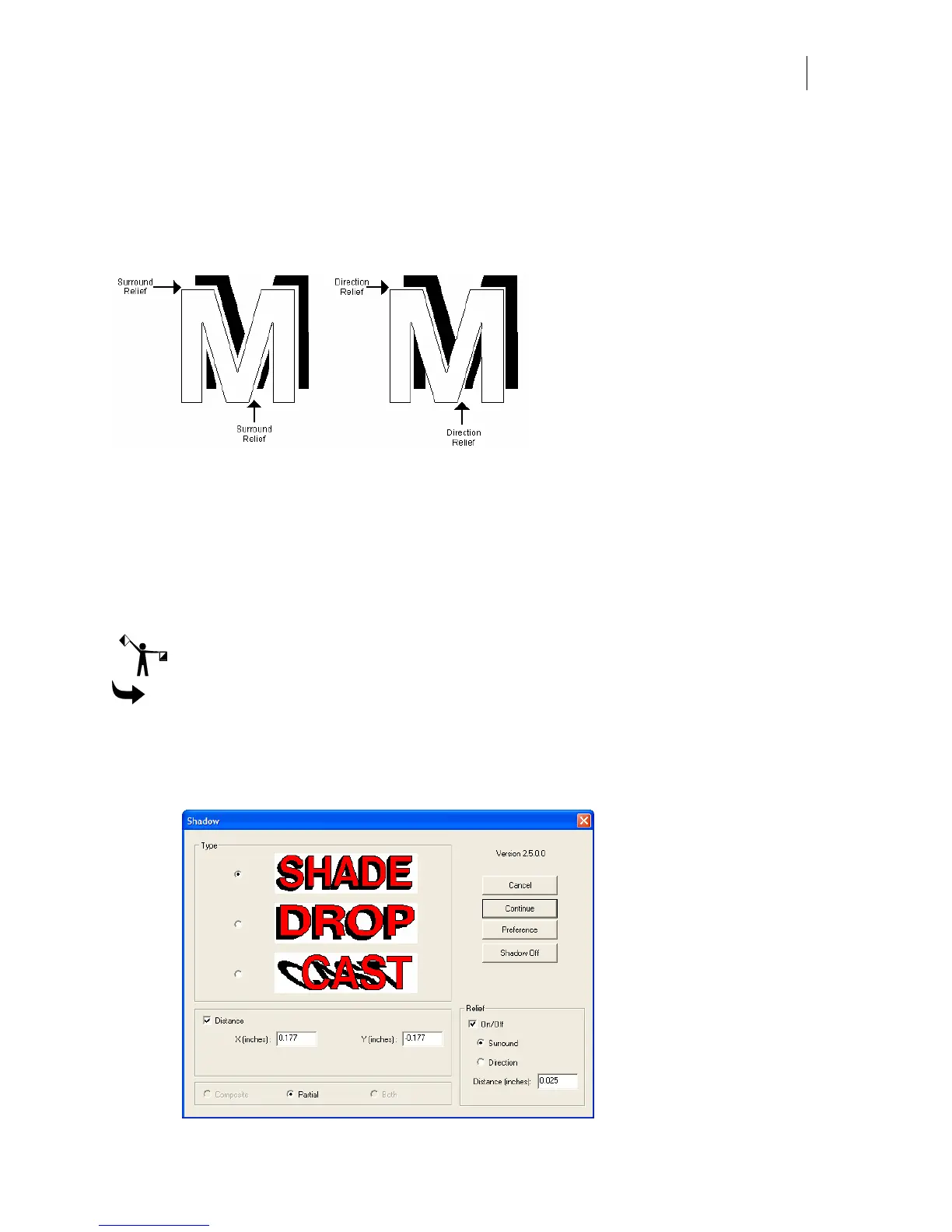453
Creating a space between a partial shadow and its shape
To create a space between the shape and its shadow, use Relief. There are two types of Relief:
♦ Surround Relief creates an even relief between the original shape and its shadow.
♦ Direction Relief creates a relief only in the direction the shadow is displaced from the
object.
Eliminating a space between a partial shadow and its shape
Entering a negative value for Distance in the Relief group box will produce what is called
Negative Relief. Negative Relief creates a small overlap on a selected shape. The largest
negative value allowed is -1, and may be used with both Surround and Direction.
Using an overlap eliminates the effects of vinyl shrinkage when cutting the design. When
applying partials that use a Negative Relief, place the original on top of the partial, instead of
butt registering against it.
Note: Relief is only available with Partials.
To choose a Partial output type
1 In the Shadow dialog box, choose the shadow type.
2 Set the size and location of the shadow.
3 Choose Partial to activate the Relief group box.