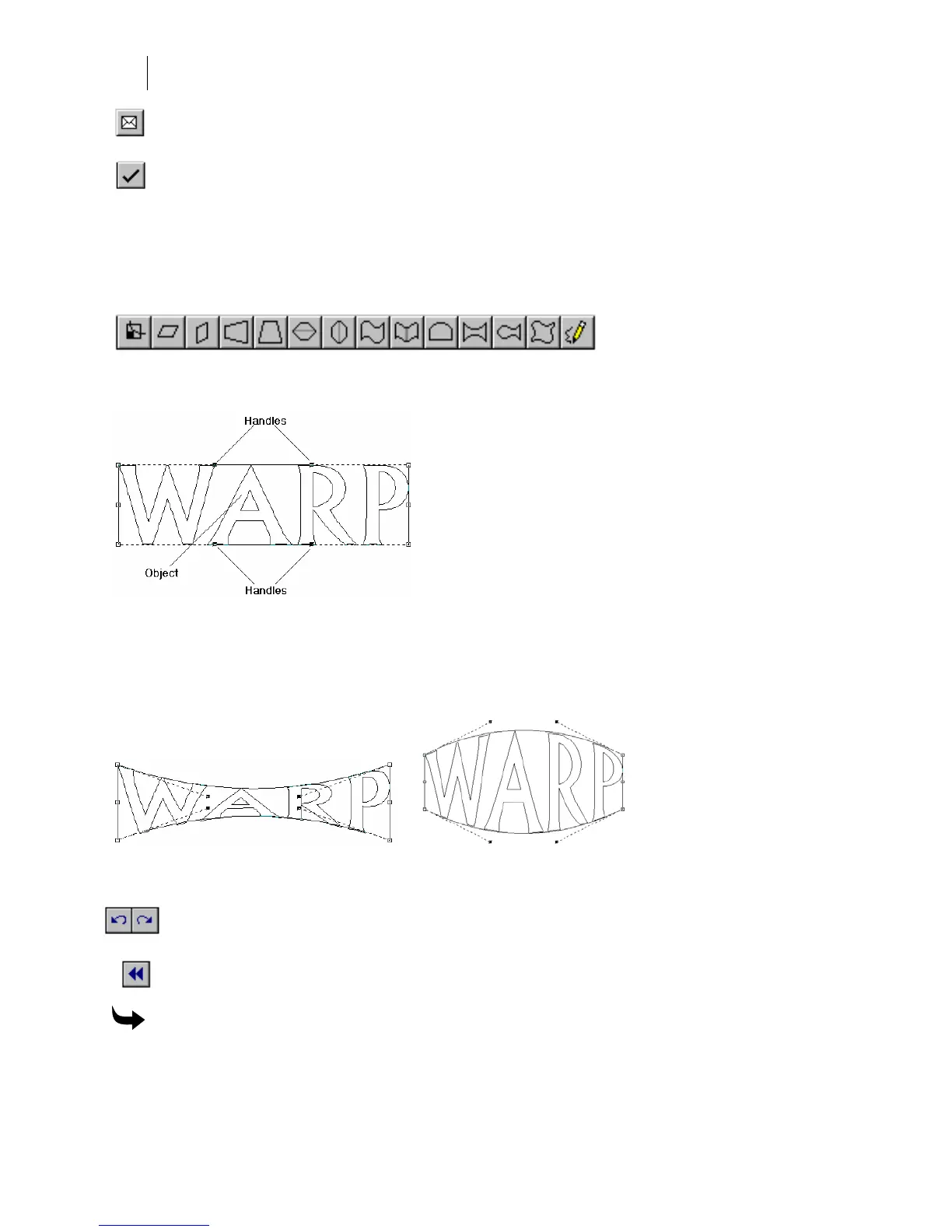466
Chapter 42:
Distorting and Warping Objects
6 The object appears warped, but the envelope is not displayed. To display the envelope
in Warp as well as on the work surface, click on the envelope in the toolbar.
7 Click OK to return the warp to the work surface. To remove the warp, Smart Edit
and click Warp Off.
Using a standard envelope
In the Warp dialog box you can use a standard envelope rather than use a custom shape for
your warp. The shape of the warp envelope is shown on the button in the toolbar.
When you first open the Warp dialog box and choose a standard envelope, the envelope is a
straight-line boundary around the object regardless of the envelope chosen.
Each standard envelope has handles particular for that envelope. In this example, the handles
are for the horizontal squeeze envelope. When you put the cursor on the Warp dialog box work
surface and move one of the handles, the object warps within the confines of the boundary box
to create the warp for that envelope. For example, the horizontal squeeze envelope always
creates an object that squeezes or stretches depending on how you move the handles.
Handle movement is nearly infinite, so you can continue to move the handles until the warp is
what you want for your design.
Use the Undo and Redo buttons to step through the warps you create to compare them,
then click OK to accept the one you want.
Use the Restart button to return to the original warp that was brought in from
Composer.
To use a standard envelope
1 Select the object to be warped.
2 Click Tools > Warp to open the Envelope Selection dialog box.