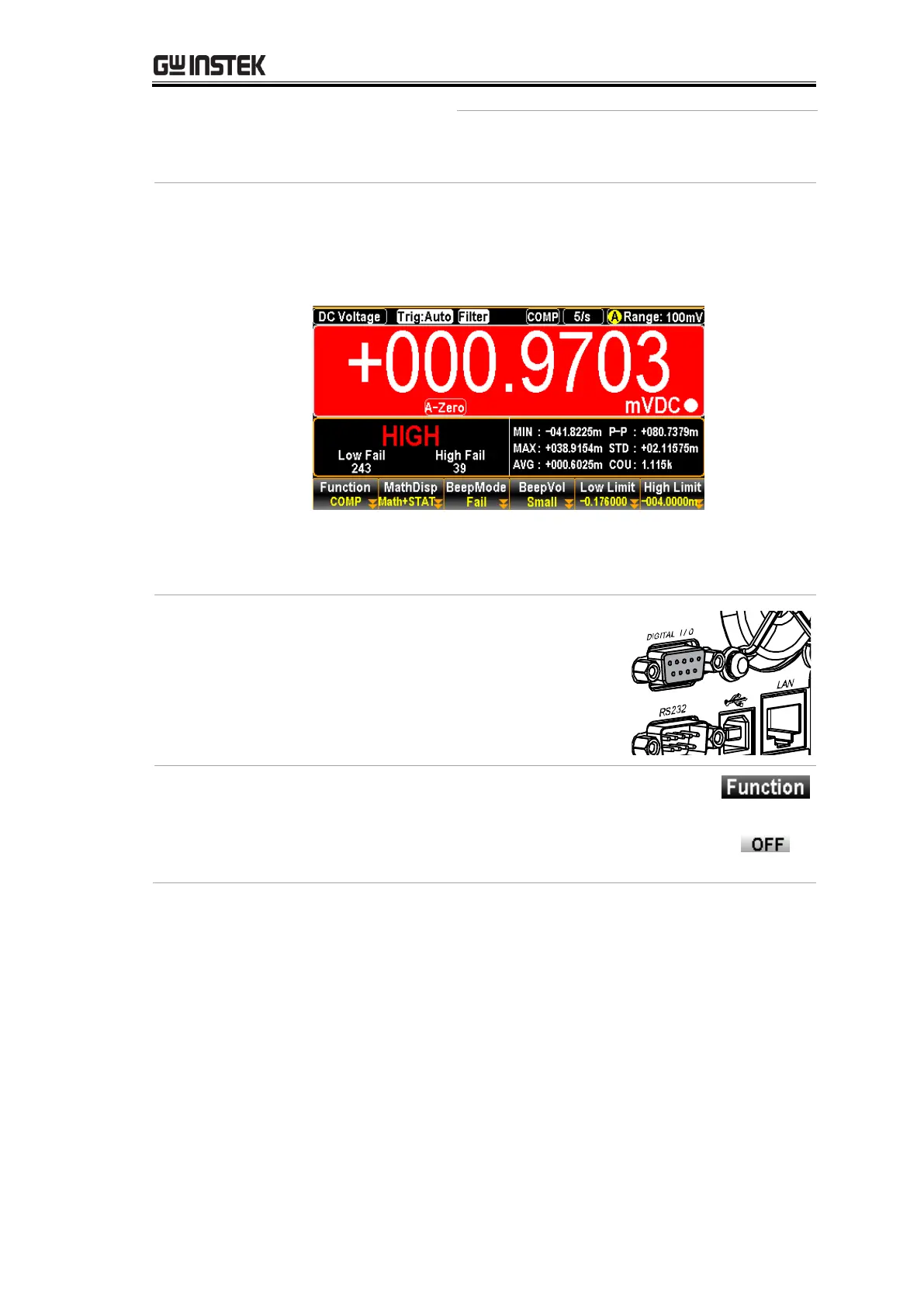ADVANCED MEASUREMENT
101
It is identical to the contents
of Math display. Refer to the
previous chapter for details.
Compare
live-result in
MathDisp
The latest state of compare measurement, whether it’s
“Pass”, “High” or “Low”, will also appear within each
mode of MathDisp. See the example below for the “High”
result in Math+STAT mode.
The boldly red background along with the indicator
“HIGH” within the display means the compare result is
over the range of defined high limit.
The Compare measurement result
comes out from the rear panel
Digital I/O terminal. For the
terminal details, see page 110.
Deactivate
Compare
measurement
To cancel the Compare measurement, press the
F1 (Function) key followed by clicking F1
(OFF) to deactivate or simply activate another
measurement.
