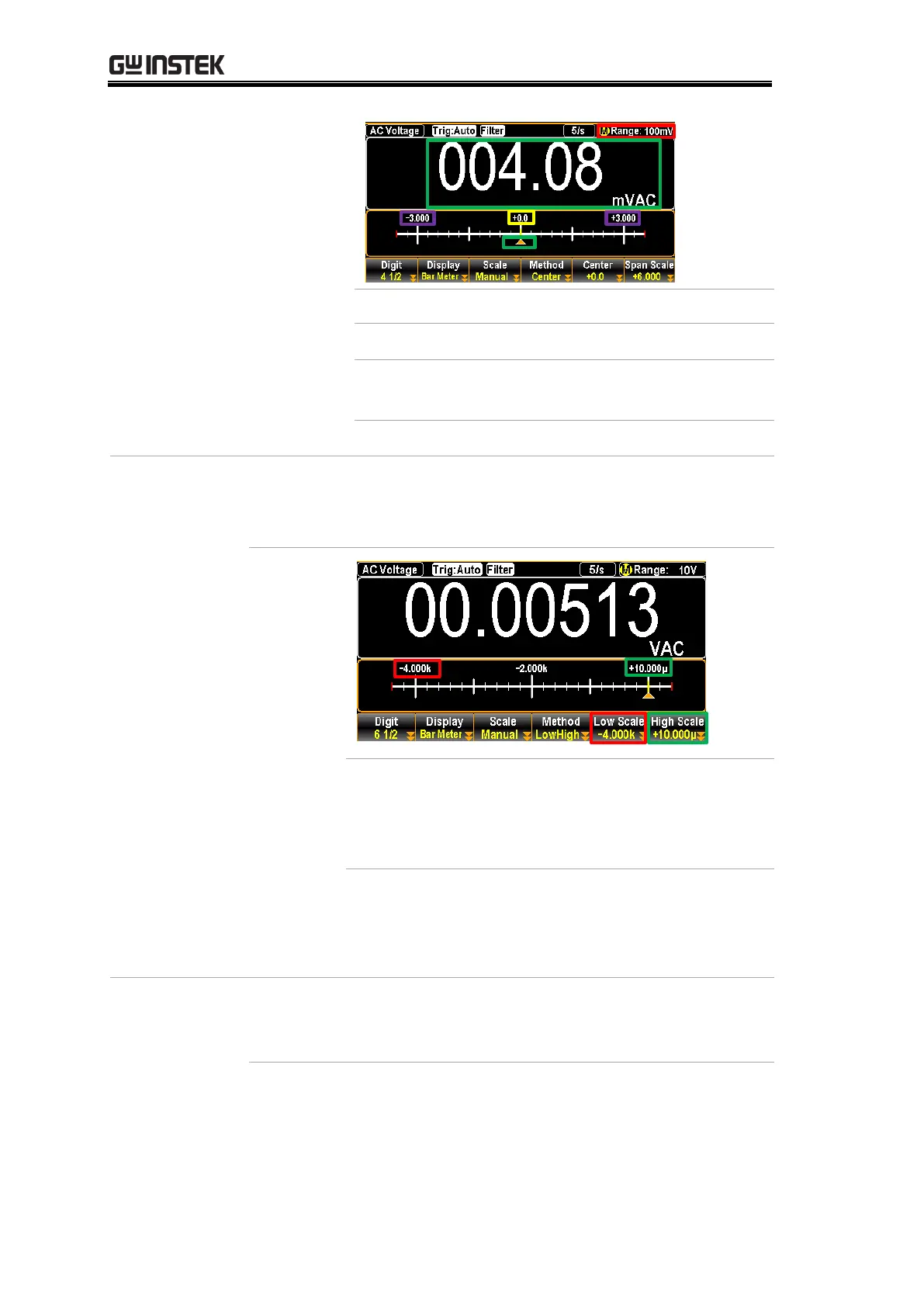GDM-906X Series User Manual
184
The Center value defined by user.
The Span Scale defined by user.
The user-specified range for
measurement.
The currently measured value.
F5 (Low
Scale) & F6
(High Scale)
keys
After user selects “LowHigh” option under the F4
(Method) key, the low and high scales can be specified
individually via F5 (Low Scale) & F6 (High Scale) keys.
The specified Low Scale (-4.000k)
in F5 key is identical with the
upper value in red frame on the
low scale of meter bar.
The specified High Scale
(+10.000u) in F6 key is identical
with the upper value in green
frame on high scale of meter bar.
F5 (Center) &
F6 (Span
Scale) keys
When Center method is opted, user can further determine
the Center and Span Scale individually via F5 (Center) & F6
(Span Scale) keys.
