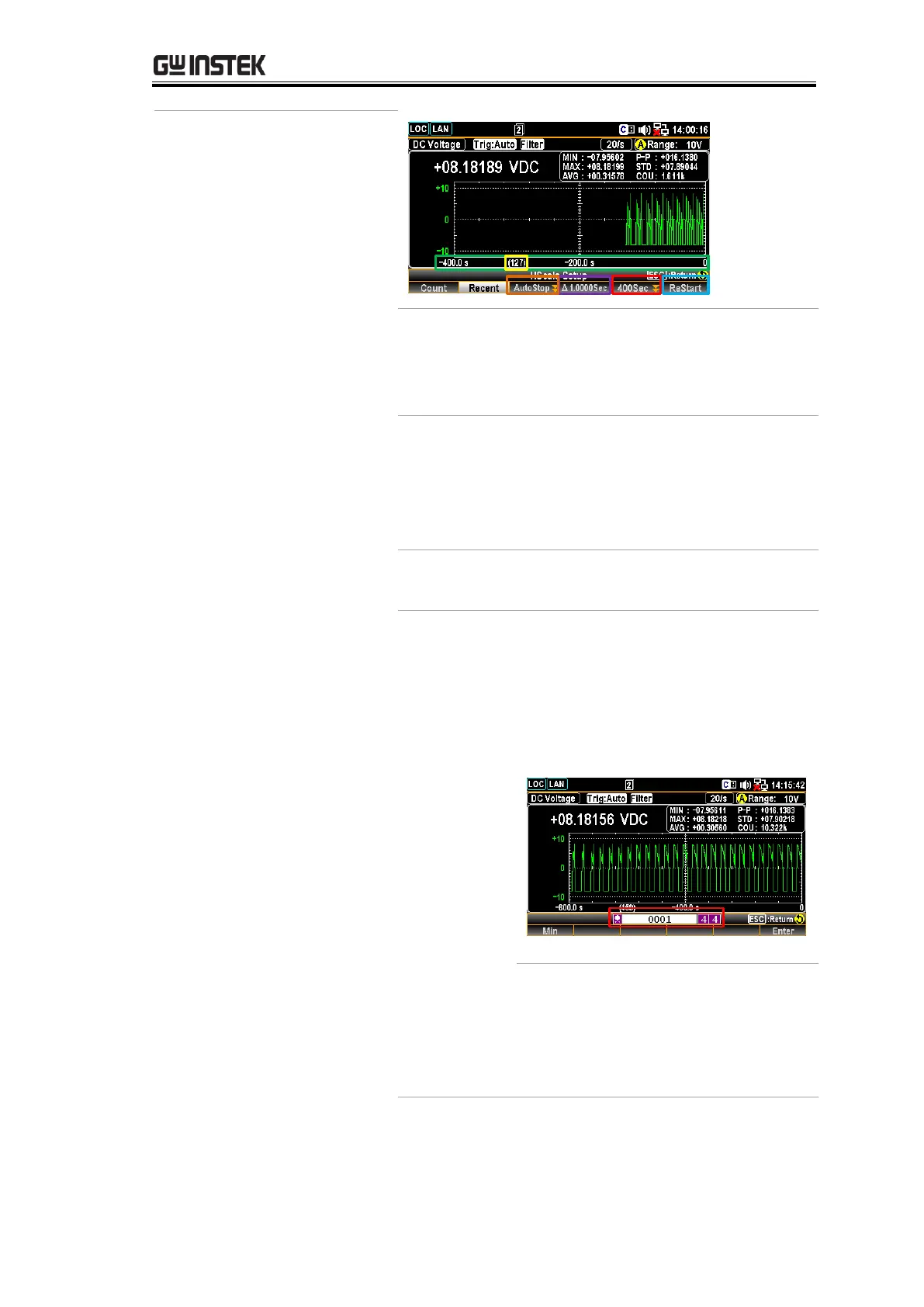DISPLAY SETTING
189
The user-specified range of
horizontal scale in the unit of
second. Press the F5 key to set
up individually.
The horizontal scale ranging
from the right-side 0 to the
left-hand -400.0s that
corresponds to the user-specified
range of horizontal scale.
The currently total counts of
measurement.
The user-specified auto-stop
feature of the F3 key, which
automatically suspends recording
after a course of time period
defined by user from the field
highlighted in red as follows.
After confirming the time period
for auto-stop, click “Start” in
orange and the countdown
appears on top of screen as the
field highlighted in yellow below.
