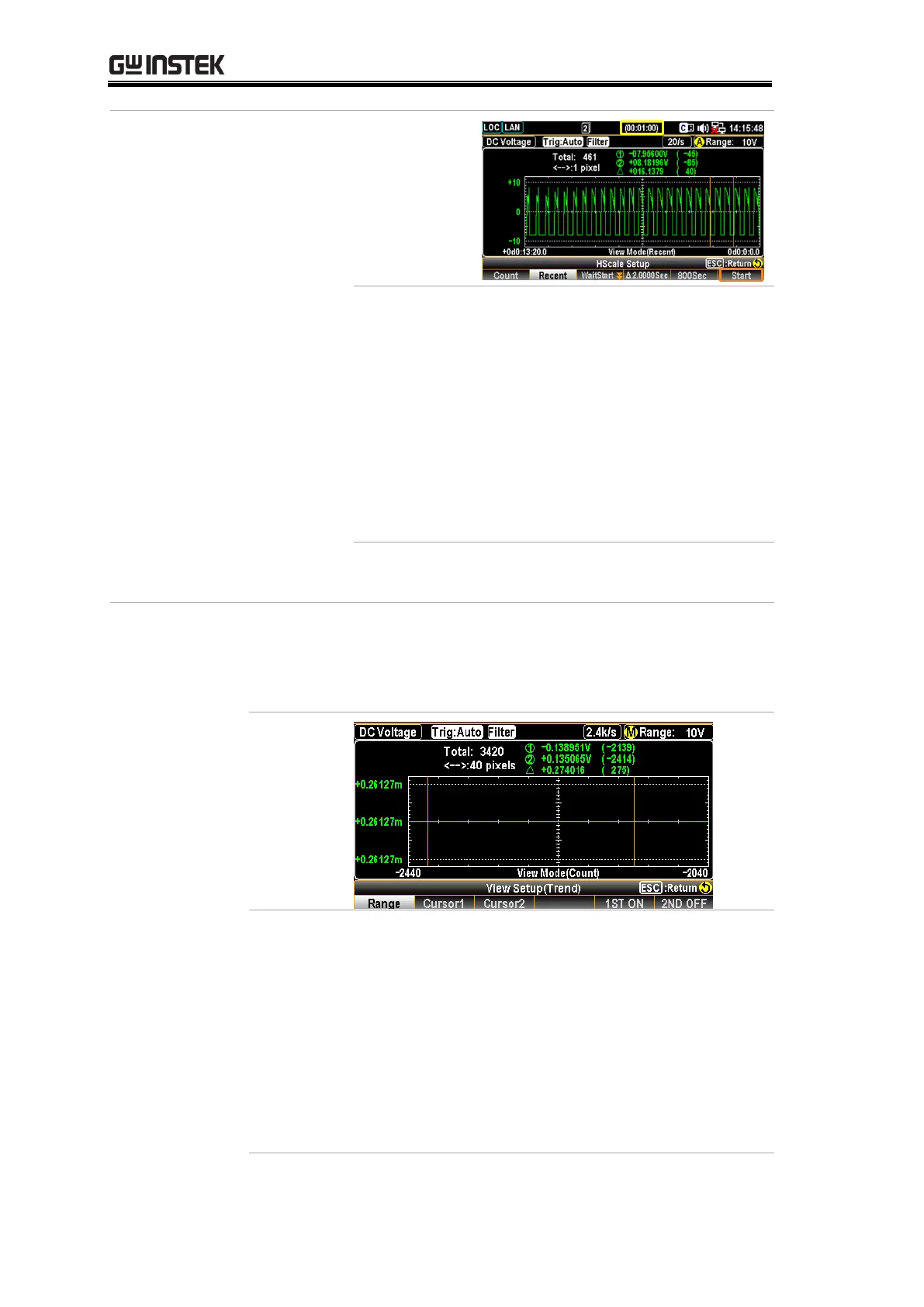GDM-906X Series User Manual
190
The interval of each count of
measurement which relates to the
user-specified range of
horizontal scale. To put it simply,
due to the maximum 400 counts
at once, when setting 400Sec, the
interval is equal to 400Sec
divided by 400 counts = 1
second. If setting 800Sec, it turns
out 800/400 = 2 seconds.
Press the F6 (Restart) key to
recount the measurements.
F5
(Stop&View)
key for data
Press the F5 (Stop&View) key to enter the View Setup
(Trend) mode which empowers user to have a detailed view
into the measured data on the trend chart. Once clicking the
key, measurement will stop right away.
Press the F1 (Range) key to check a certain
course of range of the measured counts. Scroll
the Knob key rightward or leftward to move
cursor on different sections.
