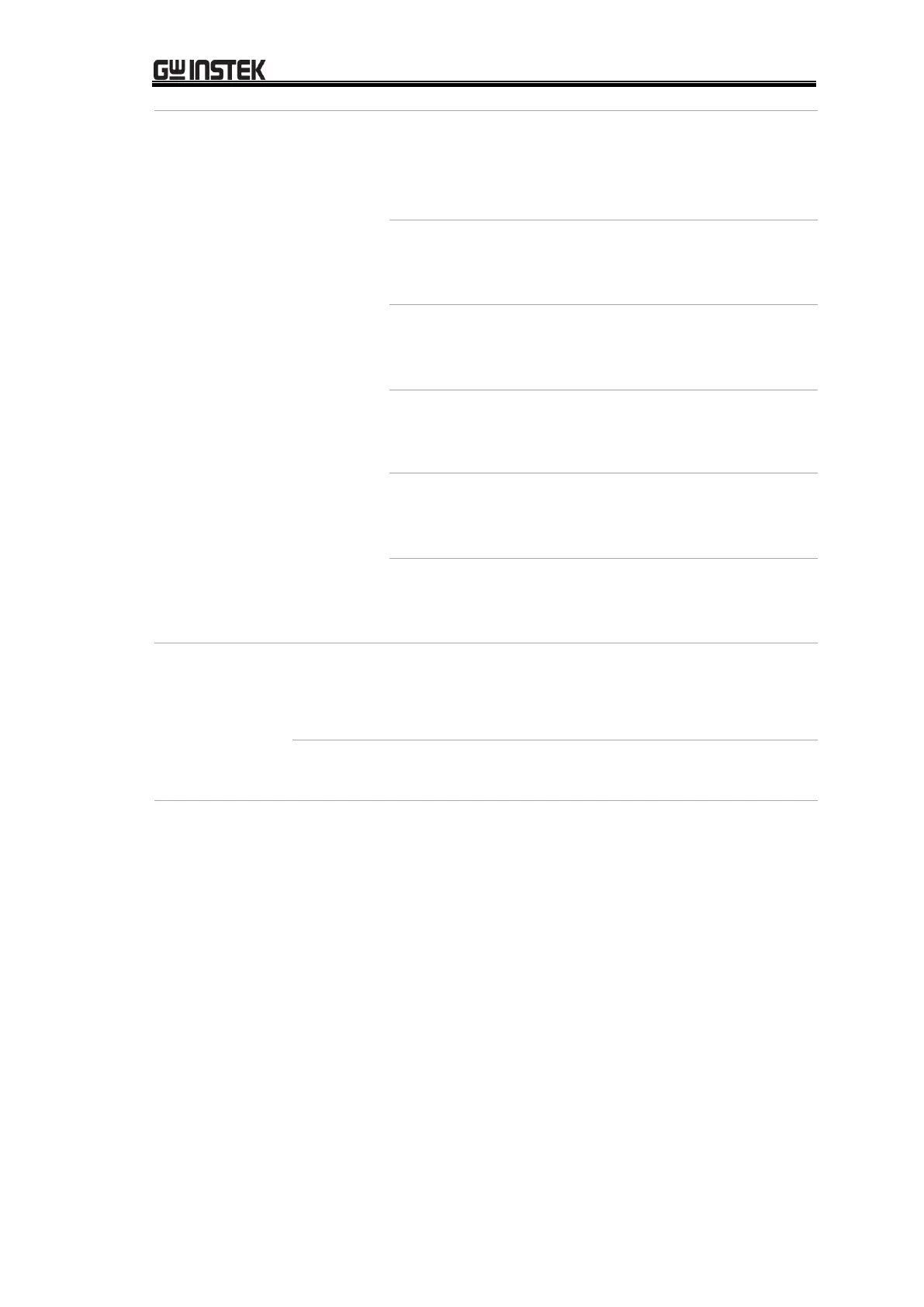199
It indicates the selected bin number.
Scroll the Knob key rightward or
leftward to change bin number for
checking.
It indicates the total accumulated
counts of measurement categorized
within the selected bin number.
It indicates the exact percentage of
the total counts of measurement
from the selected bin number.
It indicates the lowest value being
measured within the selected bin
number.
It indicates the highest value being
measured within the selected bin
number.
It indicates the difference in value
between the purple section (Down)
and the blue section (Up).
F6 (Start) key
to restart
measurement
After entering the View Setup (His) mode, system will halt
the measurement right away. Exit the View Setup (His) mode
and press the F6 (Start) key to restart measurement.
When measurement is ongoing, press the F6 (ReStart) key to
recount the accumulated measurements.
