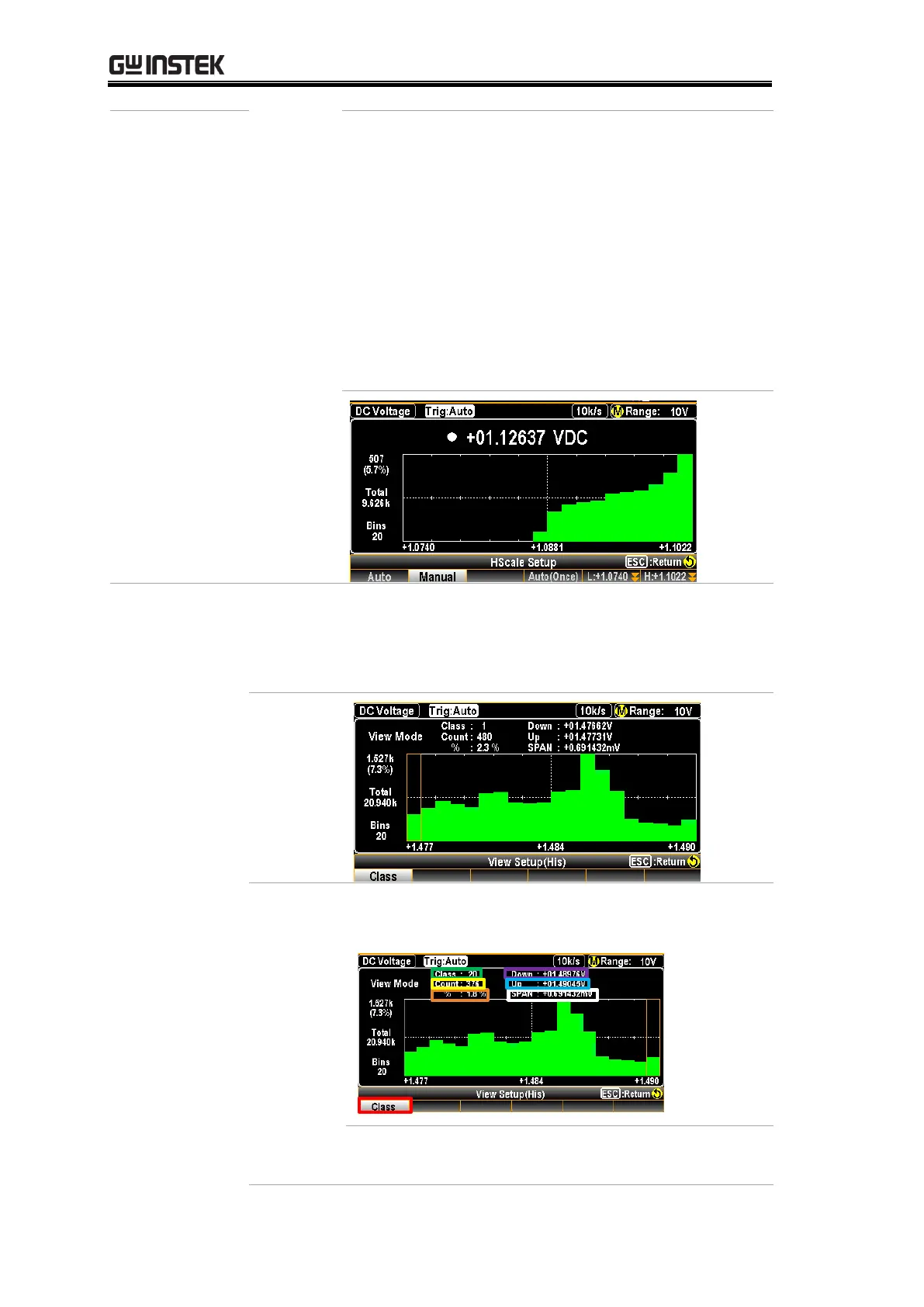GDM-906X Series User Manual
198
Press the F4 (Auto(Once)) key to
obtain the highest and lowest
scales from the latest bins of
measurement within the
histogram as a baseline for
horizontal scale. Take the figure
below for instance, the right and
left ends in horizontal scale are
irregular values +1.1022 and
+1.0740 which come from the
latest measurement of bins.
F5
(Stop&View)
key for data
Press the F5 (Stop&View) key to enter the View Setup (His)
mode which empowers user to have a detailed view into the
measured data on the histogram. Once clicking the key,
measurement will stop right away.
Press the F1 (Class) key to check the detailed data
of each bin from the histogram measurement.
It indicates the Class mode under
View Setup (His) is activated.
