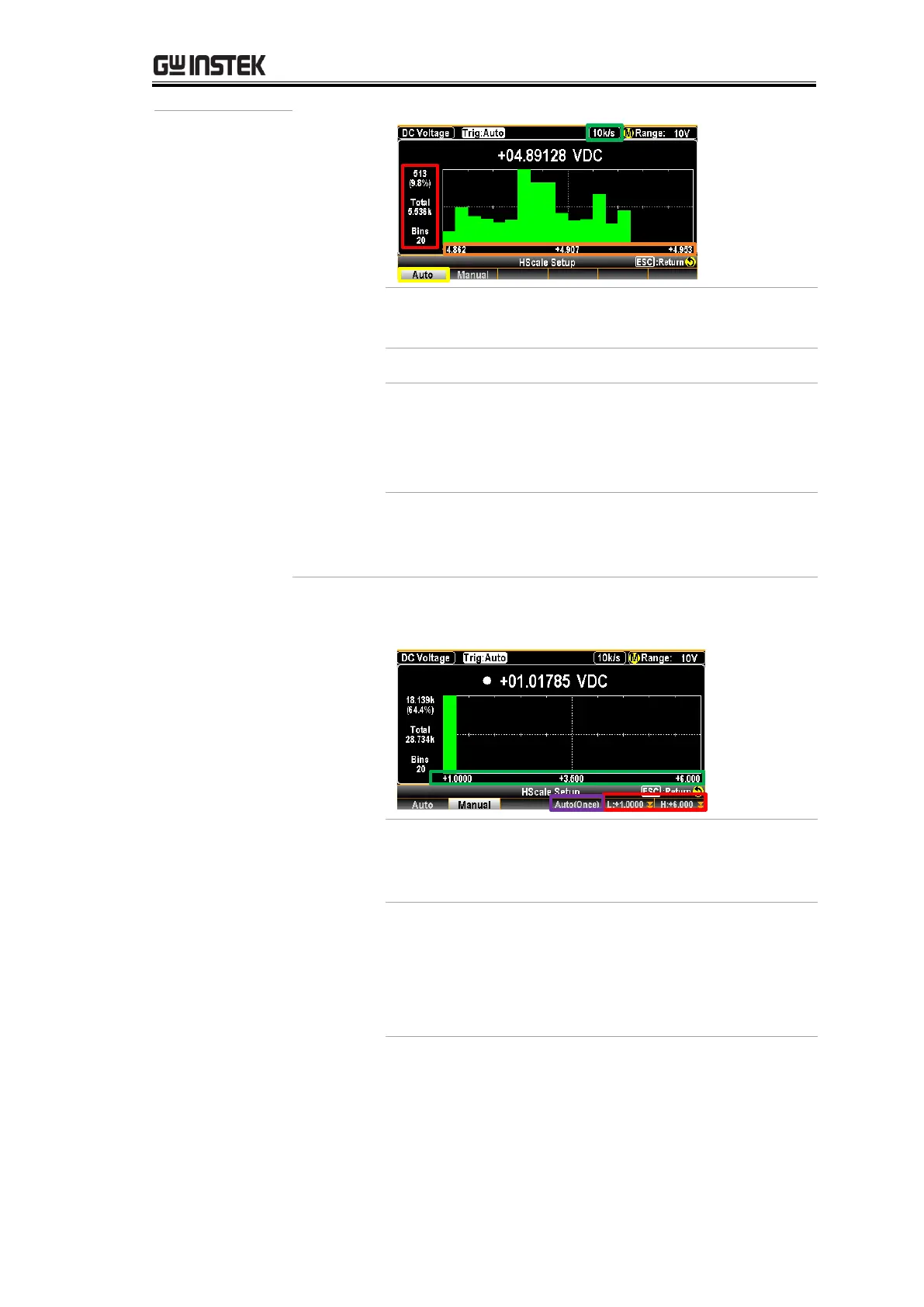DISPLAY SETTING
197
Press the F1 (Auto) key for auto
HScale setup mode.
The user-defined refresh rate.
The frequency of the measured
total counts, highest values
percentage and bin numbers is
consistent with the refresh rate.
The range of horizontal scale of
histogram display varies according
to the currently measured value.
Selecting “Manual” allows the horizontal scale of
histogram display to be customized by user.
The user-specified highest and
lowest scales. Press the F5 and F6
keys to set up individually.
The horizontal scale ranging
from the right-side +6.000 to the
left-hand +1.0000 that
corresponds to the user-specified
range of horizontal scale.
