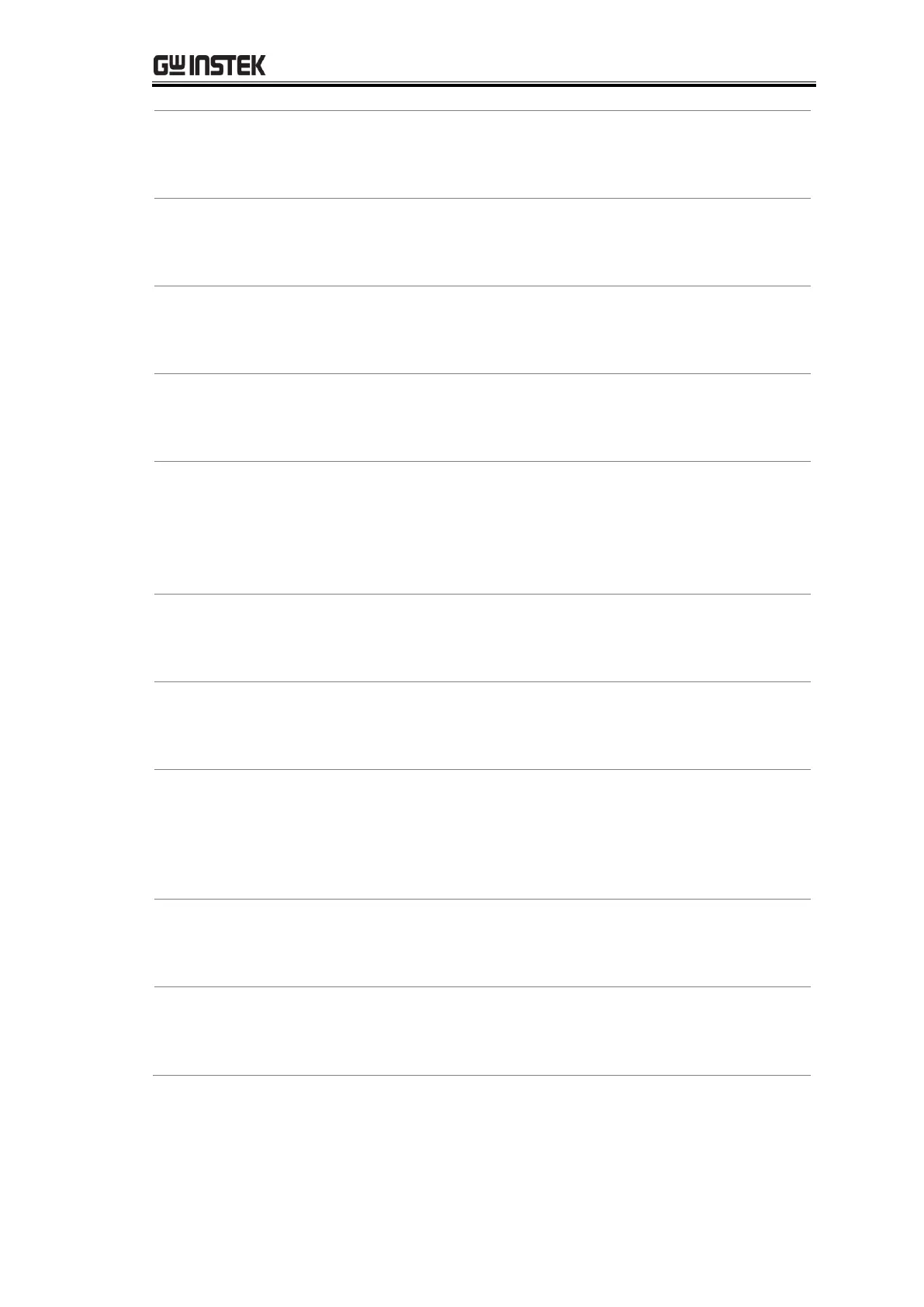REMOTE CONTROL
261
CALCulate:AVERage:MAXimum?
Returns the maximum value.
Return parameter: <NRf>
CALCulate:AVERage:MINimum?
Returns the minimum value.
Return parameter: <NRf>
CALCulate:AVERage:PTPeak?
Returns the peak to peak value (max value – min value).
Return parameter: <NRf>
CALCulate:AVERage:SDEViation?
Returns the Standard Deviation value.
Return parameter: <NRf>
CALCulate:AVERage[:STATe]
Turns the statistic calculation function on/off.
Parameter: 0 | 1 | ON | OFF
Example: CALC:AVER:STAT 0N
Turns the statistic calculation function on.
CALCulate:AVERage[:STATe]?
Returns the statistic calculation function state.
Return parameter: 0 | 1, 1=ON, 0=OFF
CALCulate:LIMit:CLEar[:IMMediate]
Clears compare function result counts
CALCulate:LIMit:BEEPer:MODE
Sets the beeper alarm mode of the compare function.
Parameter: OFF | PASS | FAIL
Example: CALC:LIM:BEEP:MODE:PASS
Sets the pass alarm to compare function.
CALCulate:LIMit:BEEPer:MODE?
Returns the beeper alarm mode of the compare function.
Return Parameter: OFF | PASS | FAIL
CALCulate:LIMit:DATA?
Returns the low / high fail count of the compare function.
Return Parameter: <NR1>
