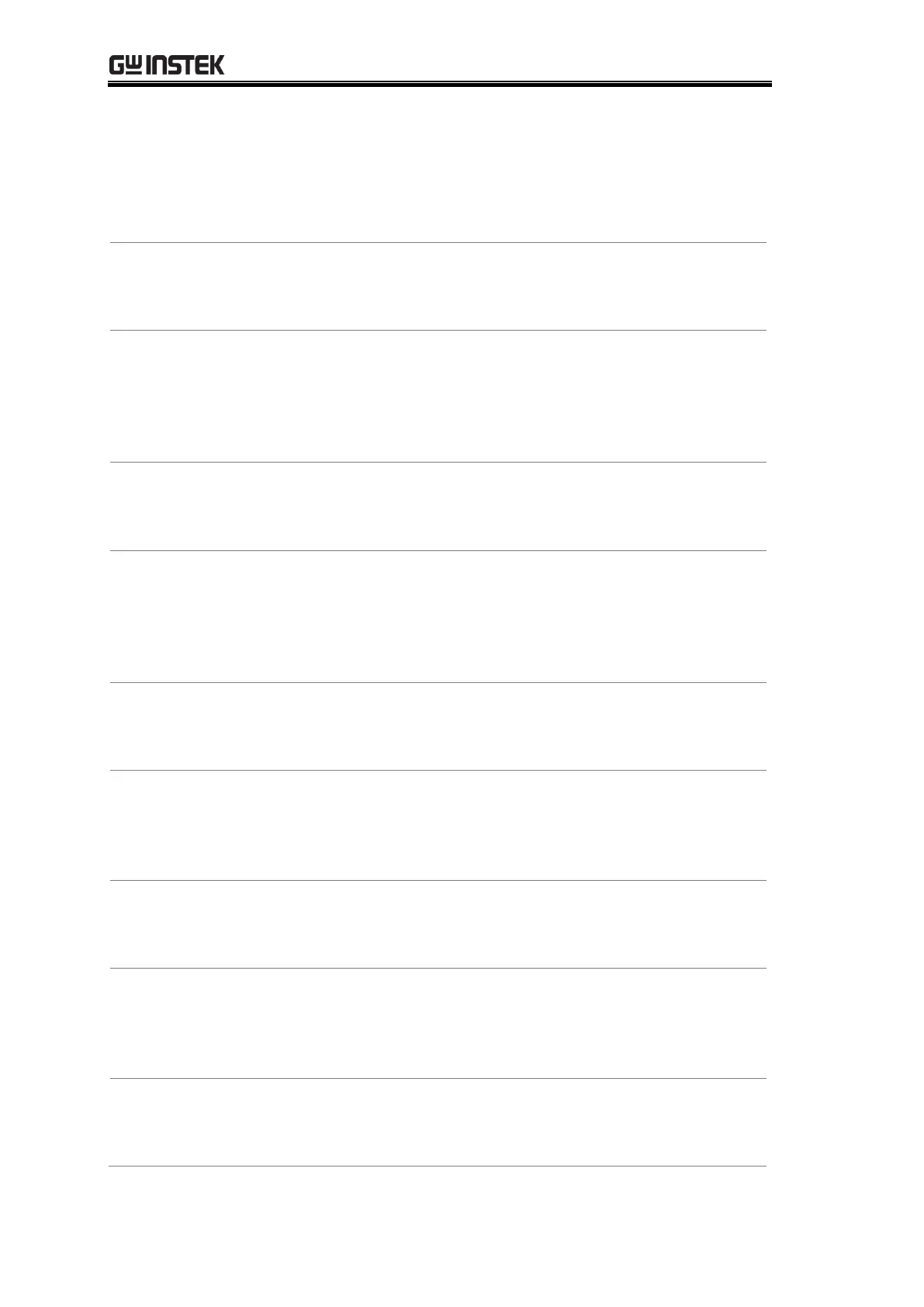GDM-906X Series User Manual
260
CALCulate:FUNCtion
Sets the Advanced function.
Parameter: OFF | HOLD | DB | DBM | LIM | MXB | INV | REF
Example: CALC:FUNC DB
Sets the Advanced function to DB mode
CALCulate:FUNCtion?
Returns the current Advanced function.
Return parameter: OFF | HOLD | DB | DBM | LIM | MXB | INV | REF
CALCulate:HOLD:REFerence
Sets the percentage threshold for the Hold function.
Parameter: <NRf> (0.01, 0.1, 1, 10)
Example: CALC:HOLD:REF 10
Sets the hold percentage to 10%.
CALCulate:HOLD:REFerence?
Returns the percentage threshold from the Hold function.
Return parameter: 0.01 | 0.1 | 1 | 10
CALCulate:STATe
Turns the Advanced function on/off.
Parameter: 0 | 1 | ON | OFF
Example: CALC:STAT OFF
Turns the Advanced function off.
CALCulate:STATe?
Returns the status of the Advanced function.
Return Parameter: 0 | 1, 1=ON, 0=OFF
CALCulate:AVERage:ALL?
Returns all of the statistic calculation values.
Return parameter: average, standard deviation, minimum, maximum
values.
CALCulate:AVERage:AVERage?
Returns the average value.
Return parameter: <NRf>
CALCulate:AVERage:CLEar[:IMMediate]
Clears all of the statistic calculation values.
Parameter: <None>
Example: CALC:AVER:CLE:IMM
CALCulate:AVERage:COUNt?
Returns the total count of statistic.
Return parameter: <NRf>
