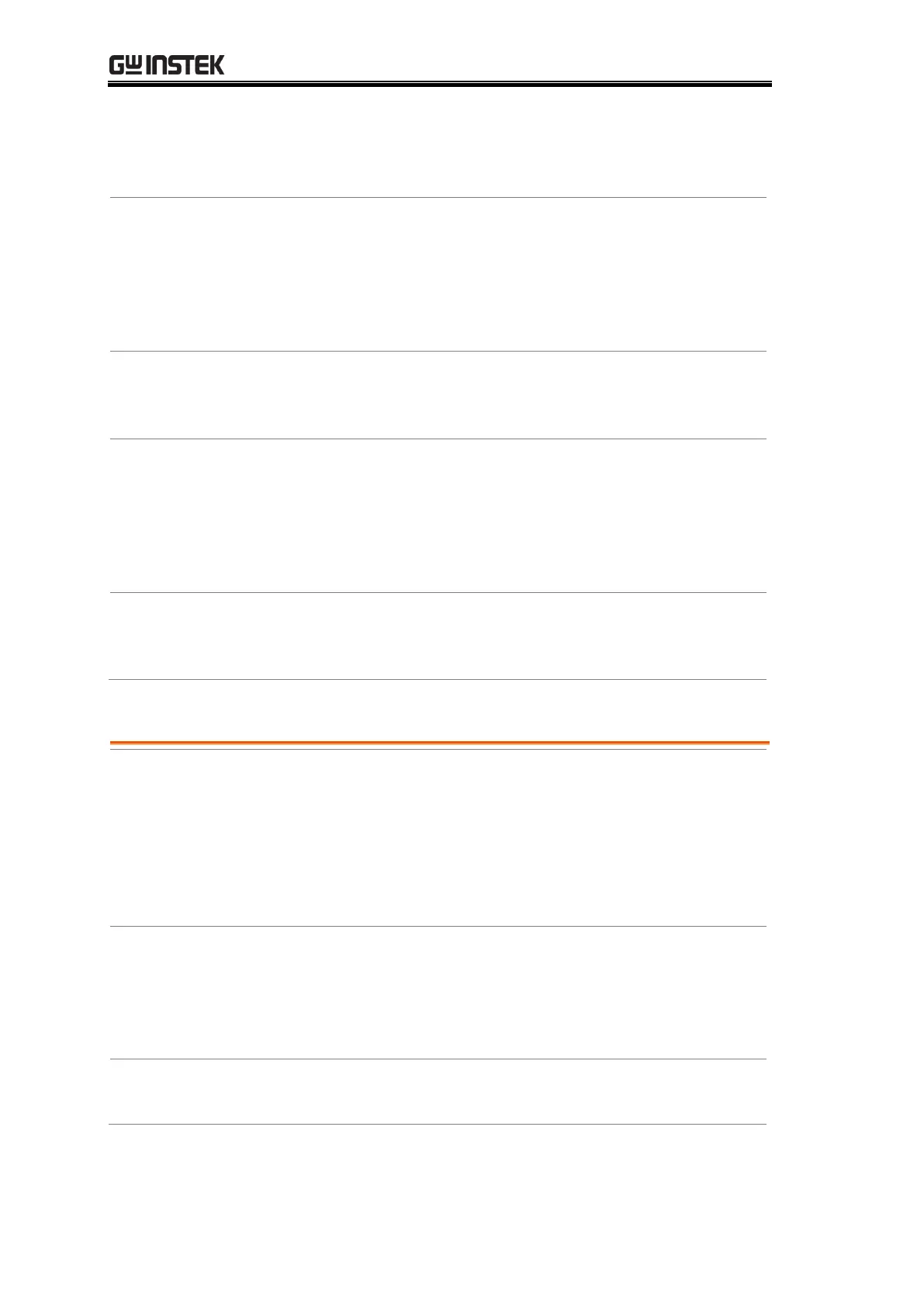GDM-906X Series User Manual
280
[SENSe:]AVERage:TCONtrol[X]?
Returns the digital filter type.
Return parameter: MOV (moving) | REP (repeating)
[SENSe:]AVERage:WINDow[X]
Selects a digital filter window, which X = 1 indicate 1
st
display, X = 2 indicate
2
nd
display.
Parameters: 0.01 | 0.1 | 1 | 10 | NONE
Example: SENS:AVER:WIND 0.1
Sets 1
st
display digital filter window to 0.1%
[SENSe:]AVERage:WINDow[X]?
Returns the digital filter window value.
Return parameter: 0.01 | 0.1 | 1 | 10 | NONE
[SENSe:]AVERage:WINDow:METHod[X]
Selects a digital filter window method type, which X = 1 indicate 1
st
display,
X = 2 indicate 2
nd
display.
Parameters: Measure | Range
Example: SENS:AVER:WIND:METH Measure
Sets 1
st
display digital filter window method to the measure type
[SENSe:]AVERage:WINDow:METHod[X]?
Returns the digital filter window method type.
Return parameter: Measure | Range
SENSe CAPacitance Commands
[SENSe:]CAPacitance:CABLe:CALibratoin
It is used like Relative function before capacitance measurement, (only be
used at range 1nF,10nF)
Parameter: [None]
Example: CONF:CAP 1e-9
SENS:CAP:CABL:CAL
Makes test lead to zero before capacitance measurement.
[SENSe:]CAPacitance:RANGe
Sets the Capacitance measurement range.
Parameter: Range(<NRf> | MIN | MAX | DEF)
Example: SENS:CAP:RANG 1e-9
Sets the capacitance range to 1nF.
[SENSe:]CAPacitance:RANGe?
Returns the capacitance measurement range.
