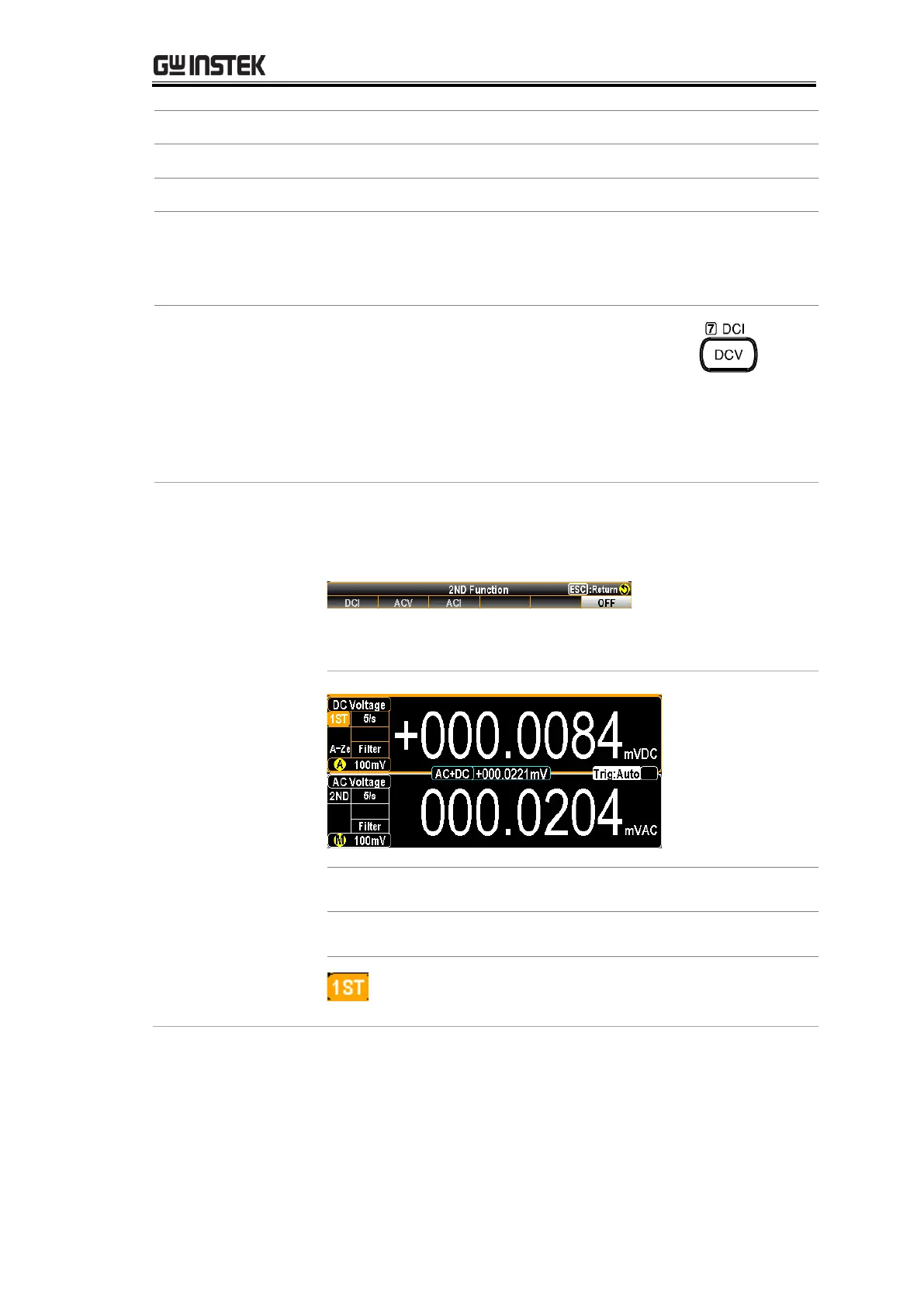DUAL MEASUREMENT
65
When two different measurements are taken, there is a
switching delay between the first measurement and the
second measurement.
1st Measurement
item setting
Choose one of the basic
measurement functions from the
table above to set the measurement
mode for the primary display.
For example, press DCV to set the
first display to DCV measurement.
2nd Measurement
item setting
To set a measurement mode for the second display, press
the F6 (2ND) key and the 2ND Function options appear
subsequently.
For example, press the F2 (ACV) key to select ACV
measurement for the second display.
Shows the DCV measurement
Shows the ACV measurement
Indicates that 1ST display is the
currently active display.
