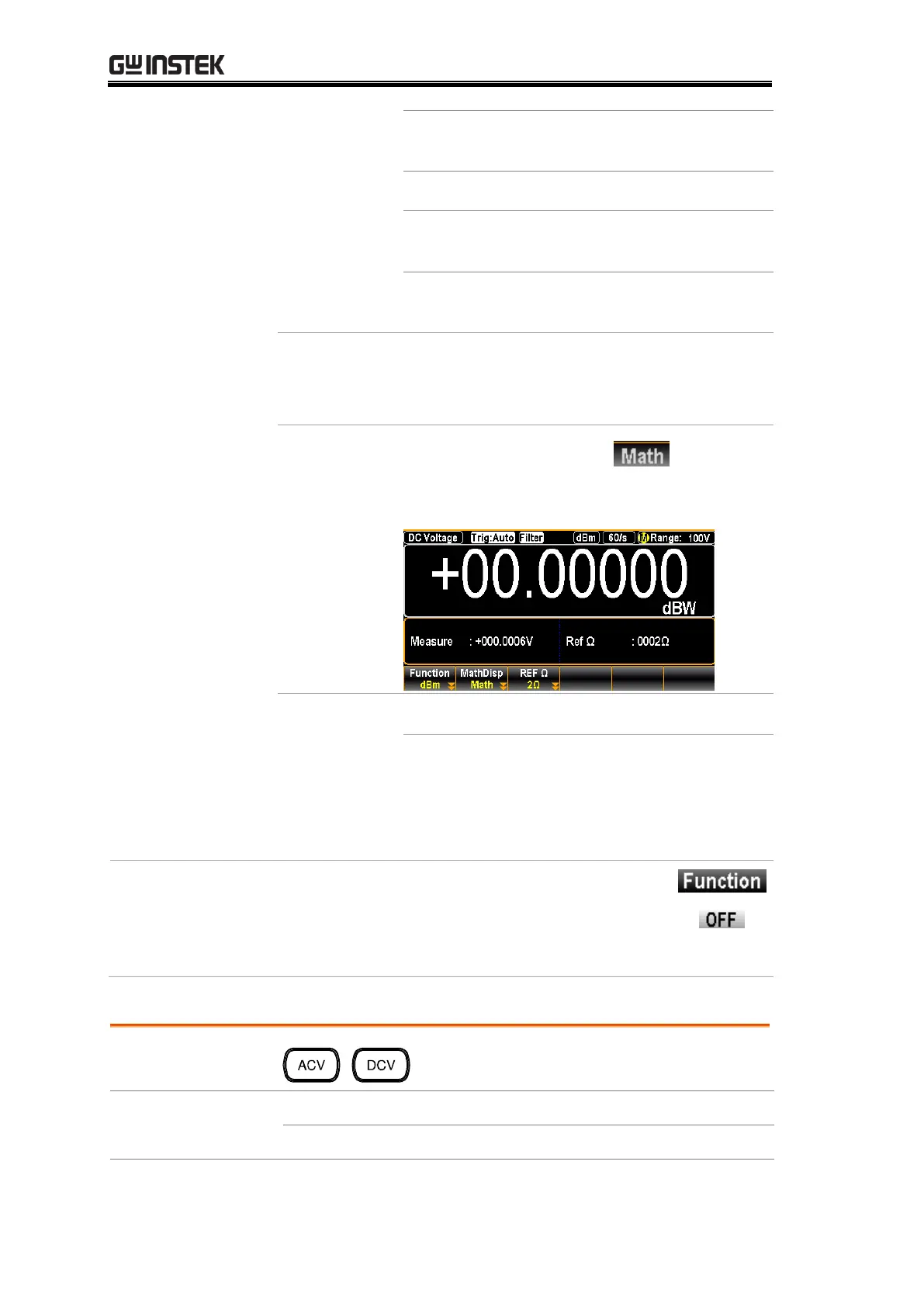GDM-906X Series User Manual
90
Indicates the mean (average)
value
Indicates the peak to peak data
Indicates the standard deviation
of the data
Indicates the latest counts of
dBm
The Math page in MathDisp allows you to
view mathematical calculations for several
parameters.
Press the F3 (Math) key to show
the mathematical analysis instantly as
below.
Indicates the latest dBW value
Indicates the originally
measured Voltage value
Indicates the defined reference
Ω value.
Deactivate
dBm/dBW
measurement
To cancel the dBm/dBW measurement, press
the F1 (Function) key followed by clicking F1
(OFF) key to deactivate or simply activate
another measurement.
Measure dB
10 x log
10
(1000 x Vreading
2
/ Rref)
