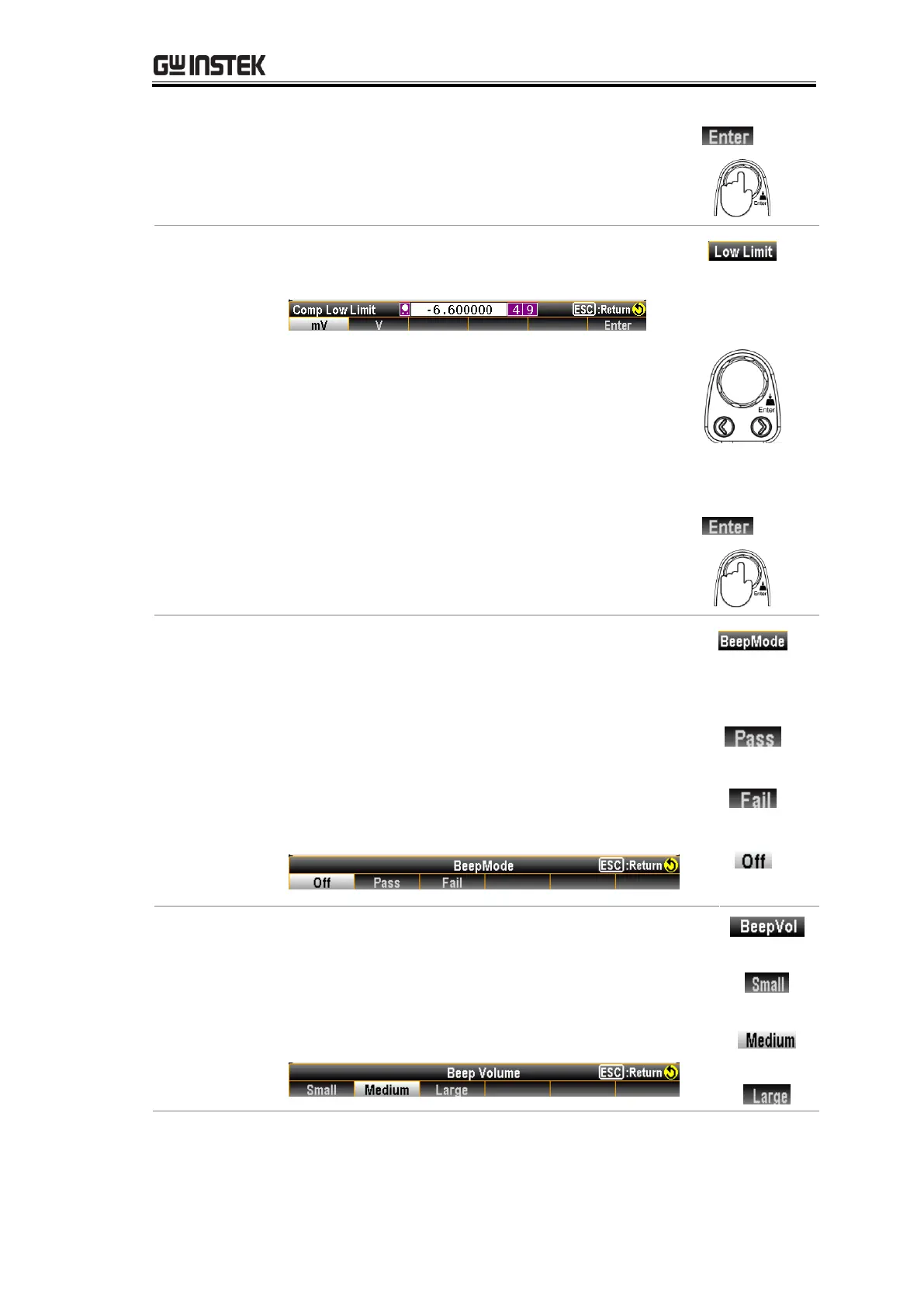ADVANCED MEASUREMENT
97
Push the F6 (Enter) key or the Knob key
(Enter) to make the setting into effect.
F5 (Low
Limit) to set
low limit
Press the F5 (Low Limit) key to enter the
setting menu.
First use the functions keys to determine the
unit, which varies by different measure
modes. Then use the Left/Right arrow keys
to move cursor and scroll the Knob key or
press Number Keys to enter the desired
value of low limit.
Push the F6 (Enter) key or the Knob key
(Enter) to make the setting into effect.
F3
(BeepMode)
to define
beep mode
Press the F3 (BeepMode) key to enter the beep
mode setting. By enabling beep mode, user can
be aware of the latest state promptly by beep
voice.
The display shows as the figure below. Press
the F2 (Pass) or F3 (Fail) key to determine the
condition of beep alarm.
Press the F1 (Off) key to disable beep mode.
F4 (BeepVol)
to select
beep volume
Press the F4 (BeepVol) key to enter the beep
volume setting.
Select the intensity of beep volume via pressing
F1 – F3 key for desired level as the figure shown
below.
