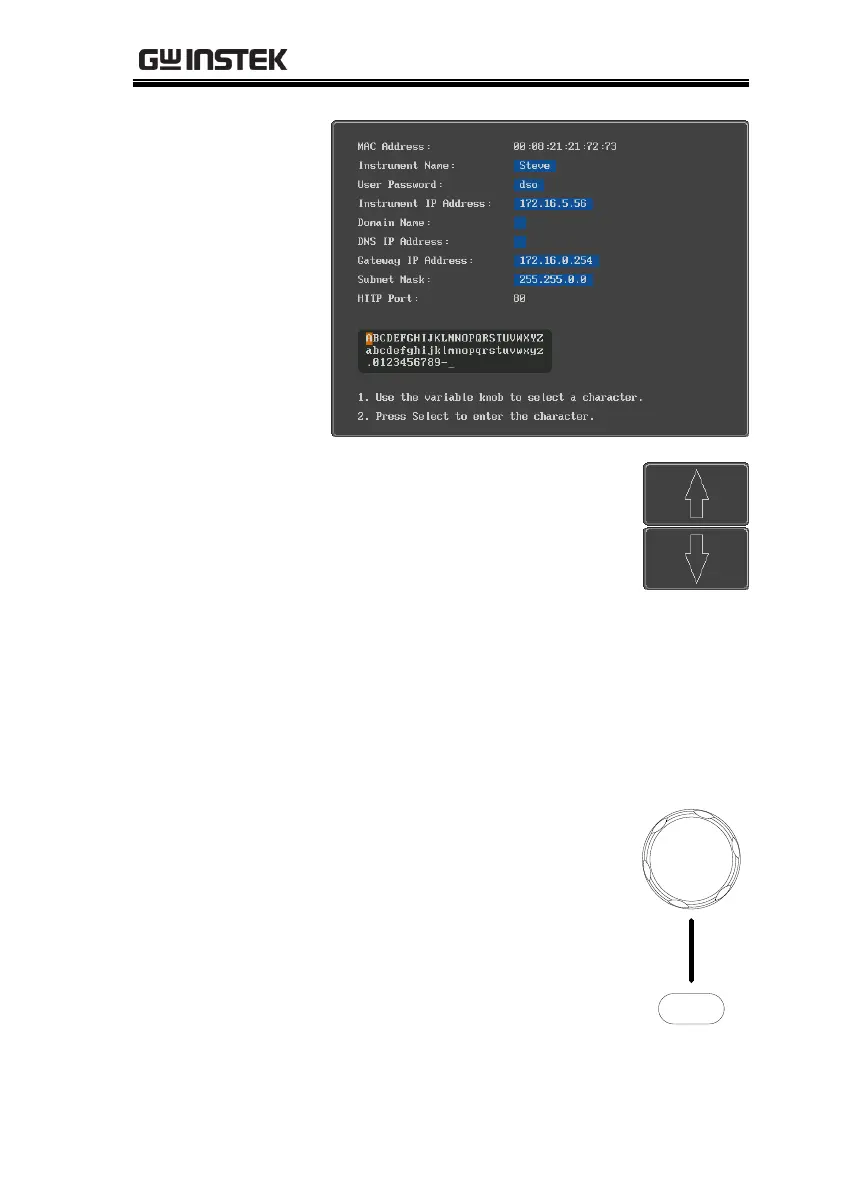6. Use the Up and Down arrows on
the side menu to navigate to each
Ethernet configuration item.
MAC Address, Instrument Name,
User Password, Instrument IP
Address, Domain Name, DNS IP
Address, Gateway IP Address,
Subnet Mask
Note: HTTP Port is fixed at 80.
