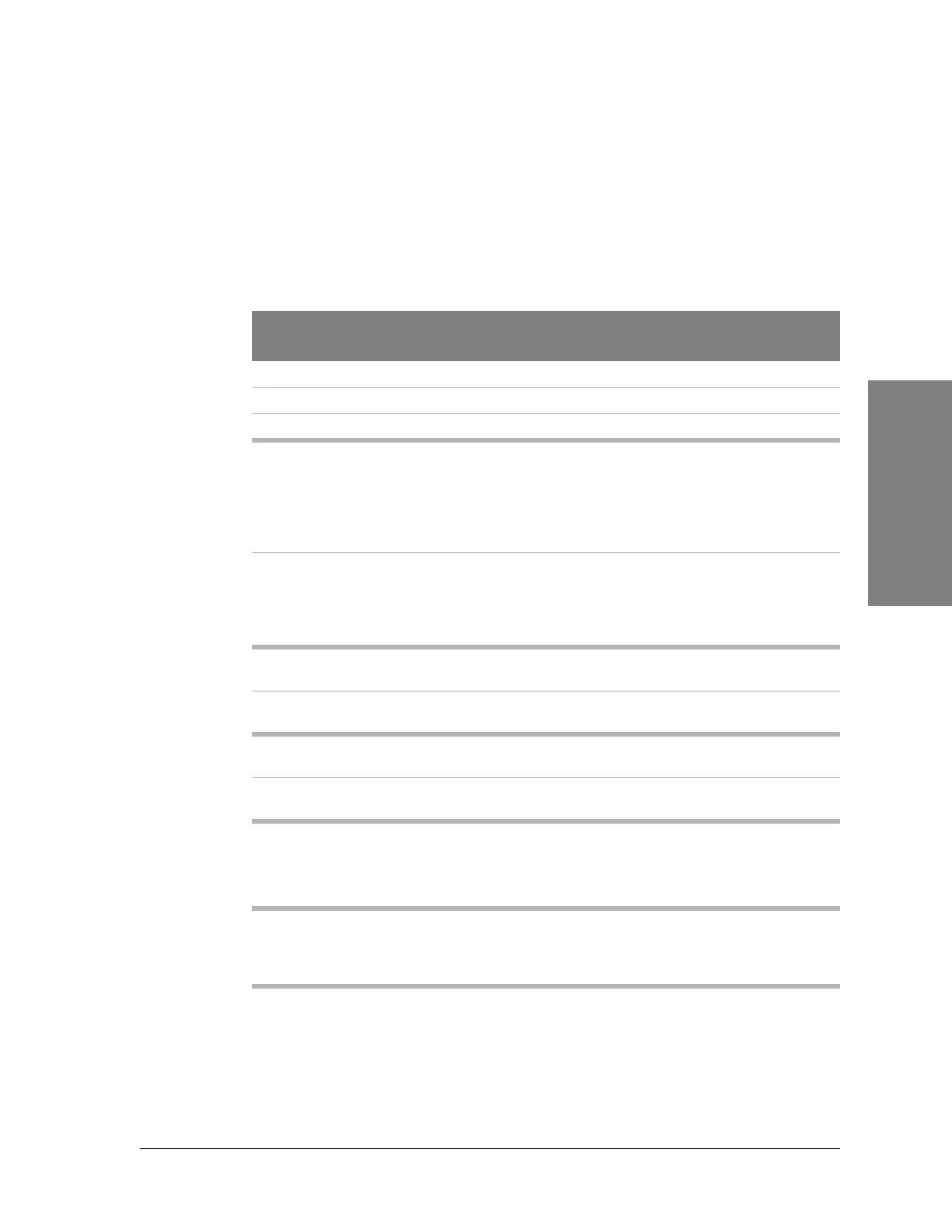Harris Corporation Constellation™
SYSTEM from the CONFIGURATION Submenu 5-7
CONFIGURING THE
CONSTELLATION
RADIO
M12 PROTECTION, SVC, FAN, PATH ALARMS
MENU, AND CONFIG ALARM
Table 5-5: M12 PROTECTION, SVC, FAN, PATH ALARMS
MENU, AND CONFIG ALARM
SYSTEM
Submenu
Selection Explanation
TX ATPC DISABLE HIGH Disable ATPC; set Tx at High power.
DISABLE LOW Disable ATPC; set Tx at Low power.
ENABLE Enable ATPC.
M12
PROTECTION
NON REV
Nonrevertive.
When this option is selected, an
automatic switching from the standby
M12 Unit to the working unit does not
occur whenever a failed unit is replaced
by a working one.
REVERTIVE
When this option is selected, an
automatic switching from the standby
M12 Unit to the working unit occurs
whenever a failed unit is replaced by a
working one.
SVC OPTION INSTALL
Choose this command to put the Service
Channel into service.
UNINSTALL
Choose this command to put the Service
Channel out of service.
FAN OPTION INSTALL
Choose this command for new
installation of the radio.
UNINSTAL
Choose this command to put the Fan out
of service.
PATH A, B
ALARMS MENU
SHOW Displays the A and B alarms menu
HIDE
If you choose HIDE, the RSL LOW and
SIGNAL DEGRADED alarms will not be
displayed.
CONFIG ALARM CLR/SET
This item does not display for new
installation.
This alarm displays only if there is a
configuration alarm.