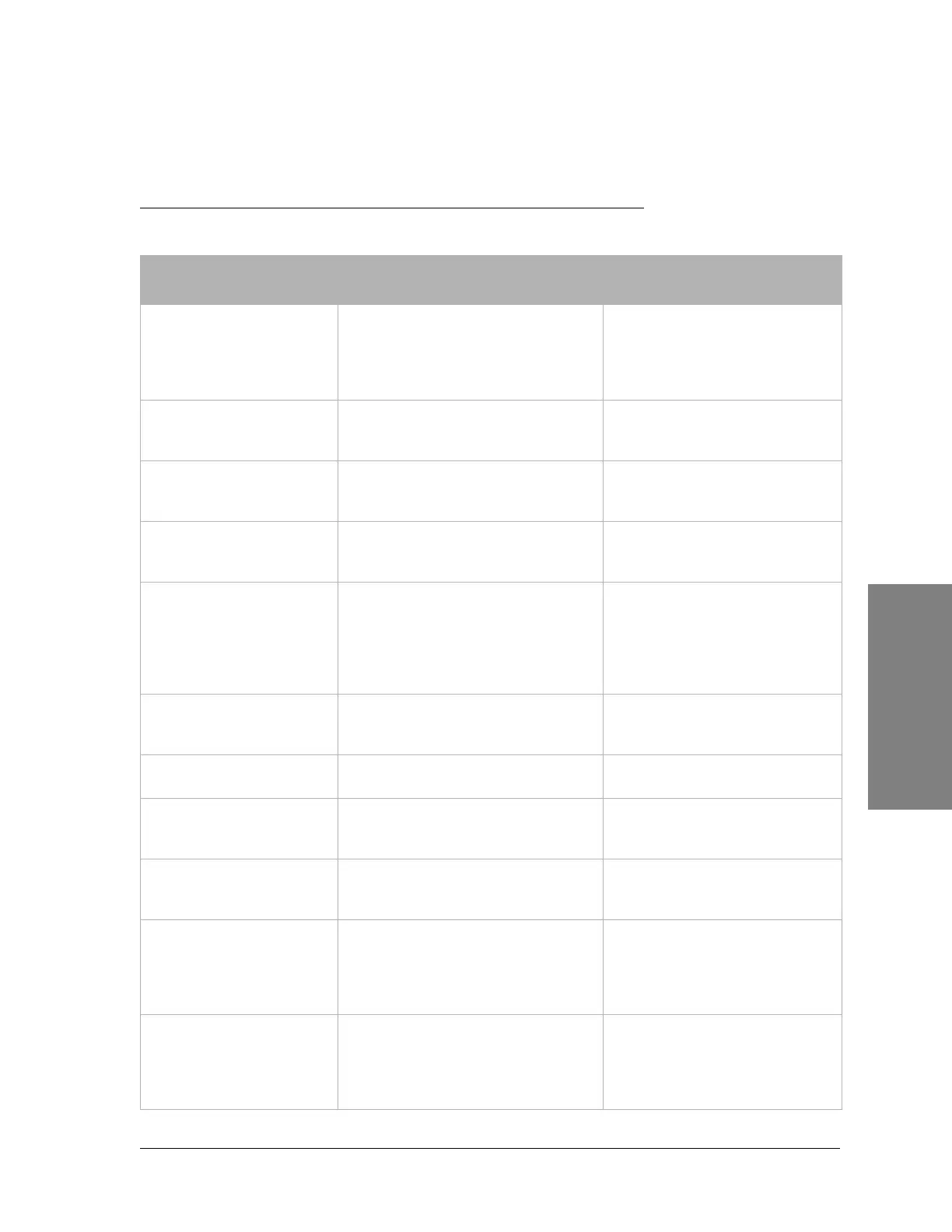Harris Corporation Constellation™
Glossary of Alarms 10-7
TROUBLESHOOTING
GUIDELINES
Glossary of Alarms
Message Explanation
Course of Action/Possible
Causes
+10.5 V PA
Power Supply voltage output for the
Transmitter power amplifier is
beyond the
± 5% to 7% tolerance.
This alarm is asserted
momentarily if the TX
synthesizer unlocks. Otherwise,
it is an indication of power
supply failure.
+10.5 V
Power Supply voltage output for the
Receiver is beyond the
± 5% to 7%
tolerance.
An indication of power supply
failure.
±12V
Power Supply voltage output for the
Transmitter and Receiver is beyond
the ± 5% to 7% tolerance.
An indication of power supply
failure.
+5V
Power Supply voltage output for the
Transmitter and Receiver is beyond
the
± 5% to 7% tolerance.
An indication of power supply
failure.
AGC
RF signal into the Receiver is too
low.
Check the following:
RX frequency setting
RX module
far-end TX level
antenna alignment
multiplier/picket filter.
AIS INPUT (DS3)
AIS INPUT (Tributary
A1-A28, B1-B16)
AIS signal present at DS3 input.
AIS signal present at DS1 input.
Indication of input signal status.
AIS RECEIVED (DS3)
Coordinating DS3 interface not
receiving valid input signal.
Check far-end DS3 input.
AIS RECEIVED (Tributary
A1-A28, B1-B16)
Coordinating HLM is not receiving
valid signal from M12 Unit, or far-
end DS1xx input is lost.
Check far-end M12 Unit and
DS1 inputs.
ALIGNMENT A, B
HLM unable to bit-align receiver
delay difference. Alarm may be path
activity related.
If alarm does not clear by itself,
contact TAC (
page 12-8
) for
troubleshooting instruction.
BIPOLAR VIOLATION
Input signal in violation of bipolar
requirements.
Use the Keypad to verify the
signal coding.
CONFIGURATION >
TRIBUTARIES > CODE >
TRIBUTARY X CODE
CARD(S) NOT UPDATED
One or more spare cards just
installed require an updated card
software.
Contact TAC (
page 12-8
) for
instructions to update the card
software.
Updating the card software
may cause traffic outage.