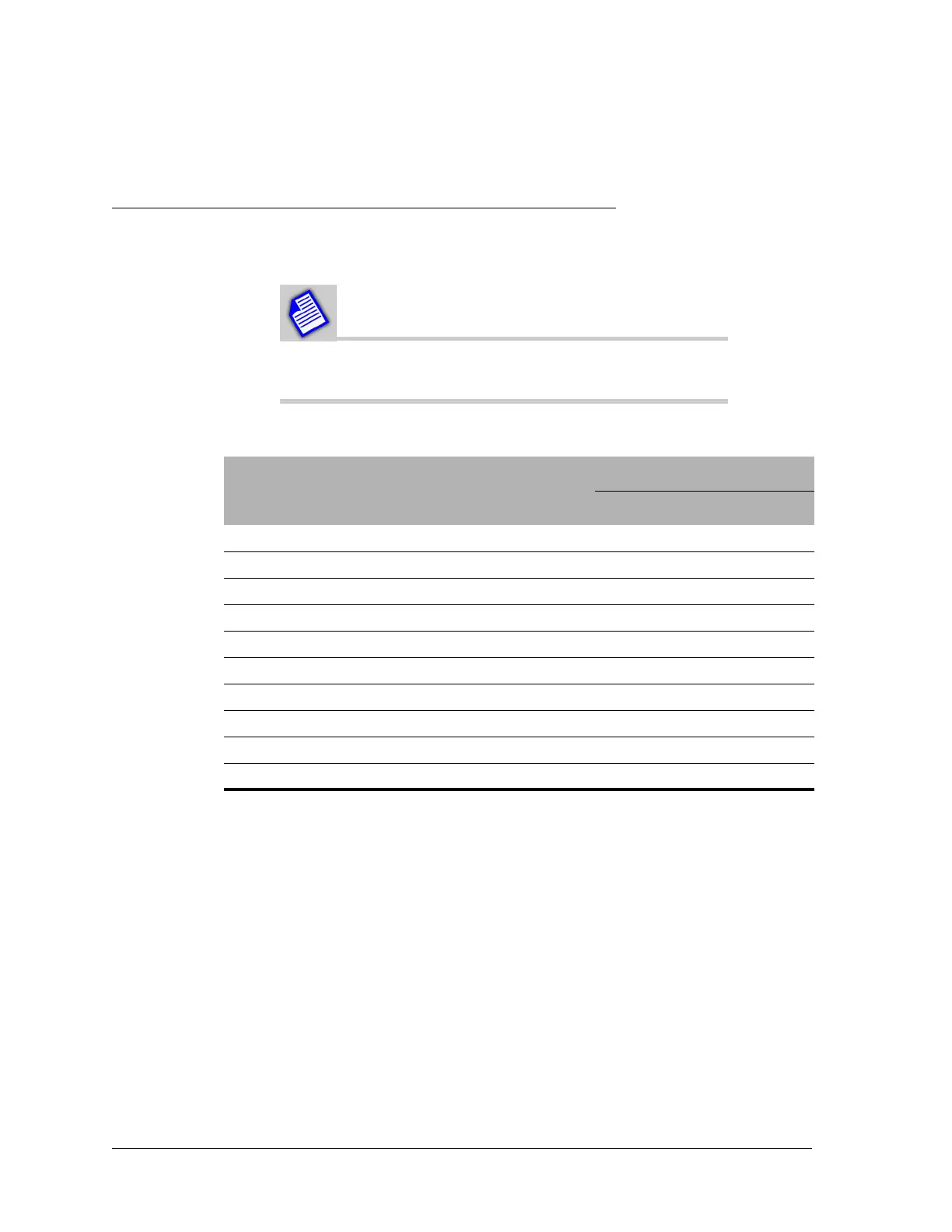Constellation™ November 2003
3-24 Installation and Commissioning
Detailed Turn-on Procedures
1. Ensure that the correct fuses are installed
.
If the DC operating voltage is changed, equip the fuse
values as shown in Tab le 3-13.
2. Ensure that the antenna port is terminated into a dummy load or the
antenna system before turning on the TX switch.
3. Turn on the power
Turn on the circuit breaker at the main power distribution panel.
The red LED on each plug-in unit should light momentarily and then go off
as the green LED lights. The red LED on the M12 Unit will be illuminated
until the initialization process is completed.
4. Turn on the Power Supply switch
On the Power Supply faceplate, push the PWR switch to ON.
5. Turn on the TX switch
On the Transmitter Assembly faceplate, push the TX switch to ON (Figure
3-18, page 3-27).
Table 3-13:Fuse Ratings
Fuse Equipment
Rating (AMP)
24V 48V
1M12 5 3
2 SPU Controller 1/2 1/4
3 Service Channel 1 1/2
4 Modem A1/B2, HLMUX 1 5 3
5 Modem A2/B1, HLMUX 2 5 3
6RFU PS 1 10 5
7RFU PS 2 10 5
8 Fan Assembly 2 1
9N/A
10 N/A