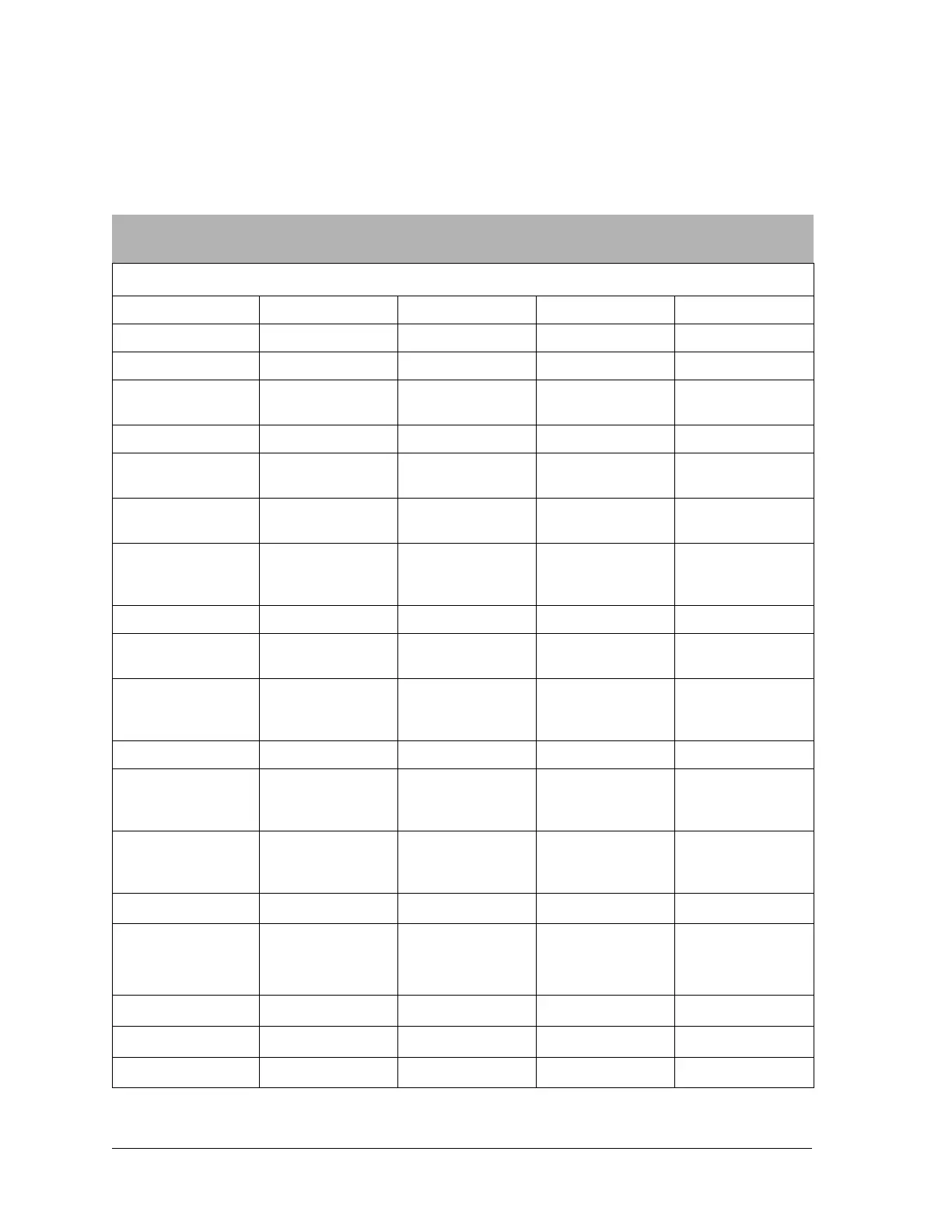Constellation™ November 2003
7-12 SNMP-Based Network Management
Table 7-5: Static Routing Changes (Advanced Configuration)
Setting
Constellation
#1
Constellation
#2
Constellation
#3 (top)
Constellation
#3 (bottom)
Keypad: ... Network Management > IP Routing
AUX Port Config Ethernet Ethernet Netcom Ethernet
Netcom Interface Enabled Enabled Enabled Enabled
Netcom IP Address 192.168.2.1 192.168.2.2 192.168.2.3 192.168.2.4
Netcom Subnet
Mask
255.255.255.0
255.255.255.0 255.255.255.0 255.255.255.0
Ethernet Interface Enabled Enabled Disabled Enabled
Ethernet IP Address 192.168.1.2
192.168.3.1 255.255.255.255
(default)
192.168.4.1
Ethernet Subnet
Mask
255.255.255.0
255.255.255.0 255.255.255.255 255.255.255.0
IP Route 1
192.168.3.0
(Constellation
#2)
192.168.1.0
(Constellation
#1)
192.168.3.0
(Constellation
#2)
192.168.1.0
(Constellation
#1)
IP Route Mask 1 255.255.255.0 255.255.255.0 255.255.255.0 255.255.255.0
Next IP Router 1
192.168.2.2 (#2
Netcom IP)
192.168.2.1 (#1
Netcom IP)
192.168.2.2 (#2
Netcom IP)
192.168.2.1 (#1
Netcom IP)
IP Route 2
192.168.4.0
(Constellation
#3 bottom)
192.168.4.0
(Constellation
#3 bottom)
192.168.1.0
(Constellation
#1)
192.168.3.0
(Constellation
#2)
IP Route Mask 2 255.255.255.0 255.255.255.0 255.255.255.0 255.255.255.0
Next IP Router 2
192.168.2.4 (#3
bottom Netcom
IP)
192.168.2.4 (#3
bottom Netcom
IP)
192.168.2.1 (#1
Netcom IP)
192.168.2.2 (#2
Netcom IP)
IP Route 3 255.255.255.255
255.255.255.255 192.168.4.0
(Constellation
#3 bottom)
255.255.255.255
IP Route Mask 3 255.255.255.255 255.255.255.255 255.255.255.0 255.255.255.255
Next IP Router 3 255.255.255.255
255.255.255.255 192.168.2.4 (#3
bottom Netcom
IP)
255.255.255.255
RIP DISABLED DISABLED DISABLED DISABLED
RIP on Netcom IF Enabled Enabled Enabled Enabled
RIP on Ethernet IF
Enabled Enabled Enabled Enabled