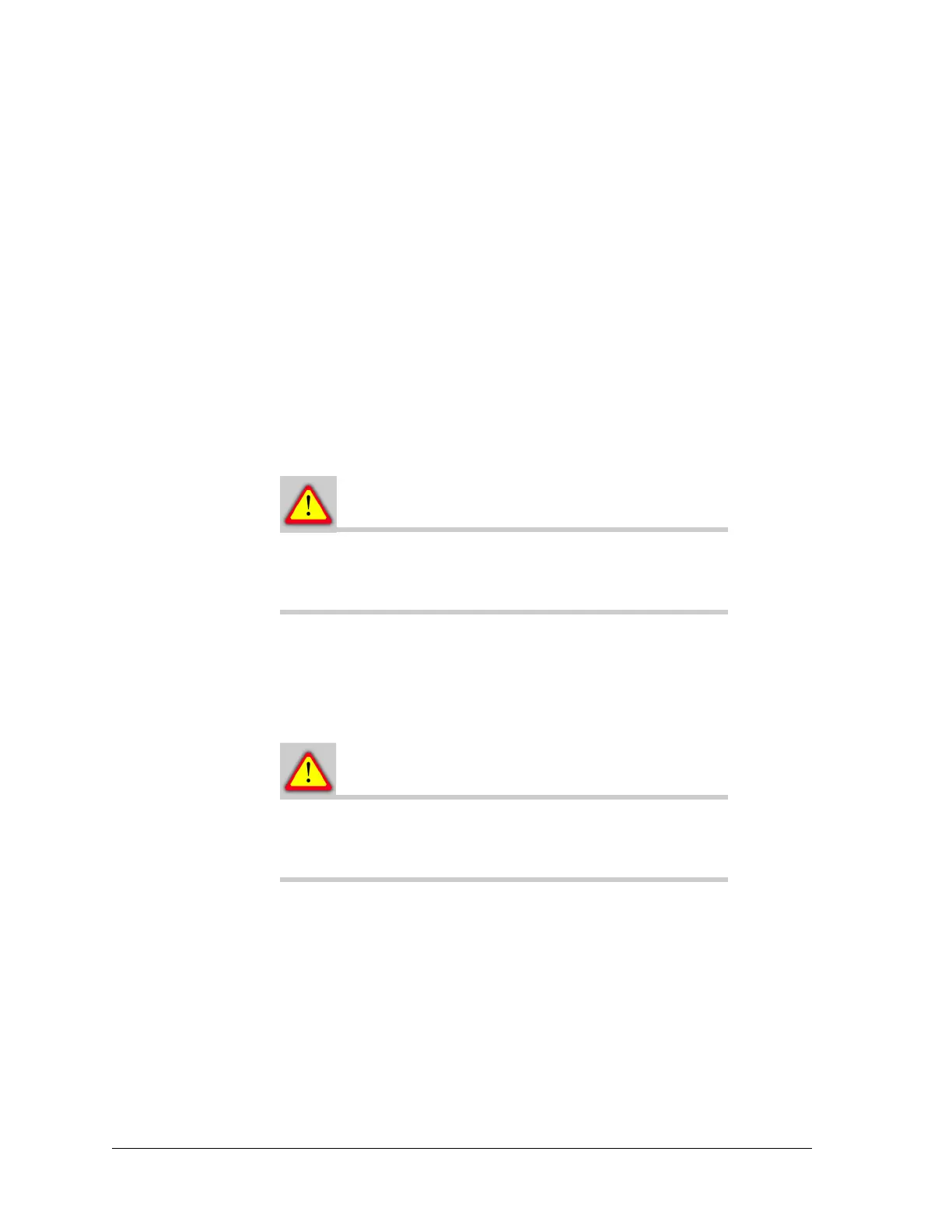Constellation™ November 2003
11-12 Field-Replaceable Units
10. Install the new OCXO onto the Transmitter Assembly, ensuring the
grommets remain in place.
11. Plug the power connector onto the printed circuit board.
12. Carefully plug the MCX connector into the receptacle designated
100MHZ
.
13. Use a torque wrench to tighten (8-9 inch-pounds) the SMA connector you
installed in
step 9
.
14. For Transmitter Assembly installation procedures, go to
page 11-13
.
Removing the Transmitter Assembly
• In a MHSB configuration, start with
step 1
.
• In a nonprotected configuration, start with
step 3
.
In a nonprotected configuration, removing the
Transmitter Assembly is a service-affecting
procedure.
1. Use the Keypad command to lock traffic onto the standby Transmitter
and Receiver Assemblies. This step causes a minor alarm.
CONTROL > LOCK/IF LPBK > LOCK MOD/TX, SET
CONTROL > LOCK/IF LPBK > LOCK DMOD/RX, SET
Since switching of Transmitter Assembly is not
errorless, this procedure momentarily affects
customer traffic.
2. Verify that the standby Transmitter and Receiver Assemblies are locked
and passing traffic.
3. On the Transmitter Assembly you are removing, press the TX switch to the
OFF position to turn off the power amplifier.
4. On the corresponding Power Supply, press the PWR switch to the OFF
position to turn off the power supply.