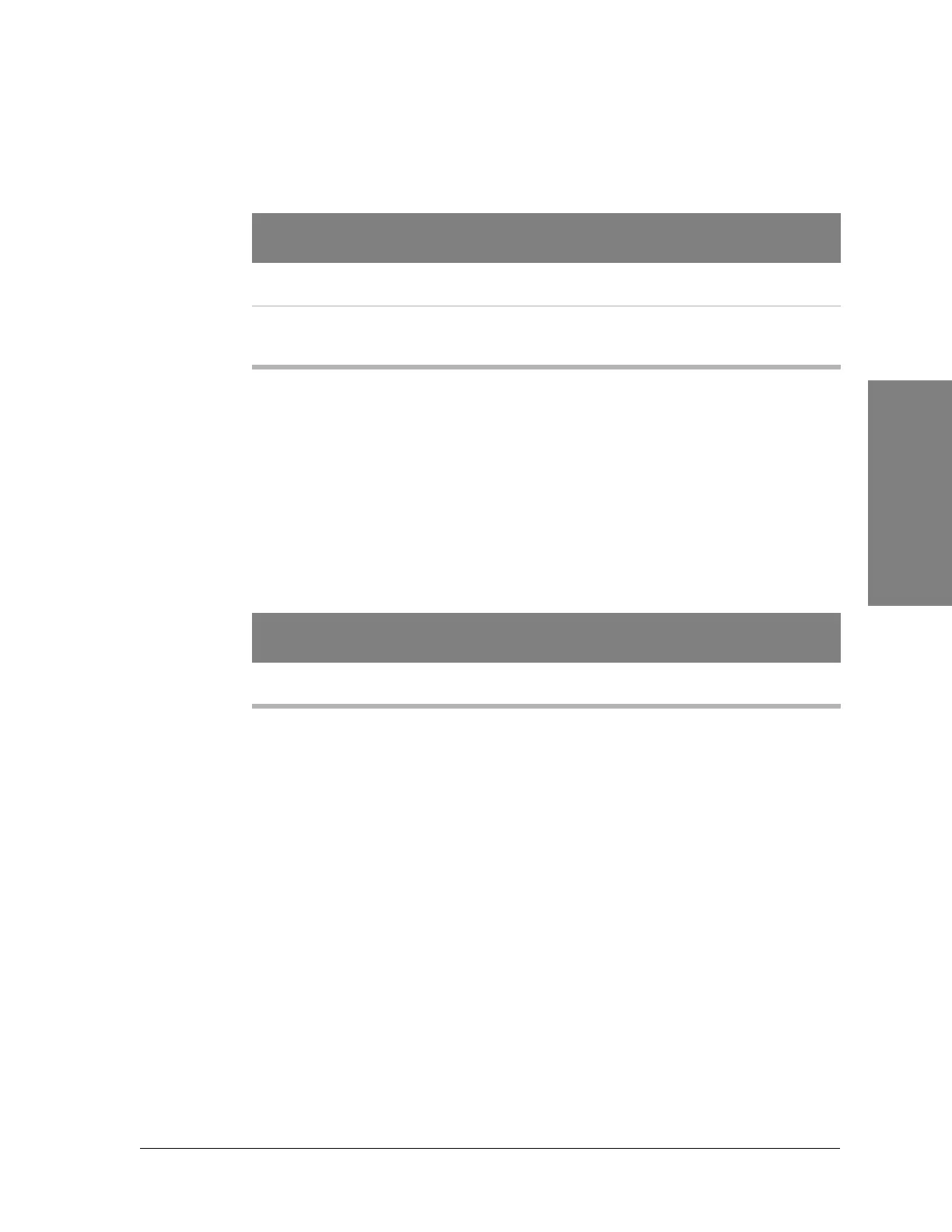Harris Corporation Constellation™
ADM from the CONFIGURATION Submenu 5-9
CONFIGURING THE
CONSTELLATION
RADIO
3xDS3/4xDS3 Terminal
If you selected a T2 ADM for one of the channels, you must configure each of
the M12 Units listed below.
• M12-1 T2 ADD/DRP
• M12-2 T2 ADD/DRP
• M12-3 T2 ADD/DRP
• M12-4 T2 ADD/DRP
Table 5-6: ADM for Low/Medium capacity radios
ADM
Submenu
Selection Explanation
M12-1/5 T2
ADD/DRP
None
T2-1... 7
Do not drop any T2 signals into these M12 Units
T2 to drop into M12.
M12-1/5
DROP & CONT
Drop A
Drop B
Drop&Cont
Drop T2 on Side A only.
Drop T2 on Side B only.
Drop T2 on both A and B sides.
Table 5-7: ADM for high capacity radios
ADM
Submenu
Selection Explanation
M12-1 T2
ADD/DRP
None
T2-1... 7
Do not drop any T2 signals into these M12 Units
T2 to drop into M12.