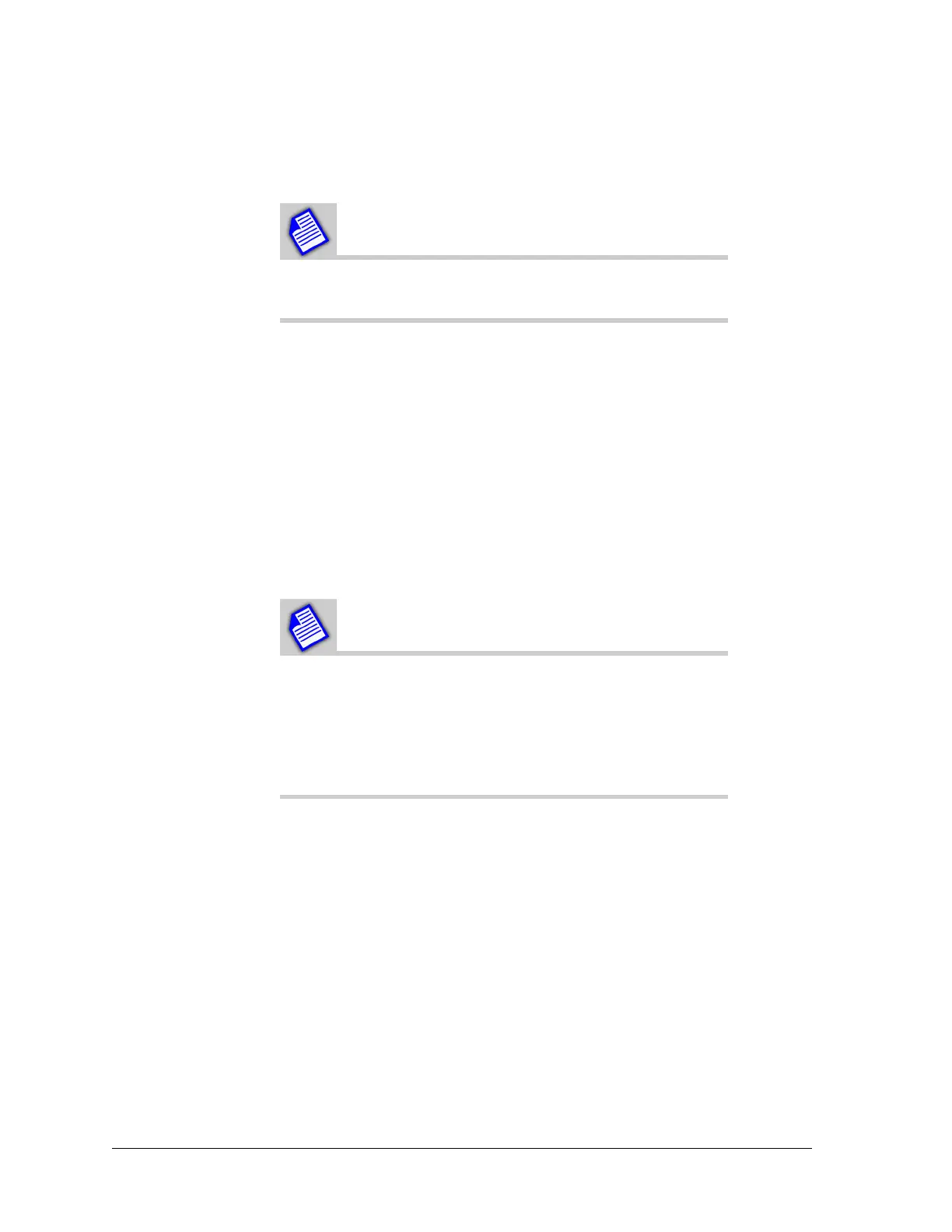Constellation™ November 2003
8-8 Routine Maintenance
Keypad Procedure for Adjusting the RF Power Out
This procedure requires access to the hidden RF
Configuration submenu.
6. Ensure that the Transmitter on line is locked.
From the Keypad main menu, select
CONTROL > LOCK/IF LPBK > LOCK MOD/TX > SET
7. For the high power calibration, access the hidden RF Configuration
submenu from the Keypad main menu.
CONFIGURATION > F1 + F3 or Ctrl B > TX PWR CALIB > ADJUST HIGH
PWR
8. Use the UP/DOWN keys until the power meter reading + the coupling loss
shown on the monitor port label = the value to within ± 0.2 dB of the value
in Table 8-1 or Table 8-2.
If desired, the output power may be set to a lower
value.
•
Model 2 or older may be set as low as 5 dB below the
value in
Table 8-1
or
Table 8-2
.
• Model 3 may be set up to 10 dB below the value in
Table 8-1
or
Table 8-2
.
9. Use the UP/DOWN keys until the value = the power meter reading + the
coupling loss shown on the monitor port label.
10. Go to HIGH PWR CALIB, and enter the value from step 9.
Notes:
• Use the F2 key for the decimal point.
• You must enter 3 digits. For example, 30 dBm is entered as 30.0.
11. Exit.
12. Go to ADJUST LOW PWR.
13. Use the UP/DOWN keys until the value = the power meter reading + the
coupling loss shown on the monitor port label.