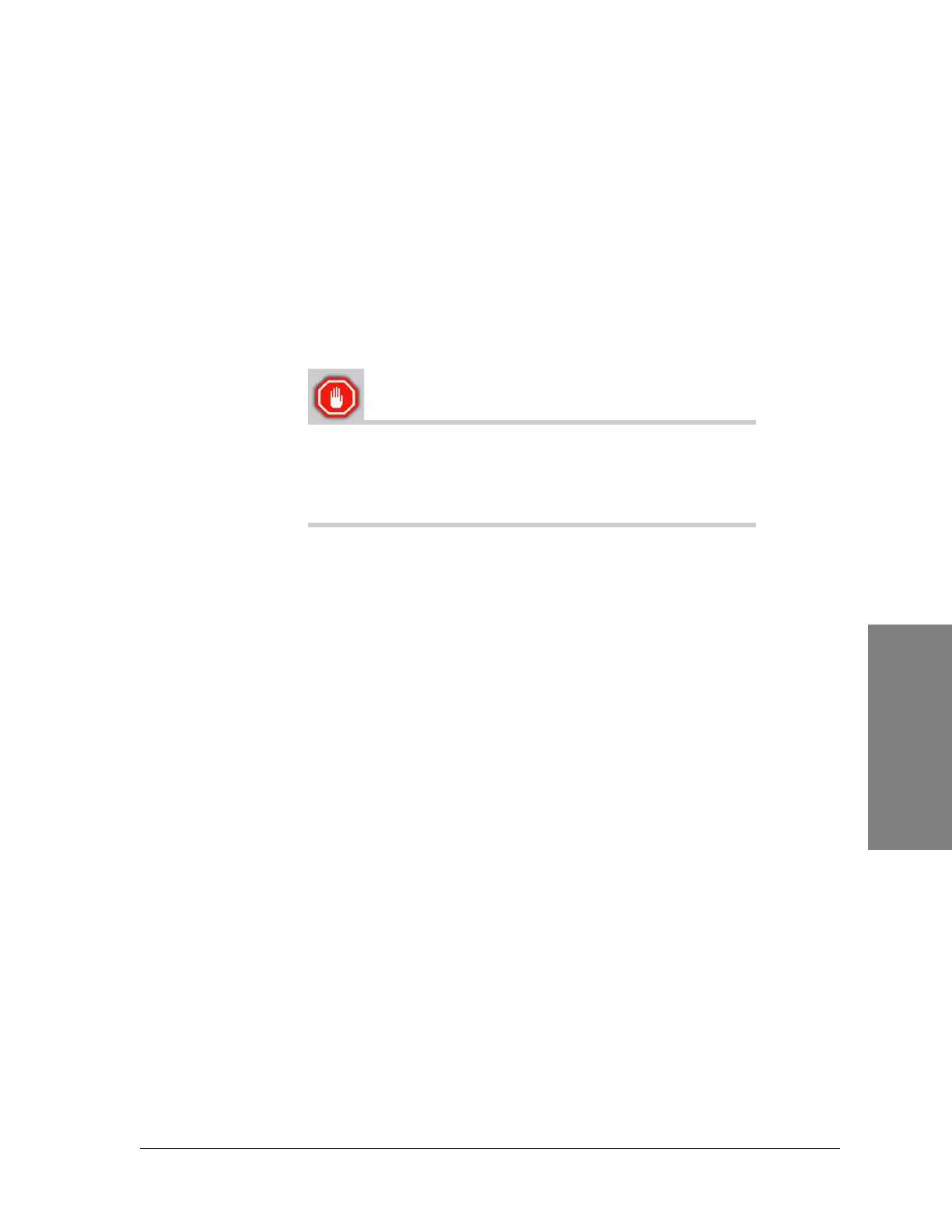Harris Corporation Constellation™
Radio Frequency Section 11-13
FIELD-
REPLACEABLE
UNITS
5. Disconnect the two cables on the Transmitter Assembly.
• The cable connected to the IF IN SMA connector
• The cable connected to the ACU
6. Unfasten the 2 captive thumbscrews.
7. Carefully pull out the Transmitter Assembly from the shelf.
Installing the Transmitter Assembly
Before plugging the spare Transmitter Assembly
into the Constellation card cage, the correct
option of the Multiplier-Filter must be installed
onto the board.
See
page 11-10
for
‘Removing and Installing the Multiplier-Filter”
.
1. Check the part number of the Transmitter Assembly to ensure that the
correct unit is being installed.
2. Ensure that the
• TX switch on the Transmitter Assembly faceplate is in the OFF position.
• PWR switch on the Power Supply is in the OFF position.
3. Carefully slide the Transmitter Assembly into the designated slot in the
shelf until the unit plugs into the backplane.
4. Use the 2 thumbscrews to fasten the unit to the shelf.
5. On the faceplate, reconnect the cables onto the SMA connector.
• IF IN (from the Modem)
• RF OUT (to the ACU)
6. Use a torque wrench to tighten the connector (8 to 9 in-lb).