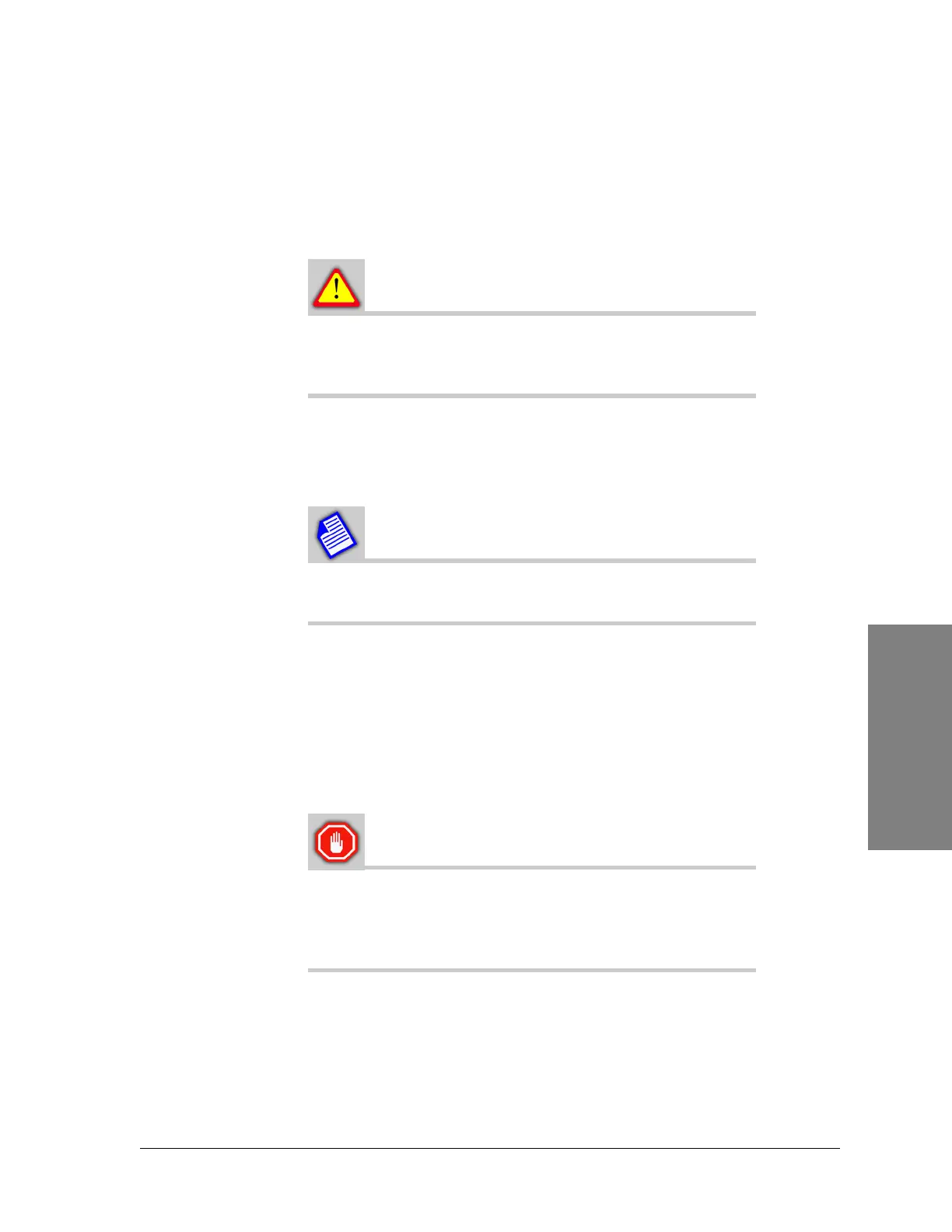Harris Corporation Constellation™
Radio Frequency Section 11-19
FIELD-
REPLACEABLE
UNITS
Removing the Receiver Assembly
• In a MHSB configuration, start with step 1.
• In a nonprotected configuration, start with step 2.
In a nonprotected configuration, removing the
Receiver Assembly is a service-affecting
procedure.
1. Use the Keypad command to lock traffic onto the Receiver Assembly that
is not being removed. This step causes a minor alarm.
CONTROL > LOCK/IF LPBK > LOCK DMOD/RX, SET
In a normal operation, switching of Receiver Assembly
is an errorless function.
2. Disconnect the cable to the IF OUT SMA connector.
3. Loosen the SMA connector of the cable connected to the ACU.
4. Disconnect the cable connected to RF IN, and rotate it out of the way.
5. Unfasten the captive thumbscrew.
6. Carefully pull out the Receiver Assembly from the shelf.
Before plugging the spare Receiver Assembly into
the Constellation card cage, the correct option of
the Multiplier-Filter and the IF Filter must be
installed onto the board.