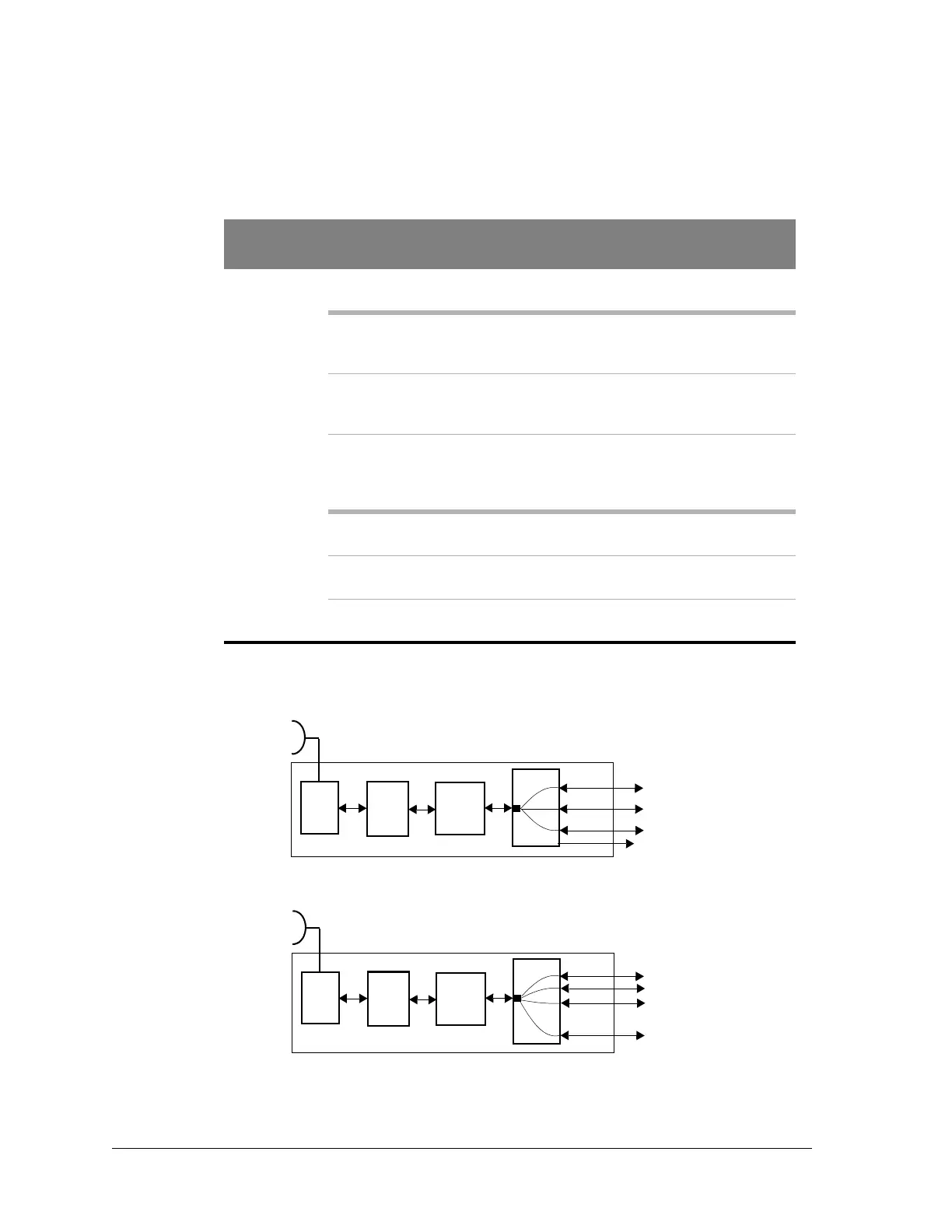Constellation™ November 2003
5-2 Configuring the Constellation Radio
Figure 5-1: DS3 only
Figure 5-2: DS4 only
Table 5-1: 3DS3/4DS3 CAPACITY USE
SYSTEM
Submenu
Selection Explanation
3DS3
CAPACITY
USE
a
a. The 4DS3 unit uses the 3DS3 Capacity Use submenu.
T3-1, T3-2, T3-
3
All three channels use T3 signals (Figure 5-1
and
Figure 5-2
).
T2 ADM, T3-2,
T3-3
DS3 channel 1 to add-drop T1 signals.
Use the ADM submenu to select the M12
Unit(s).
T3-1, T2 ADM,
T3-3
DS3 channel 2 to add-drop T1 signals.
Use the ADM submenu to select the M12
Unit(s).
T3-1, T3-2, T2
ADM
DS3 channel 3 to add-drop T1 signals
(Figure 5-3).
Use the ADM submenu to select the M12
Unit(s).
28 T1, T3-2,
T3-3
DS3 channel 1 to terminate to 28 T1
T3-1, 28 T1,
T3-3
DS3 channel 2 to terminate to 28 T1.
T3-1, T3-2, 28
T1
DS3 channel 3 to terminate to 28 T1 (Figure
5-4).
DS3-1
DS3-2
DS3-3
RF
shelf
HLM
Modem
ACU
DS1 (Wayside)
DS3-1
DS3-2
RF
shelf
HLM
Modem
ACU
DS3-4
DS3-3