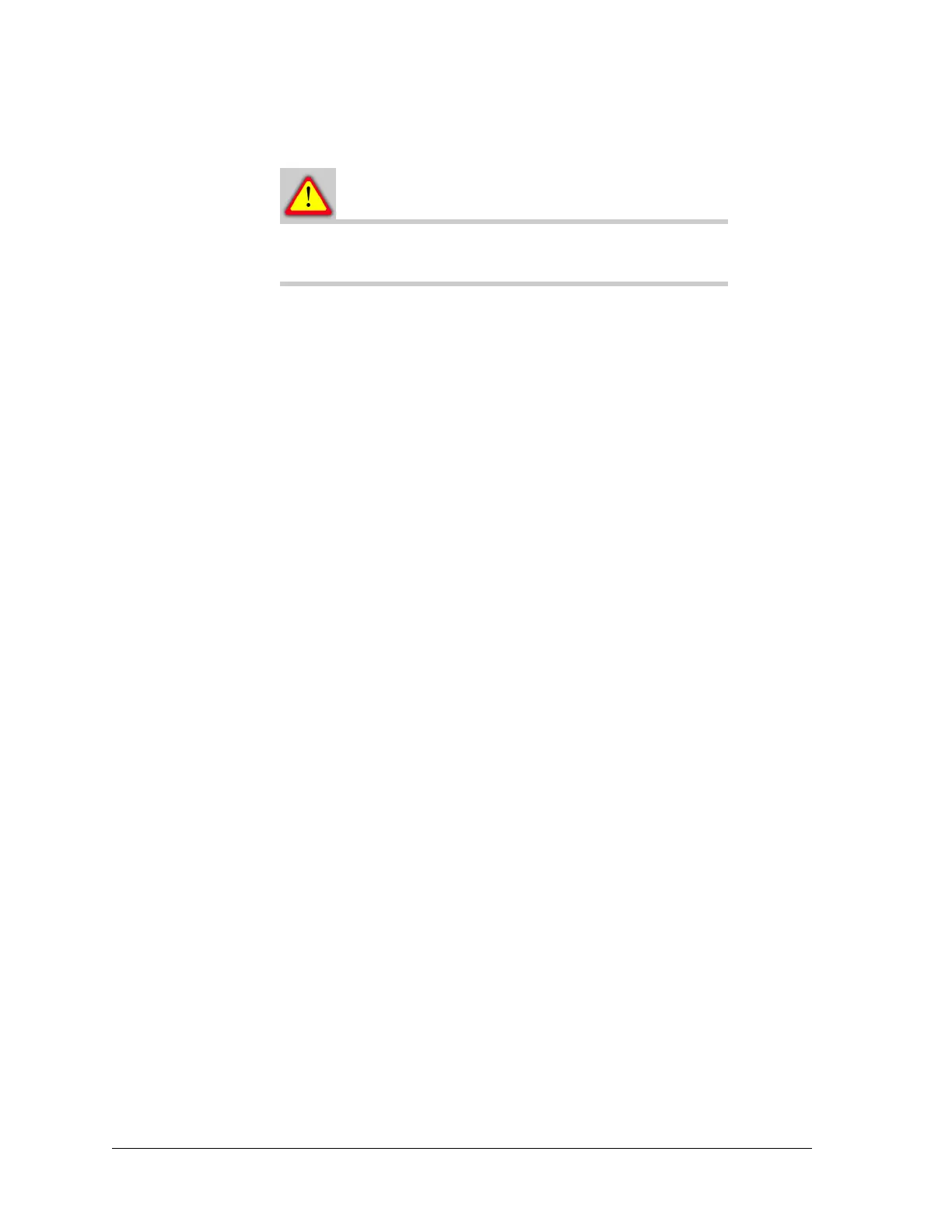Constellation™ November 2003
8-10 Routine Maintenance
If switching of Transmitter Assemblies is desired,
it should be done during low-traffic hours.
Receiver Frequency Measurement
1. Record the operating frequency of the Receiver from the Keypad (hidden
menu).
CONFIGURATION > F1 + F3 or Ctrl B > RX FREQ
For 6/7 GHz radios: Enter 7 digits without the decimal point.
For 10/11 GHz radios: Enter 8 digits without the decimal point. Add zeros
(0) at the end if needed to complete the 8-digit field.
This frequency should match the one written on the Rx filter and the
station authorization.
2. To measure the 100 MHz oscillator frequency, connect a frequency
counter to the REF MON port on the Receiver Assembly (Figure 8-1).