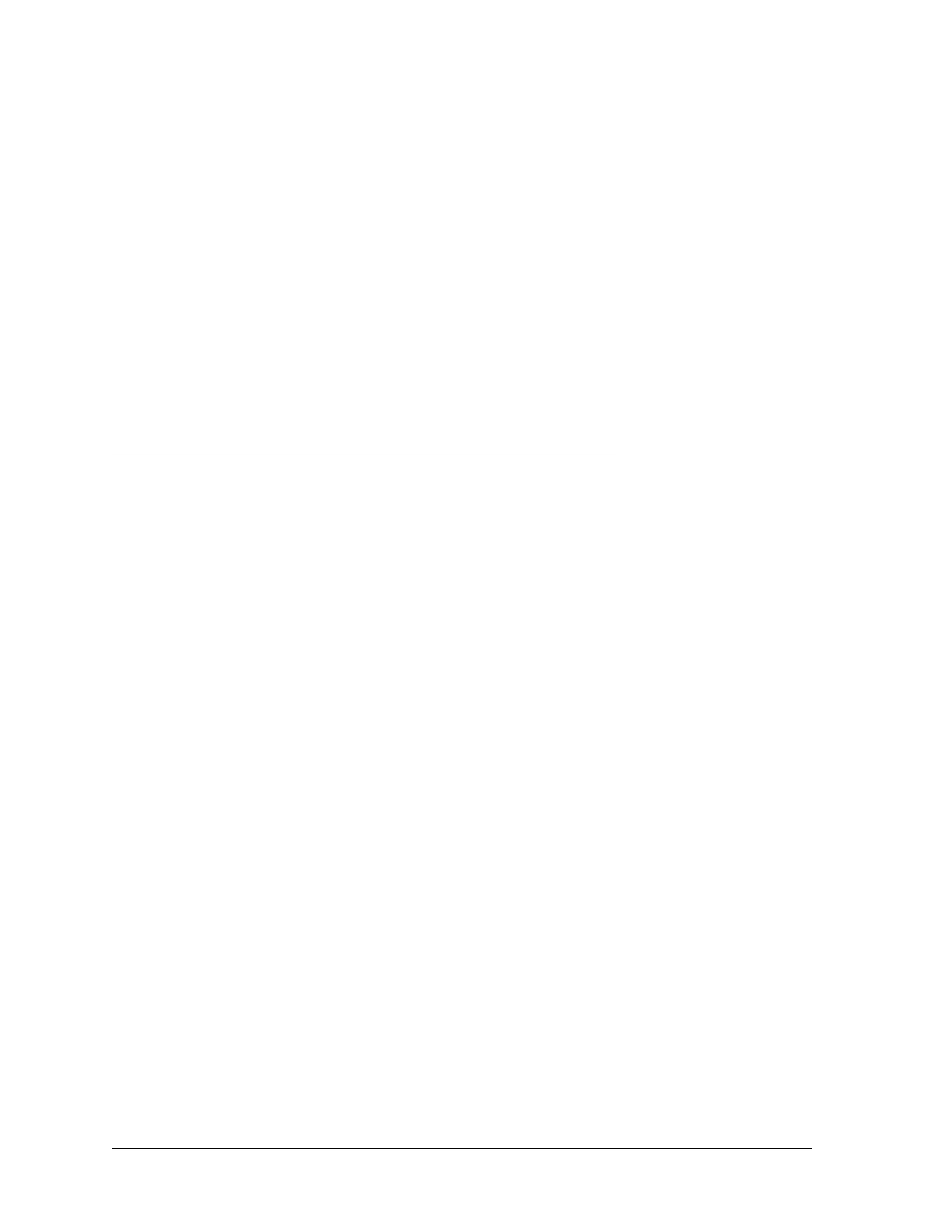Constellation™ November 2003
1-20 Introduction
3DS3/4DS3 Configuration
For back-to-back terminals, one of the DS3 channels in the 3xDS3 unit can be
selected for a limited add-drop configuration. In the 4xDS3 unit, DS3 channel
1, 2, or 3 can be selected for a limited add-drop configuration. In this mode,
M12 Units are needed only for DS1 signals (in groups of 4) that are dropped or
inserted. Up to 16 DS1 signals can be dropped/inserted in each direction. Any
DS1 signals that are not dropped are passed to the other terminal via the DS3
cables. DS1 signals may only be passed through in this mode for up to 8 hops
before they are terminated.
Network Management and Control
Network Management Interfaces
The Constellation Radio offers versatile open network management with an
embedded SNMP agent and compatibility with Harris’ NetBoss, StarView, or
FarScan network management platforms.
Refer to the following manuals for more information.
• FarScan for Windows
• NetBoss
• StarView Element Management System
User-Friendly Radio Interface
The Constellation also supports a Keypad interface. The Keypad can be used for
local (per hop) monitoring of alarms and statuses, and for provisioning the
network elements. The Keypad allows the customer to quickly configure a
system or diagnose a trouble on a hop.
In place of a Keypad, the customer can connect a terminal (VT100-compatible)
or a laptop with terminal emulator software to communicate with the
Constellation radio.